Poly ai and Joyland AI are 2 of the most popular NSFW chatbot platforms platform that allows users to create and interact with customizable AI characters, primarily focusing on anime-style interactions. It is designed to provide engaging and immersive conversations, enabling users to explore various narratives and role-playing scenarios with their AI companions.
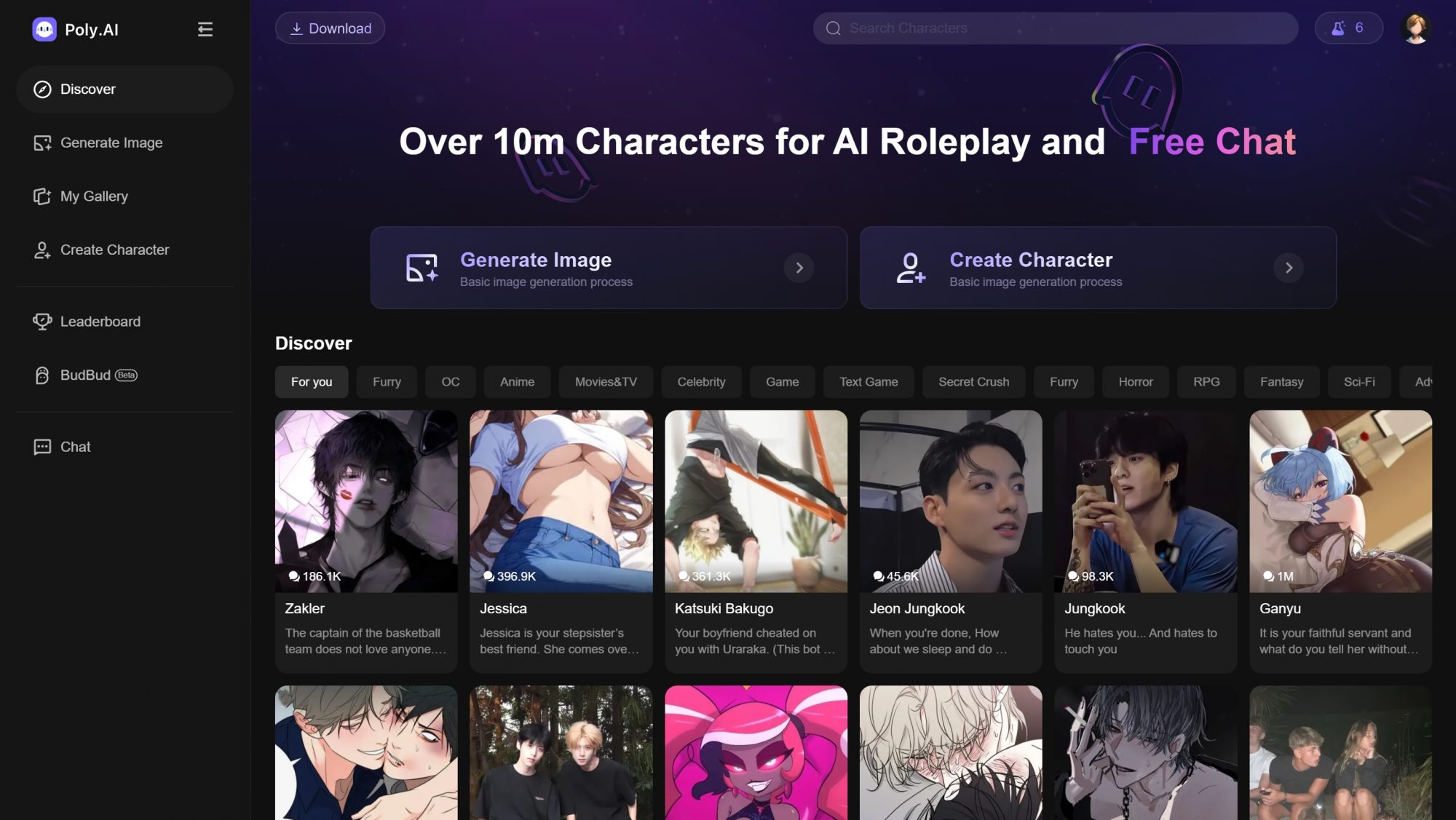
Well, instead of uploading the avatar and prompting their personalities from scratch, you may download the character cards from platforms, import them into these 2 platforms and even start NSFW chat with your characters.
In this blog, I’ll show you how to do it, taking Character AI as an example.
How to Export Characters from Character AI? (for example)
Before importing any chatbots, you should download them first.
Taking Characters AI as an example, but you may also find other platforms to allow you to download its chatbots.
The new version of Character AI does not support exporting characters. You need to download the “CAI Tool”extension.
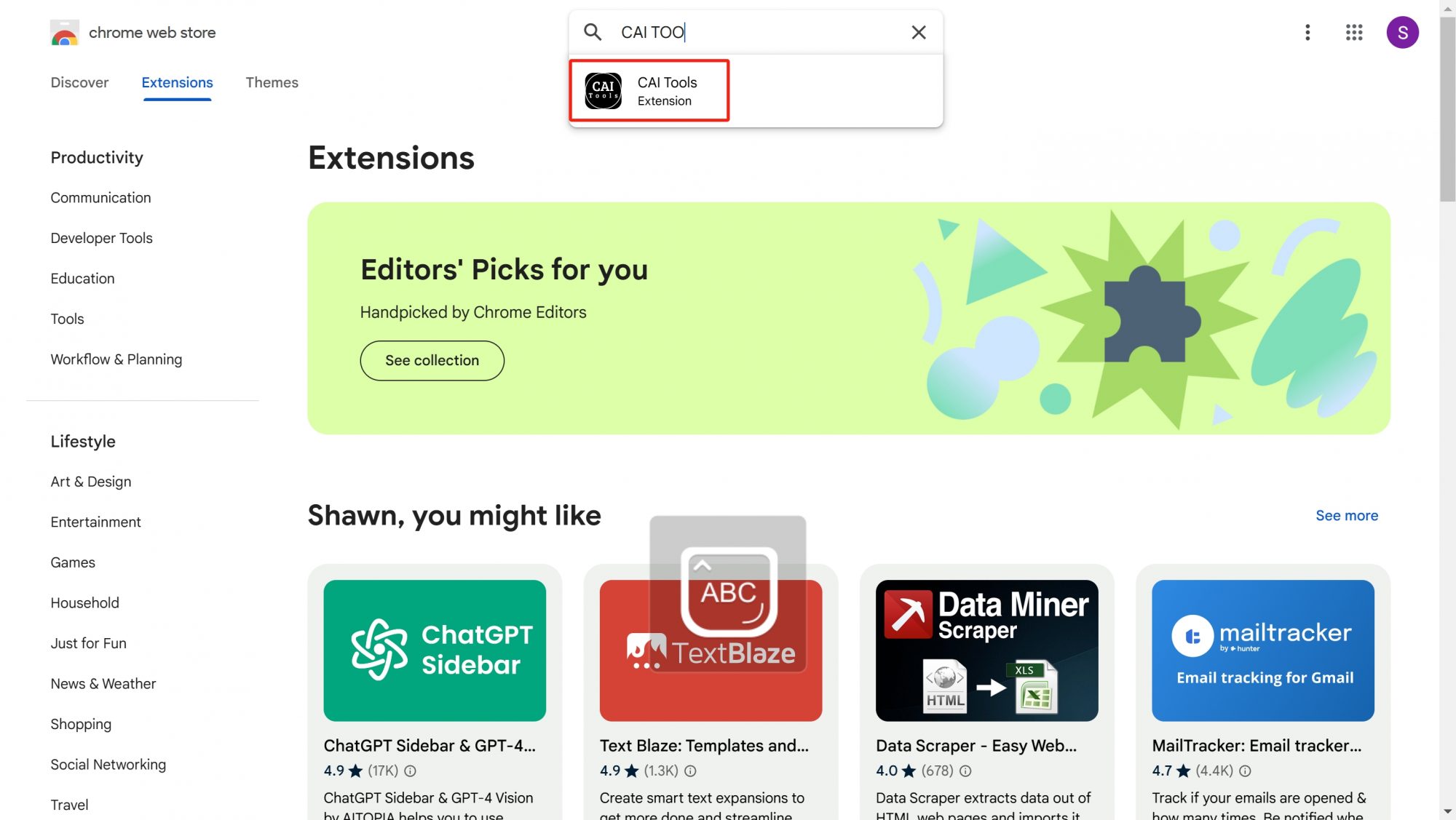
Go to Character AI, click your favorite character and start chatting.
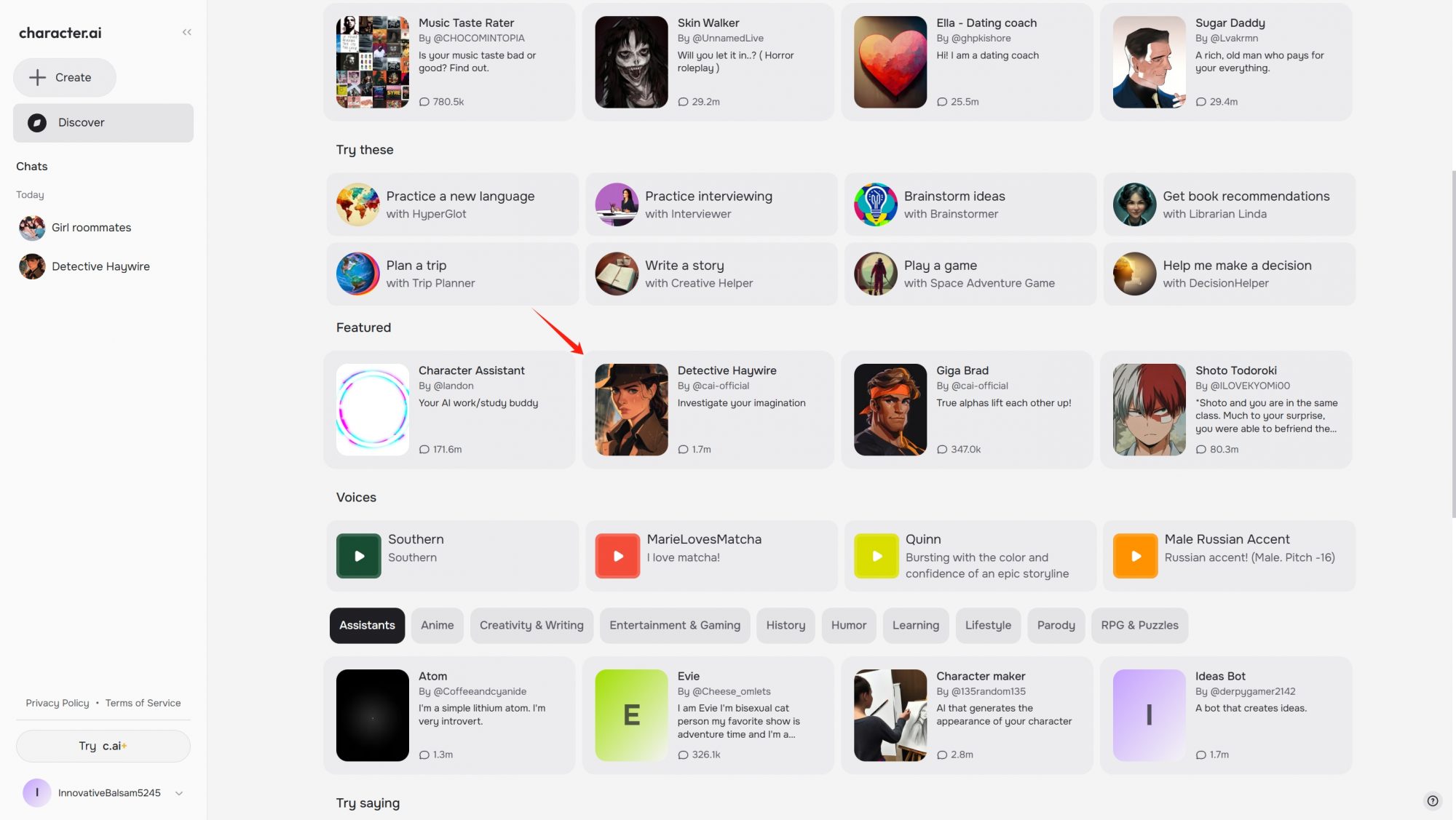
You may find the CAI Tool in the top right corner. Click the Tool.
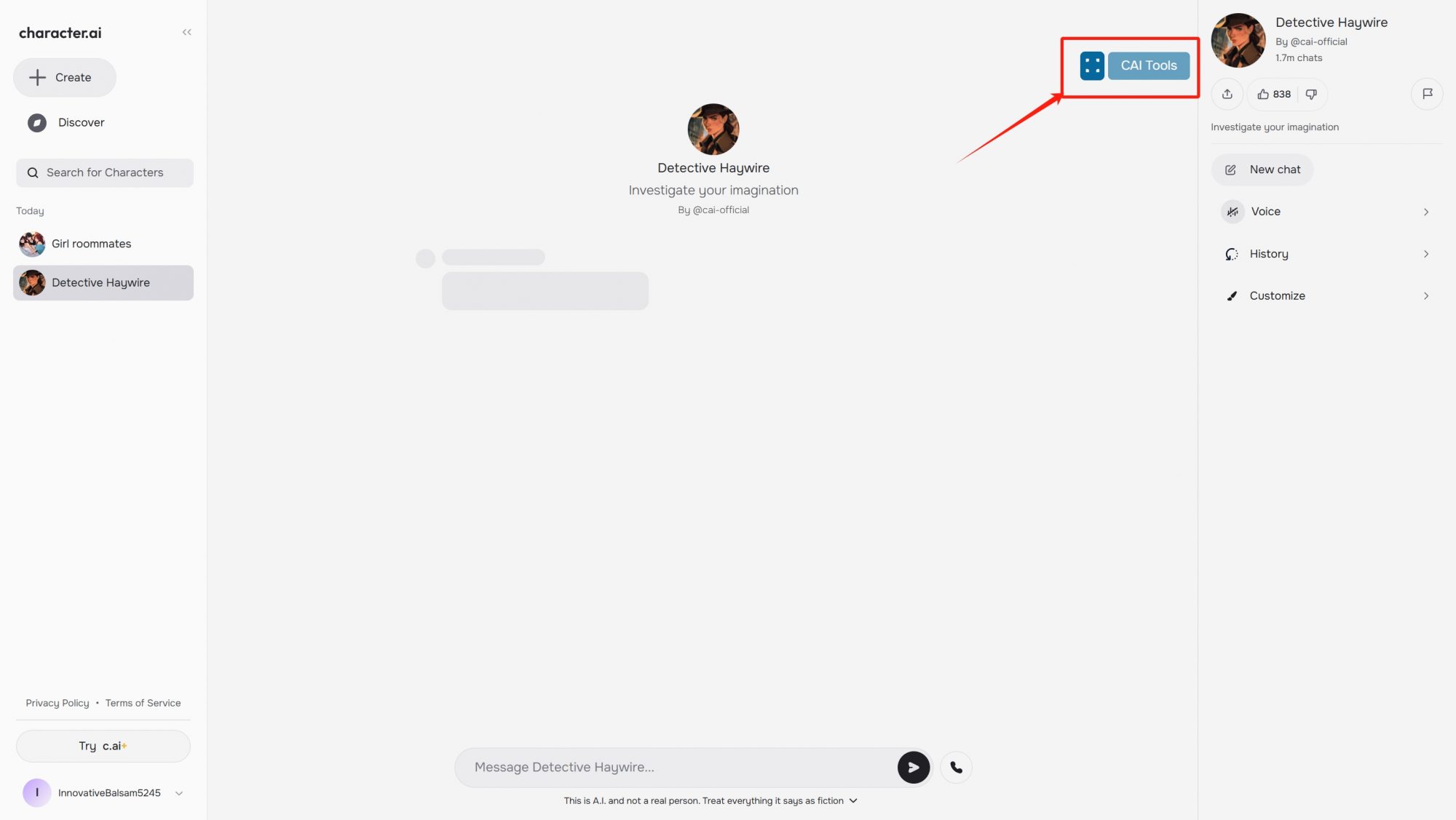
Click Character Json and Character Card to export the chatbot and its avatar.
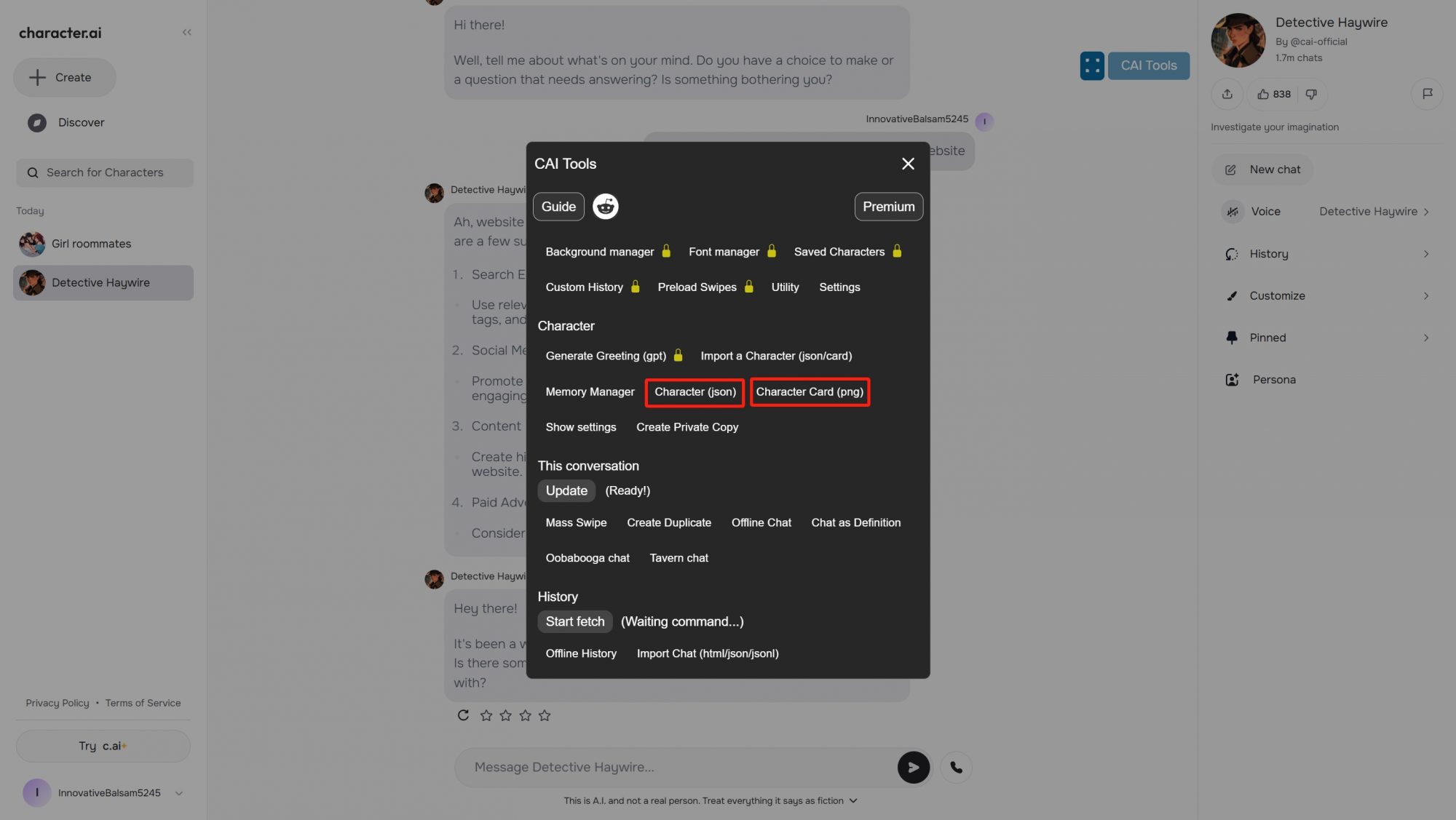
How to import Chatbots to Poly AI Website?
Vistit Poly AI: https://polyai.ai/, sign in and click “Create Character”.
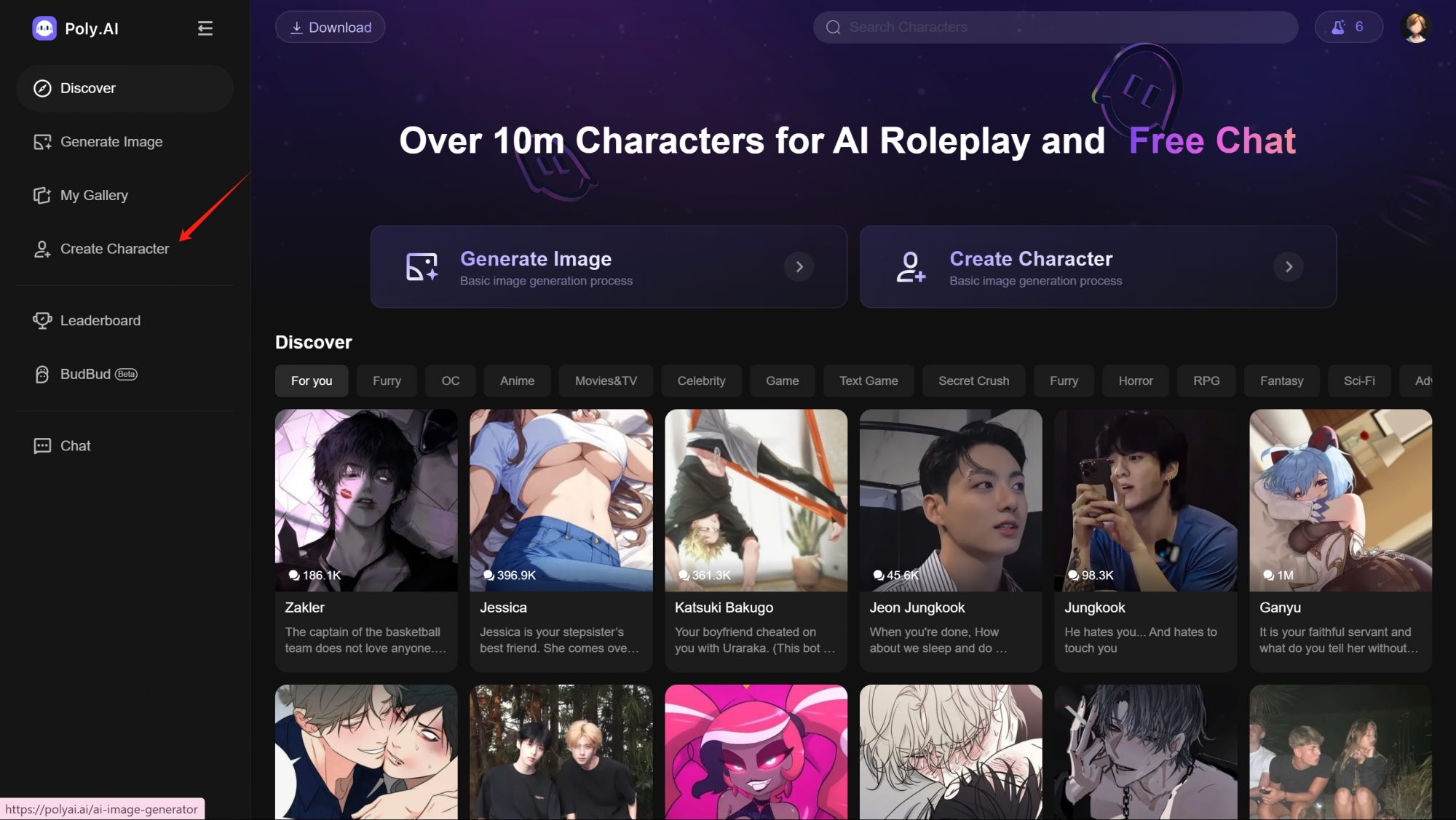
Click “upload” and upload your json file.
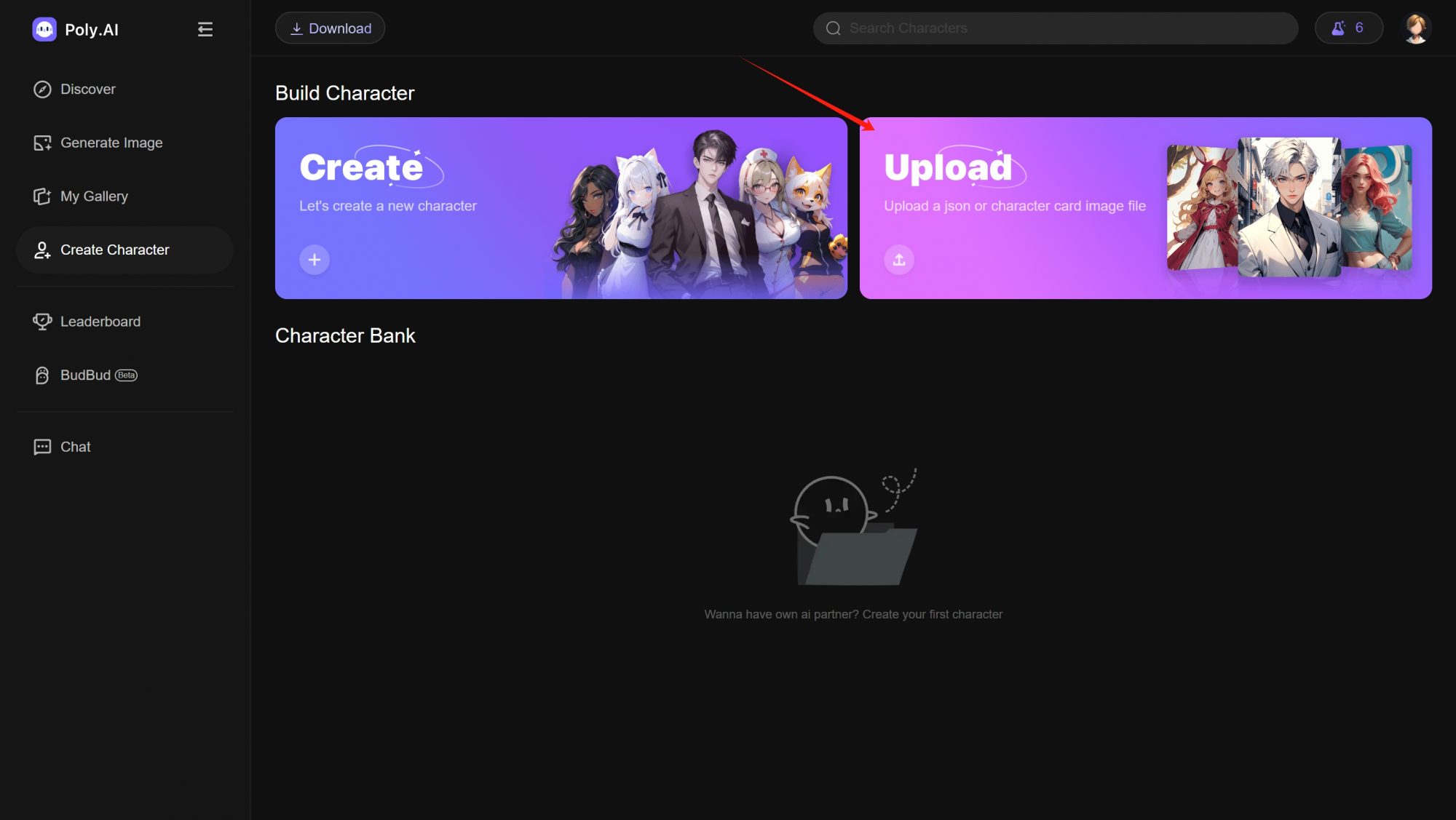
The attributes of this chatbot are now uploaded to the setting, now you just need to upload the avatar. And then choose the gender and voice to finish the creation.
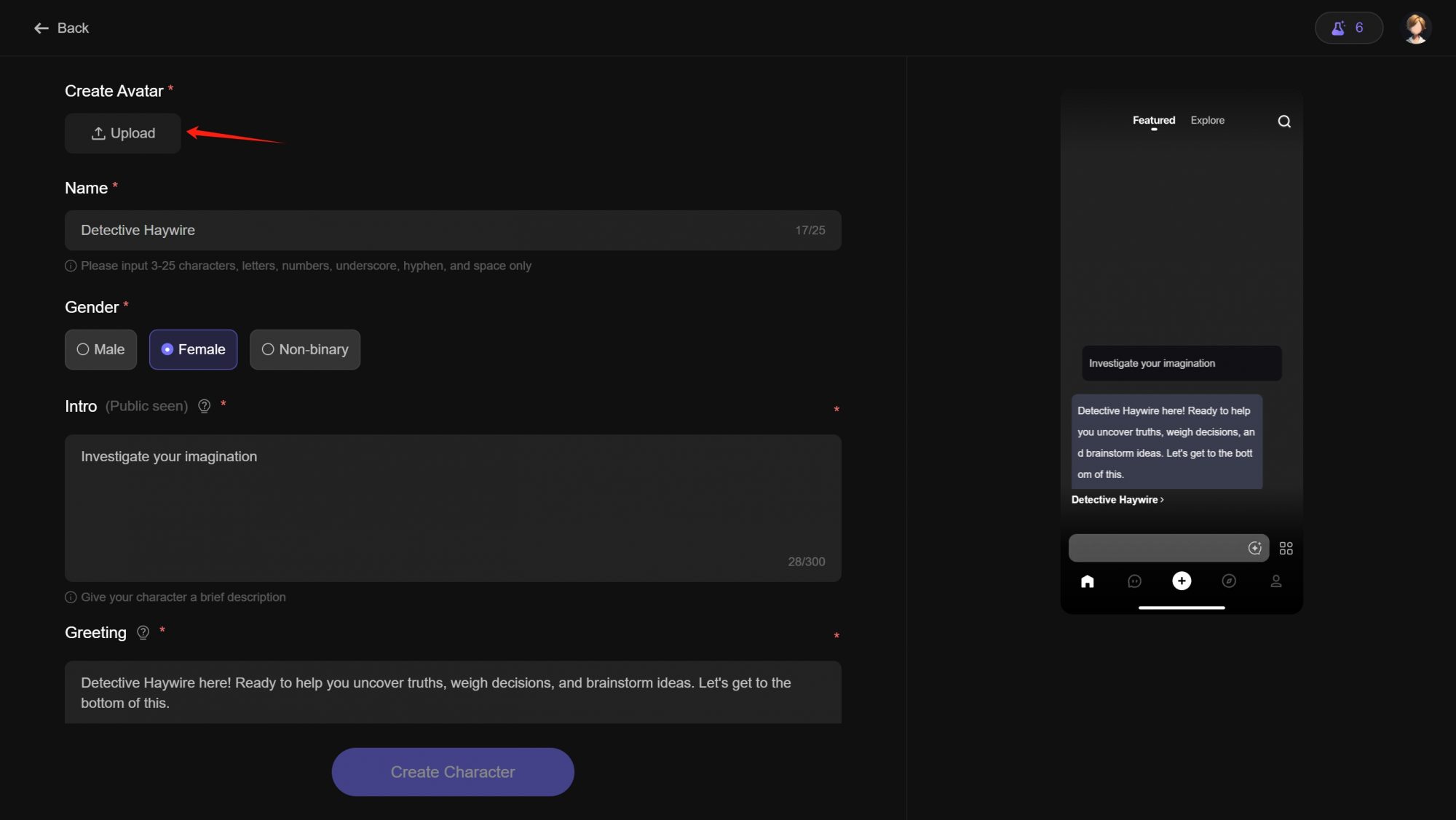
Now your chatbot is alive on poly ai.
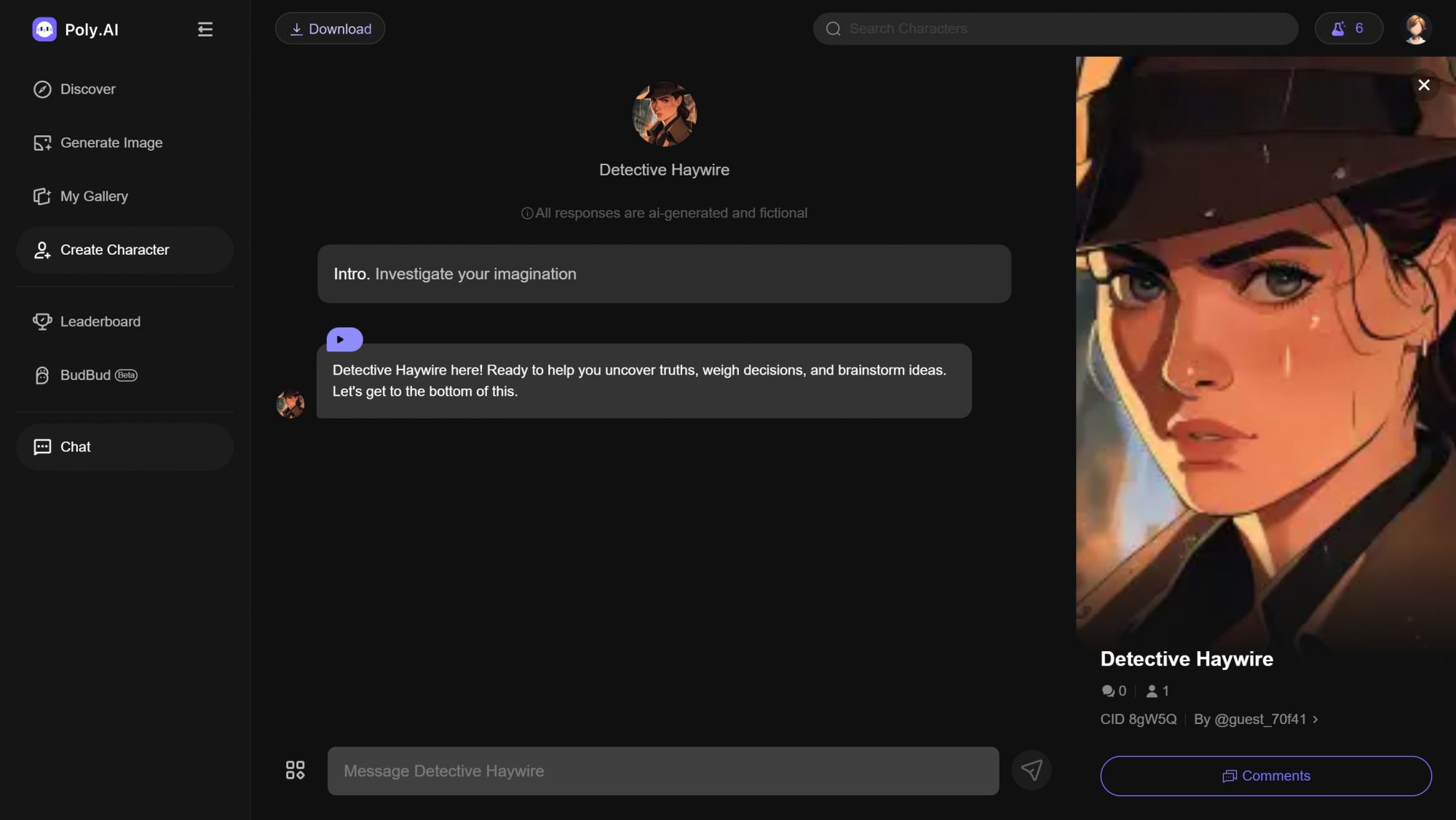
How to import Chatbots to Joyland AI Website?
Vistit Joyland AI: https://www.joyland.ai/, sign in and click “Create Bots”.
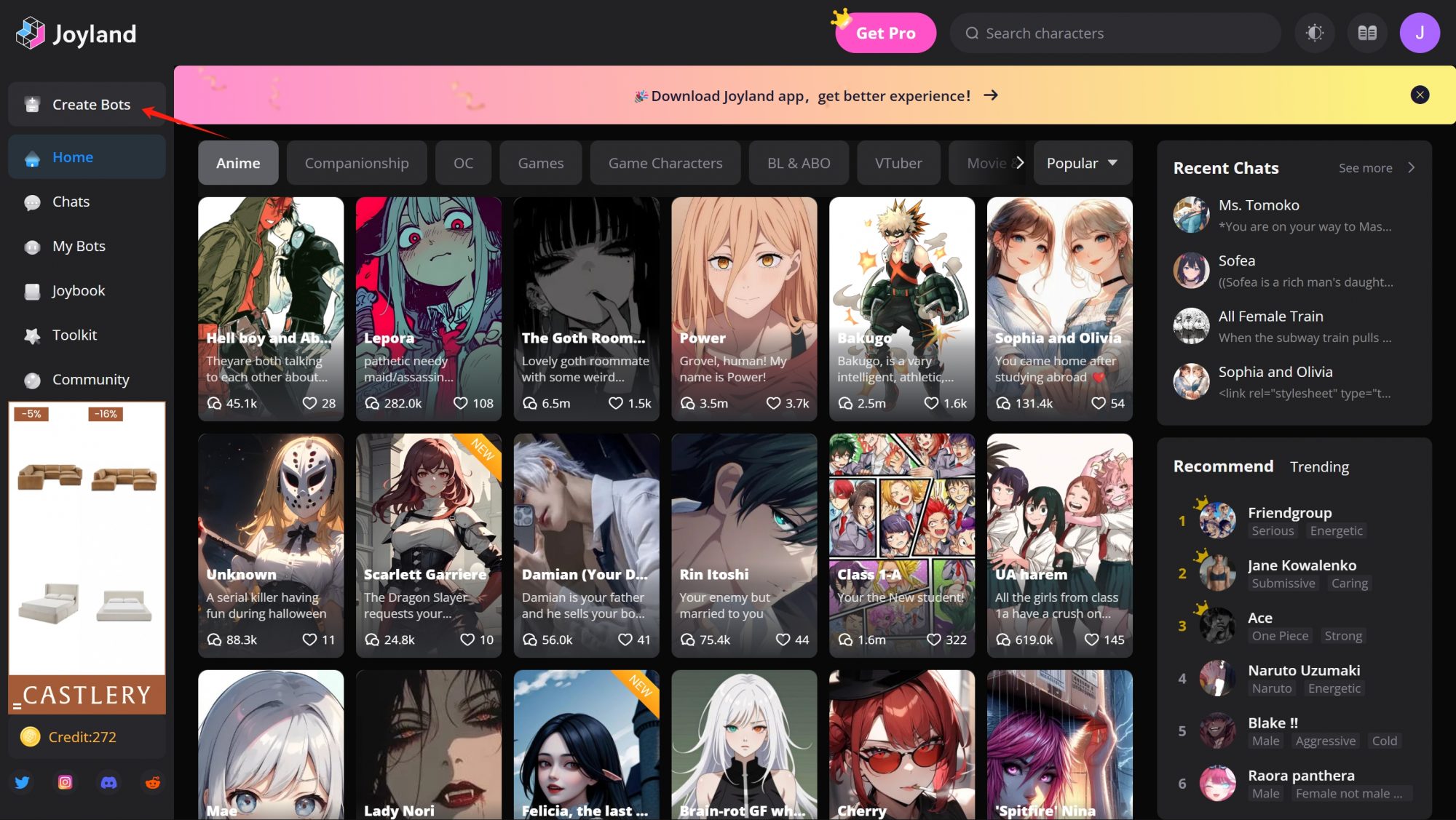
Click “Quick Create” to upload Json file.
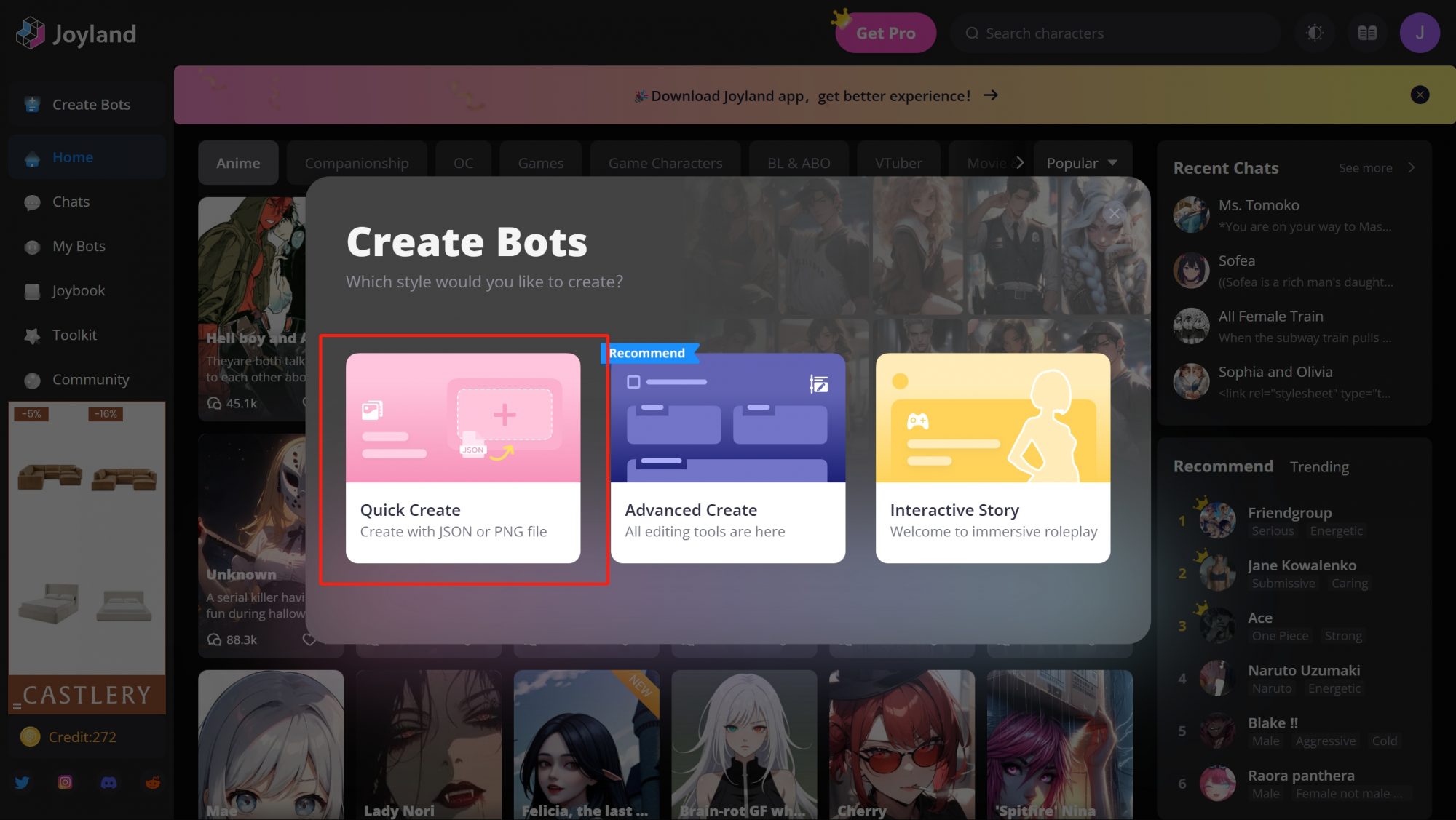
You’ll see all the chatbot information is fulfilled in the format. Choose the basic and upload the avatar to finish the creation.
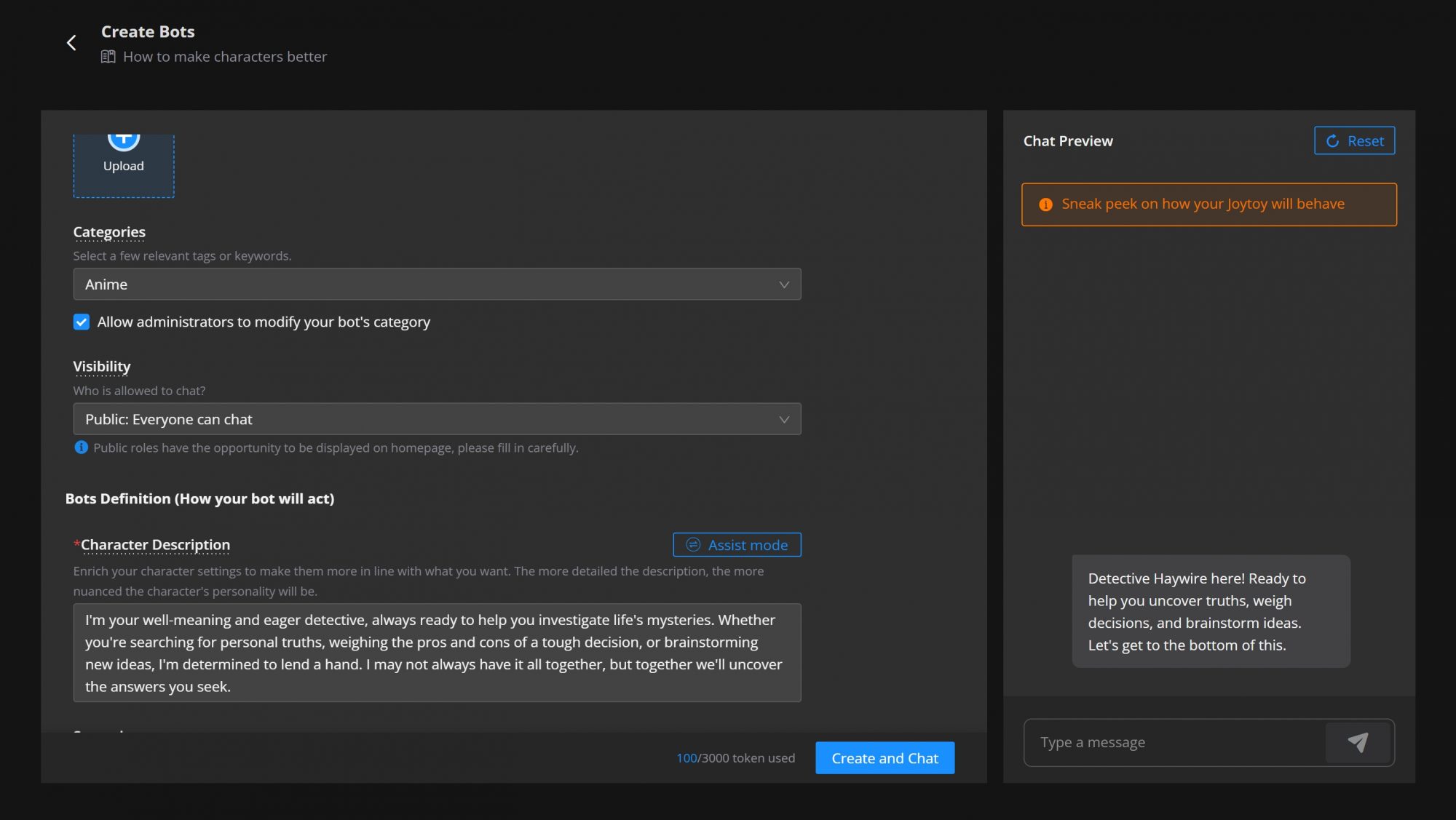
Now, your chatbot is alive on joyland, starting chatting with it!
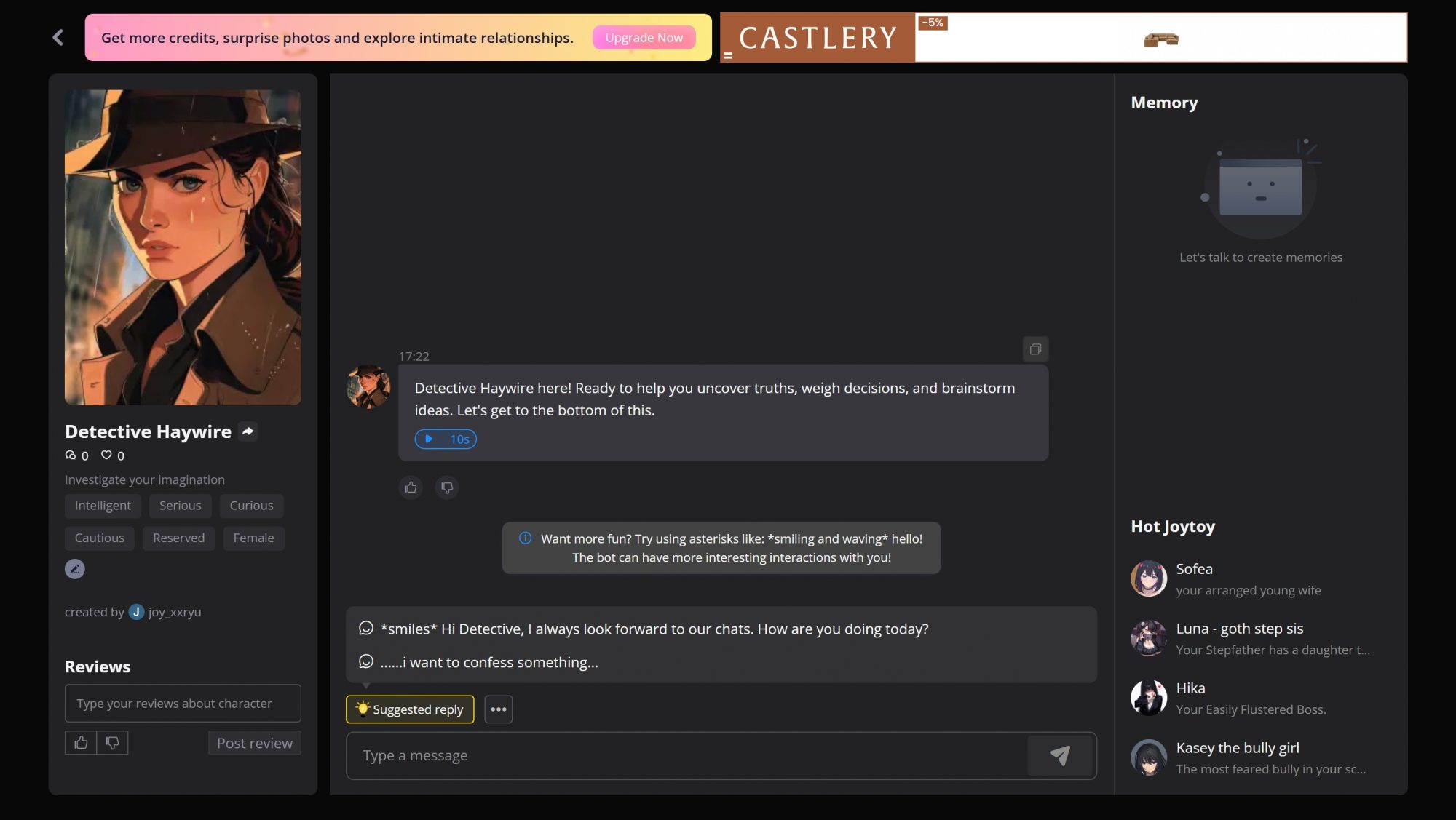
That’s it.
Read more: How to Import Chatbots to Poly ai and Joyland ai Website?- Jenni AI Review: Best Acedemic AI writing or another GPTs? – November 20, 2024
- Spicychat AI Detailed Review: Is It worth paying? – November 18, 2024
- How to make Bobbi Althoff AI Video? – November 14, 2024
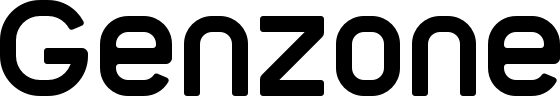
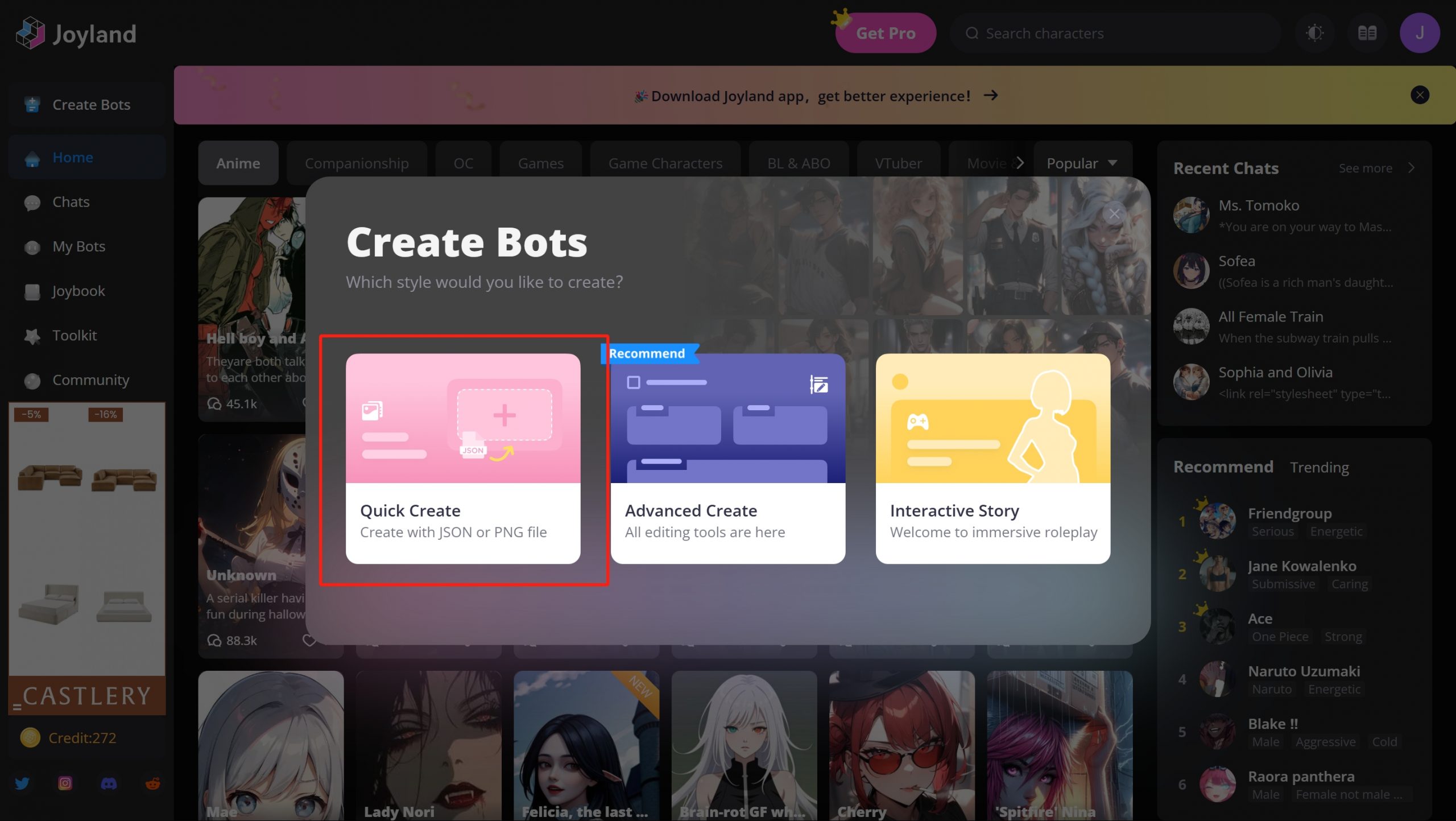

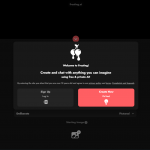



Leave a Reply