The advent of ChatGPT language models has led to the creation of many applications based on open-source models. However, many startups may face two significant questions:
- To what extent can these applications avoid being replaced by native models?
- Are these applications merely tools to enhance efficiency, or can they become agents that thoroughly assist or even replace humans in completing tasks?
Jenni AI, which claims to be designed for academic writing, is a great example. In this blog, I will review its main features and ultimately answer the two questions above.
What is Jenni AI?
Jenni AI is an AI-powered writing assistant designed to help users improve their writing efficiency and quality across various types of content, including academic papers, essays, and professional documents.
It aims to enhance the writing process rather than replace the writer, providing tools that assist with brainstorming, drafting, and refining text.
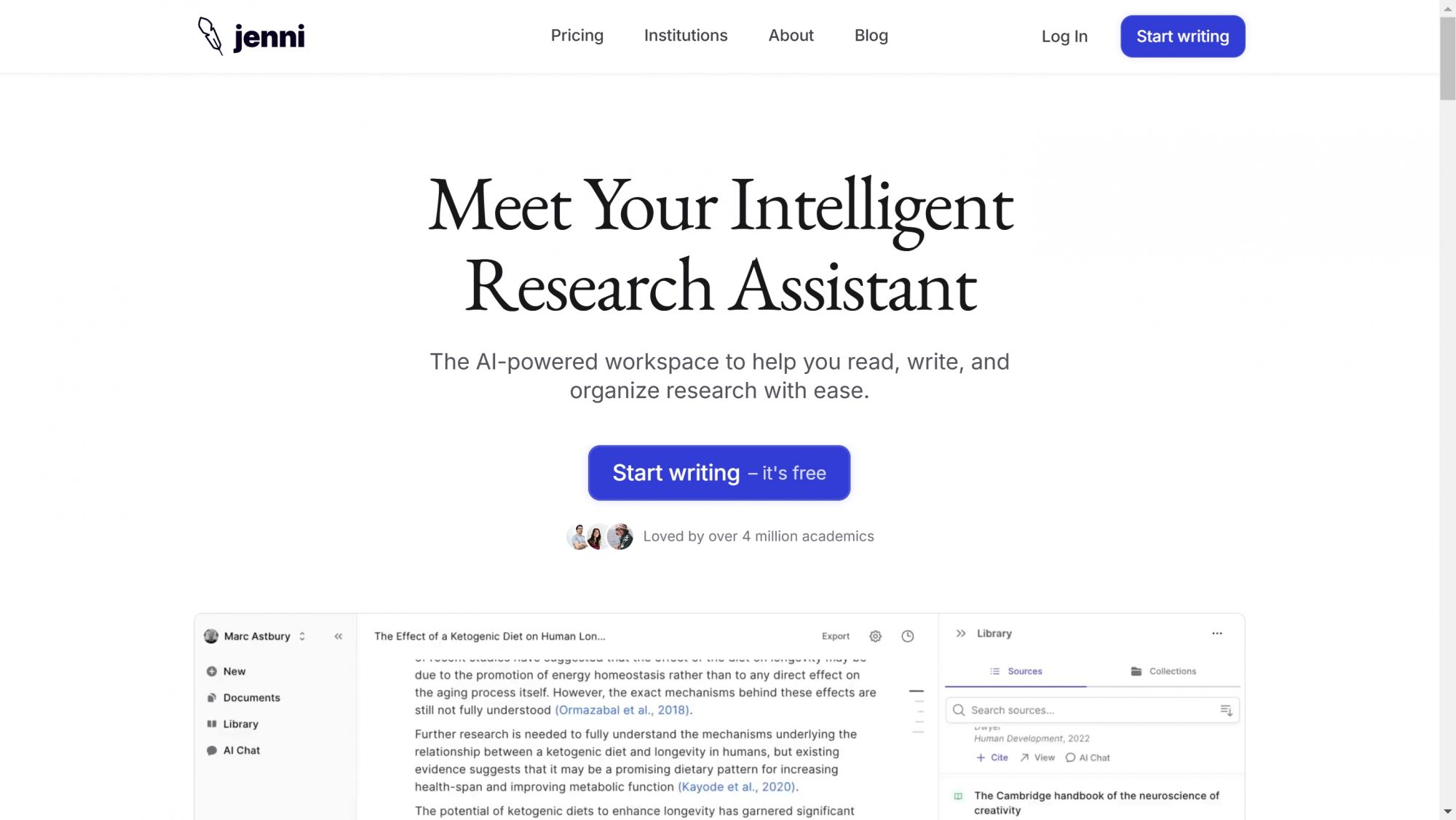
Pricing of Jenni AI
Jenni AI offers a free version and an annual plan at $12 per month. The paid plan includes two additional features: unlimited AI words per day and access to the latest features.
I will personally test Jenni AI’s capabilities and let you know if it’s worth using and purchasing.
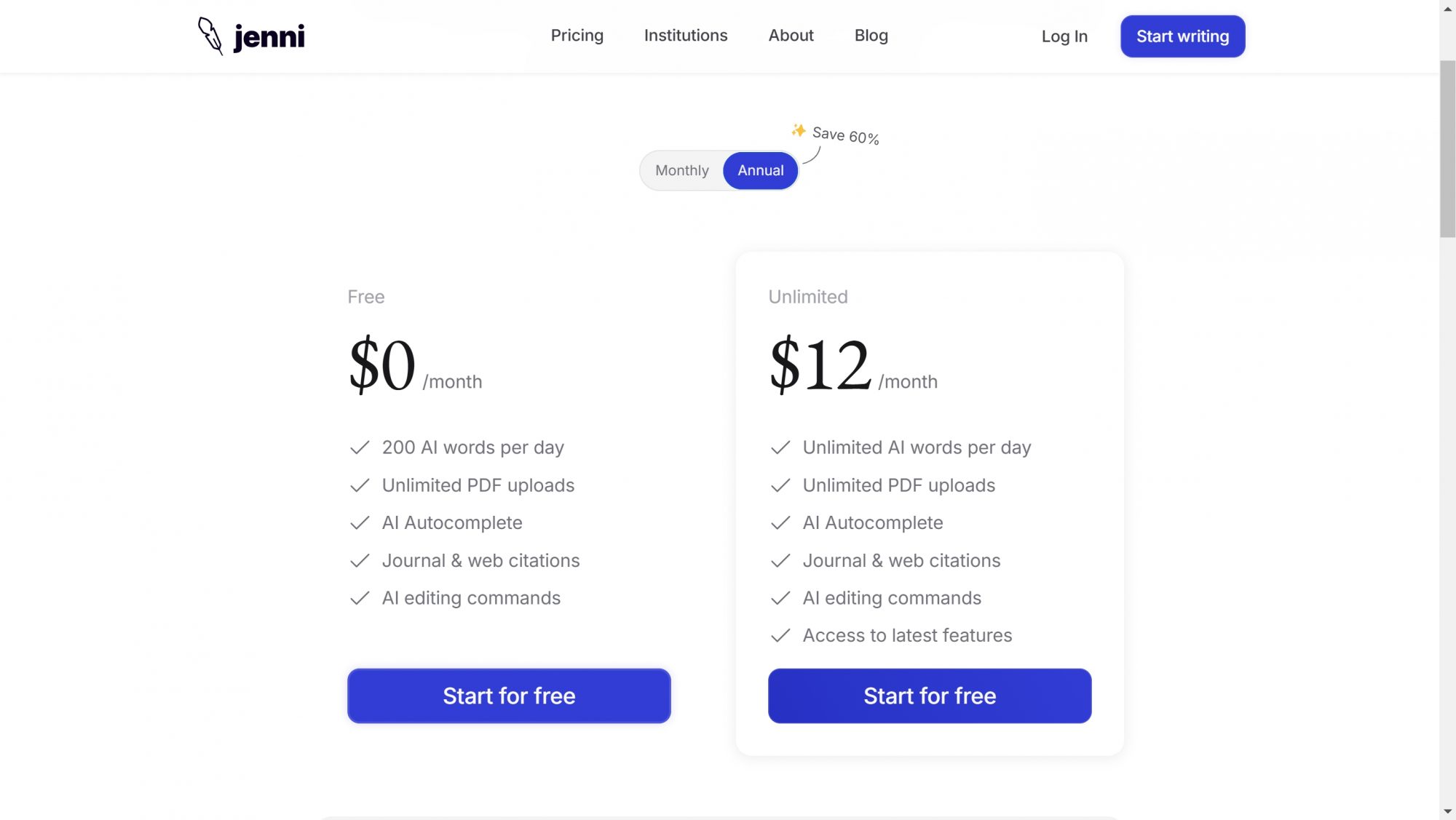
Best Features of Jenni AI
– In-text Citations: You can use AI to retrieve the latest academic research reports and insert citations directly into your text.
– AI Autocomplete: If you’re unsure how to continue writing, AI can automatically generate content based on the context.
– AI Chat: If you have questions during your writing process, you can ask the AI for clarification and assistance.
– Self-Library: You can upload your collected PDF documents to use as a resource library.
– Multi-lingual: Jenni AI can generate content in US or British English, Spanish, German, French, or Chinese.
My Firsthand Experience of Jenni AI
User-Friendly Interface (Score: 9/10)
After signing up and entering Jenni AI for the first time, you need to complete the initial setup. You can input prompts to specify the content you want to generate, or choose from outline settings: no outline, a standard format outline, or an AI-generated outline based on your content.
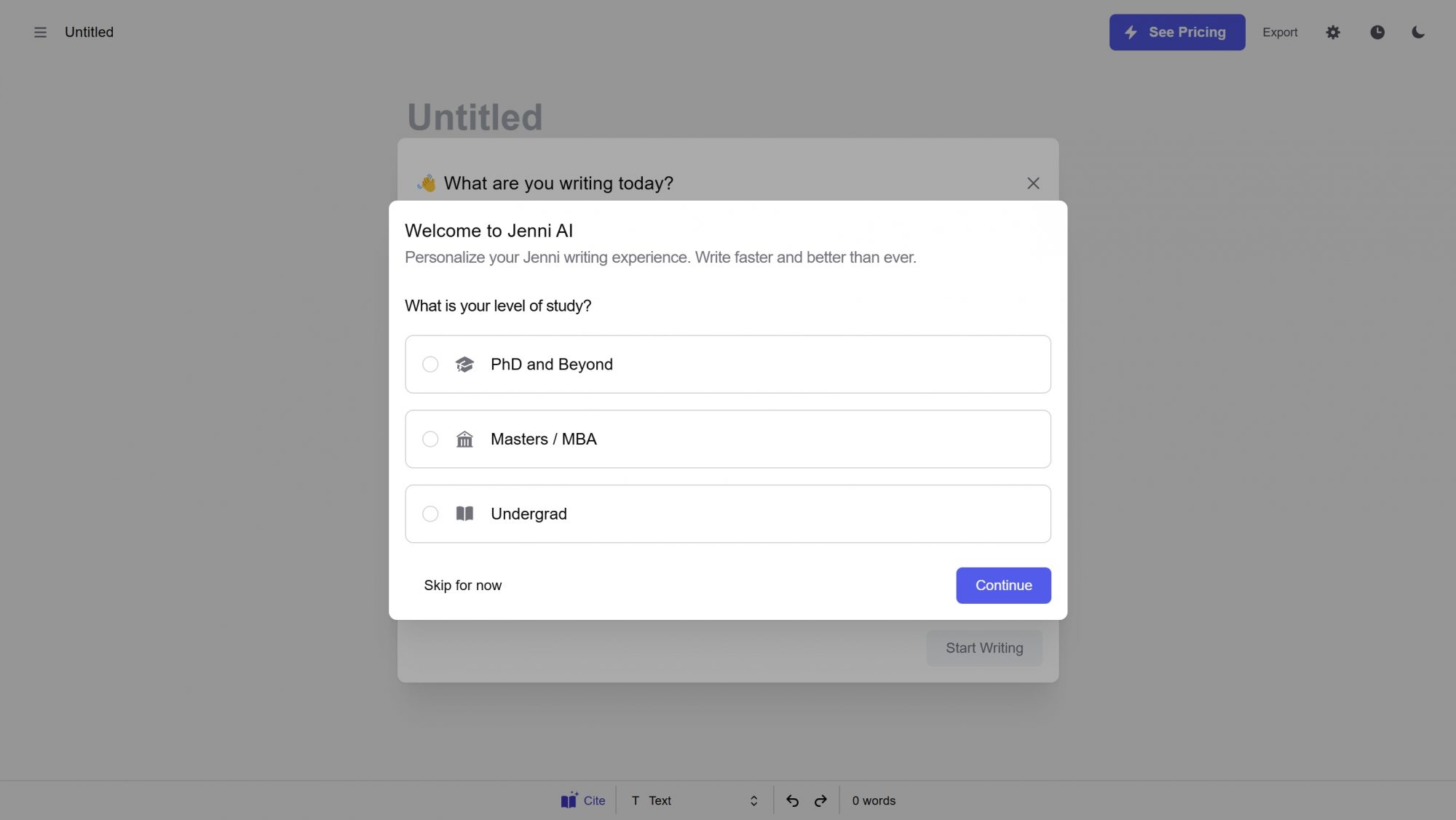
Prompts Understanding (Score: 8.5/10)
In another popular review, it was mentioned that Jenni AI can completely misunderstand the user’s prompt and steer the article in a different direction.
The review cited an example where the user wanted Jenni AI to write about “TikTok is Full of Insecurity Mining Disguised as Self Care,” but Jenni AI generated content about the security and privacy of TikTok instead.
However, I did not encounter this issue. When I input the same prompt, Jenni AI provided several relevant subheadings, including “Consumerism Disguised as Wellness” and “Algorithmic Amplification of Insecurity.”
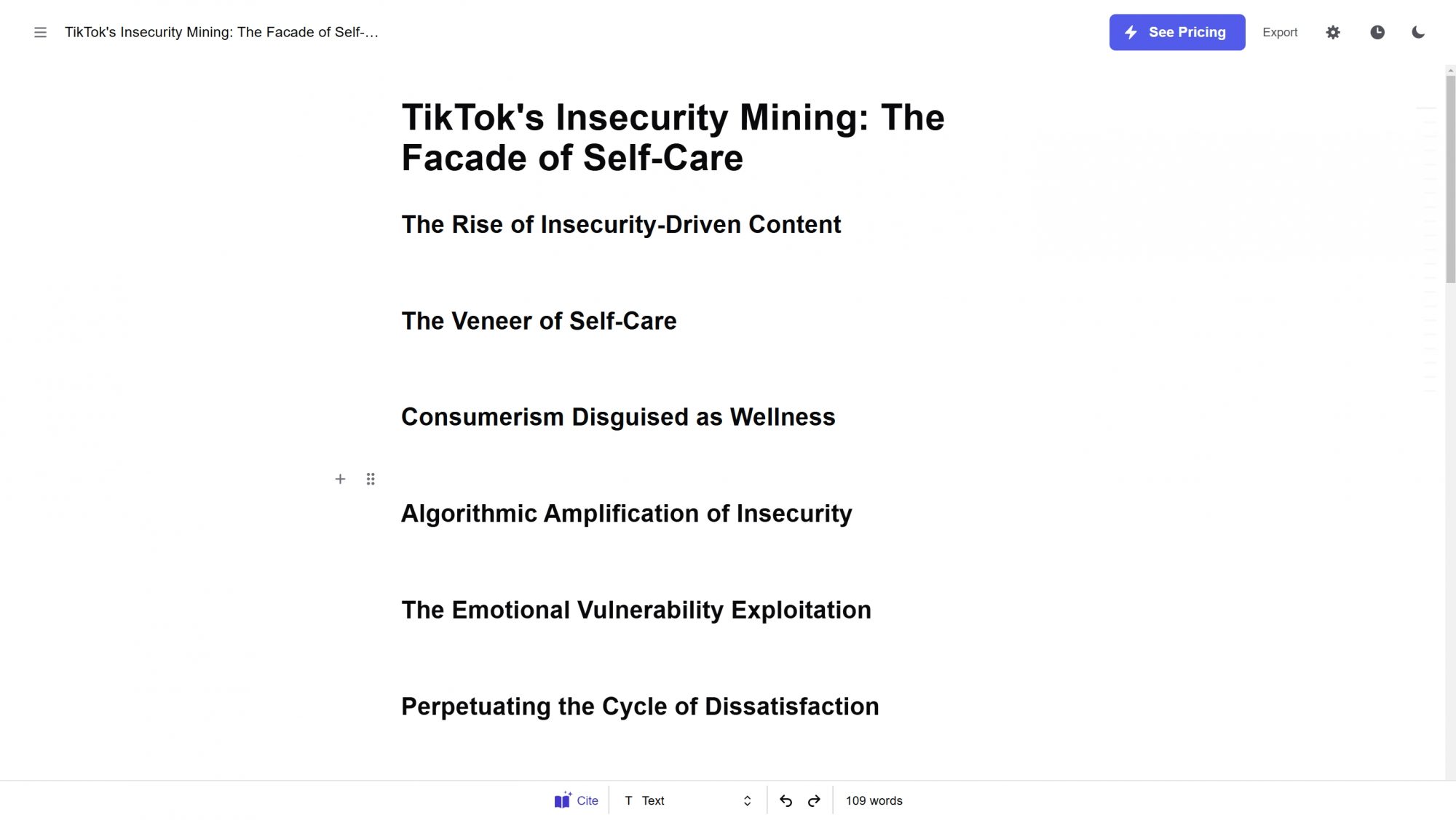
AI Citation (Score: 8/10)
When writing academic papers, citing other reports is inevitable. Jenni AI offers a convenient citation feature, allowing the AI to automatically provide citation text along with the source. The AI searches for relevant literature based on the subheadings’ themes and provides supporting arguments.
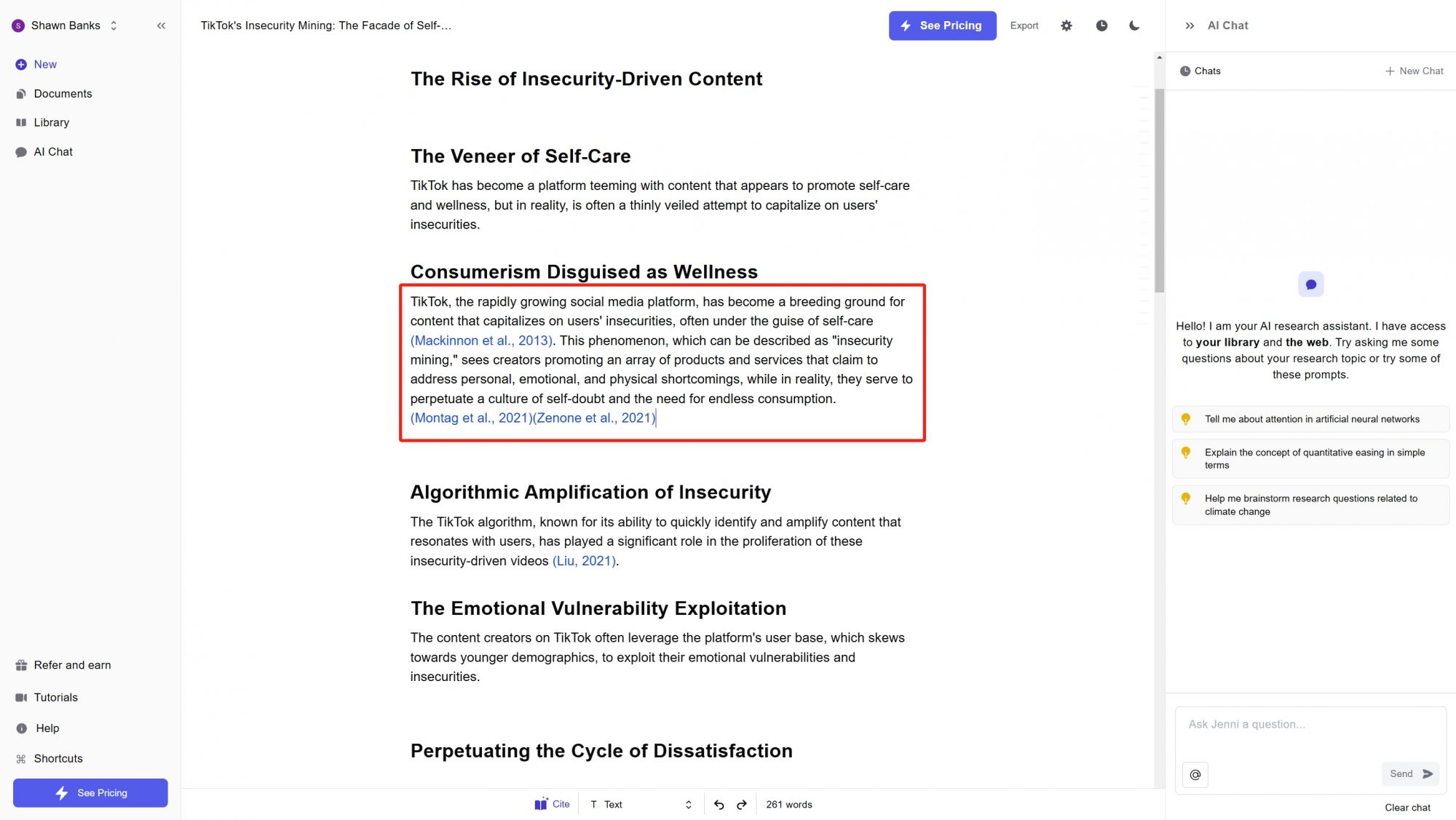
You can also write a piece of text, select it, and a citation option will appear.
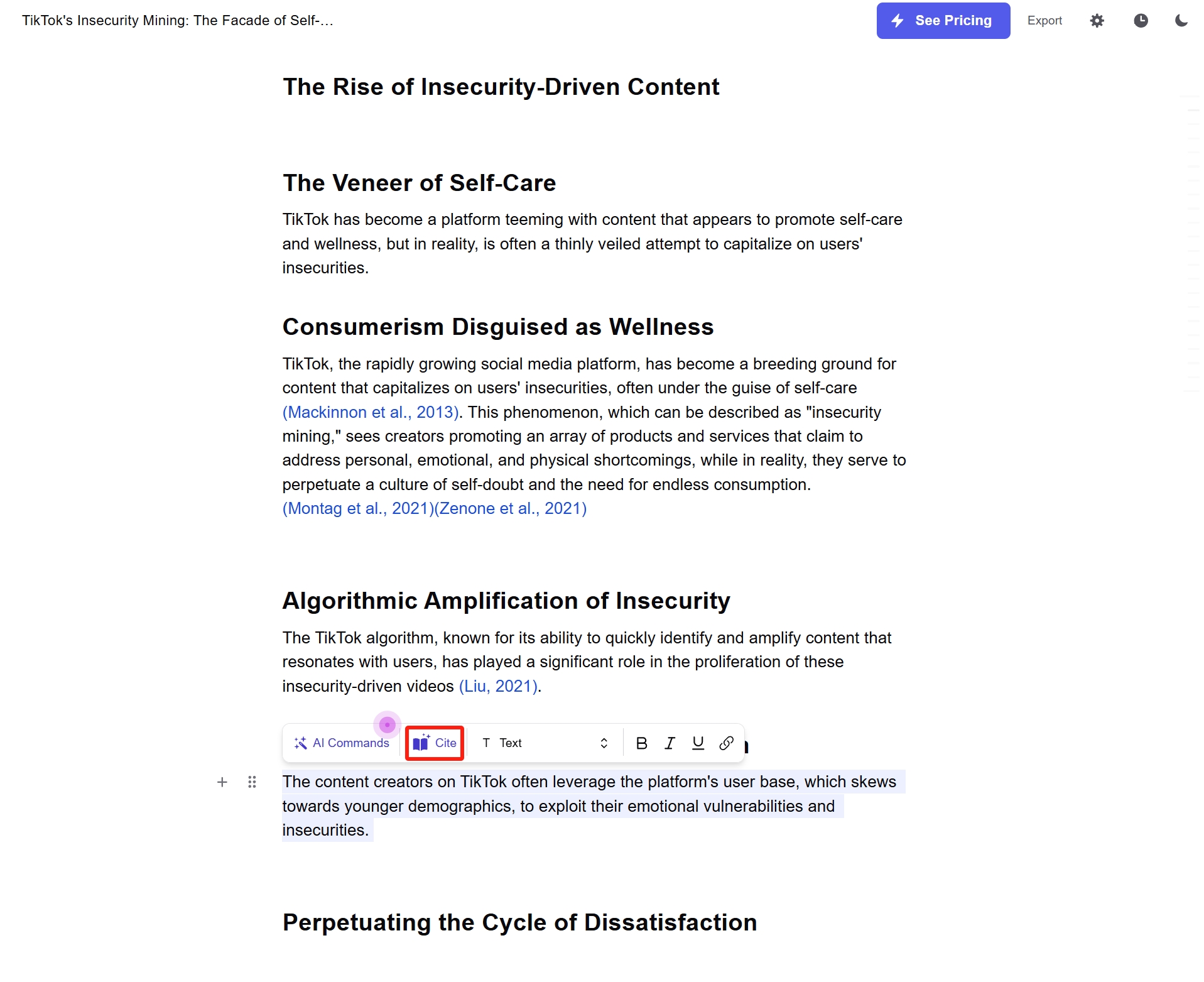
Clicking it prompts the AI to search and filter relevant literature based on your text, and you can choose the publication year.
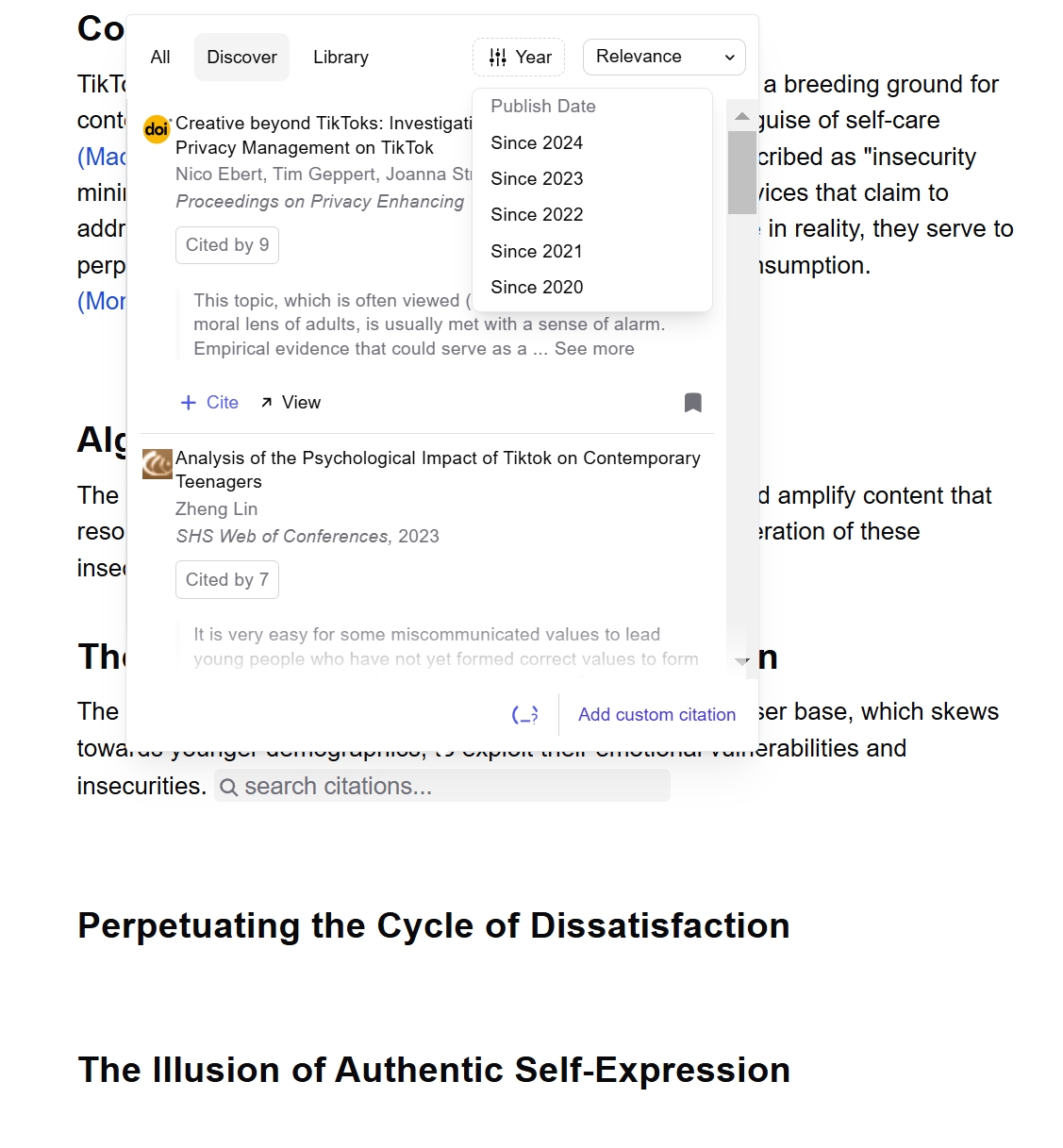
If you have uploaded PDF documents to the Library, you can directly cite from your uploaded literature.
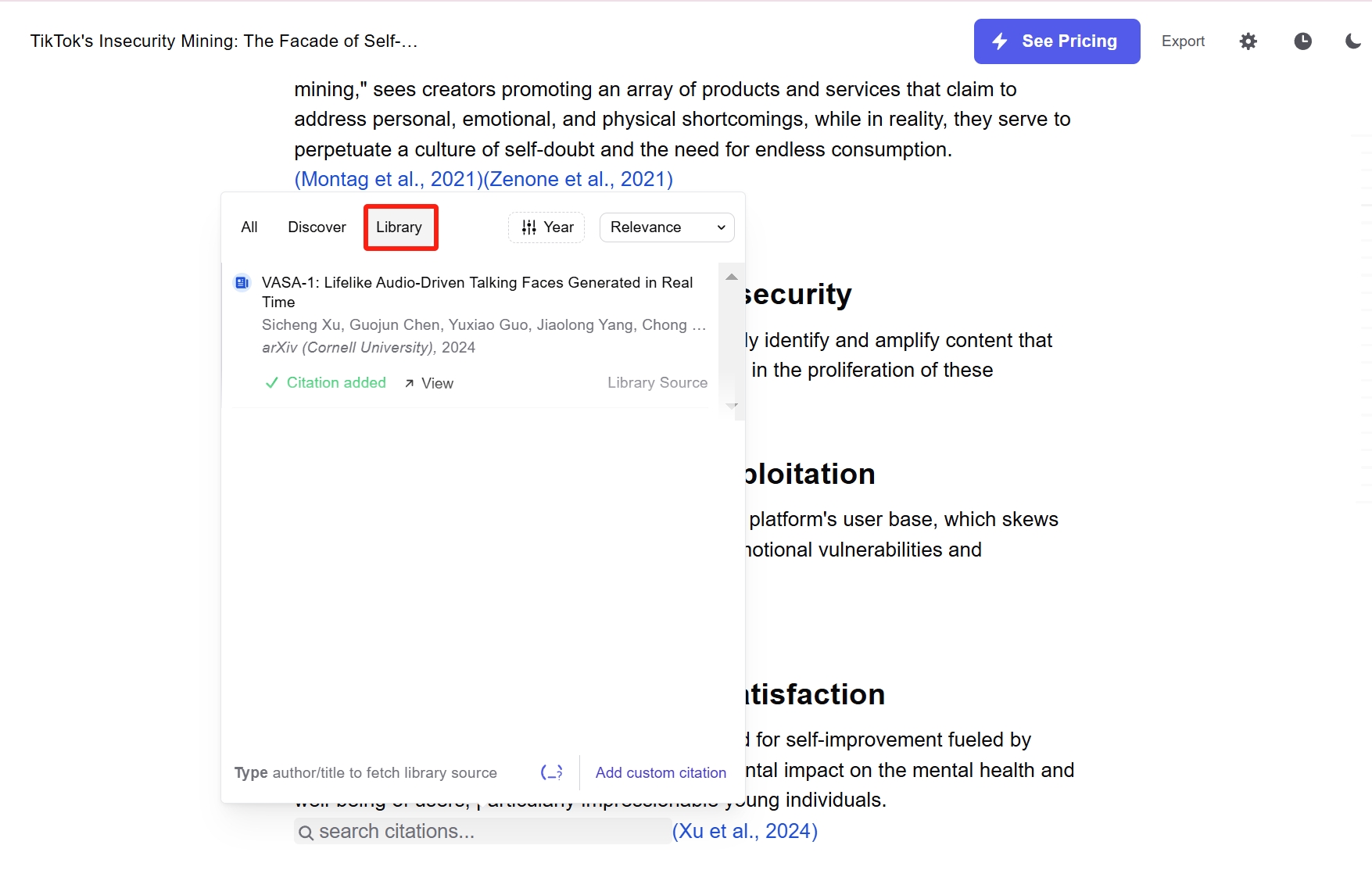
AI Autocomplete (Score: 8/10)
If you’re unsure how to write, Jenni AI can automatically complete your text based on the previous content.
I was pleasantly surprised that it even autocompletes content with citations, indicating the referenced literature. However, this type of autocomplete only occurred four times, and subsequent generations did not include citations.
After a few more attempts, it triggered citation-inclusive autocomplete again. I’m not sure what triggers this mechanism; it might be related to the subheading’s theme.
Each time autocomplete generates text, if you’re not satisfied, you can regenerate it without counting towards the daily 200 AI words limit.
However, the length of each autocomplete generation is about the same, requiring further editing.
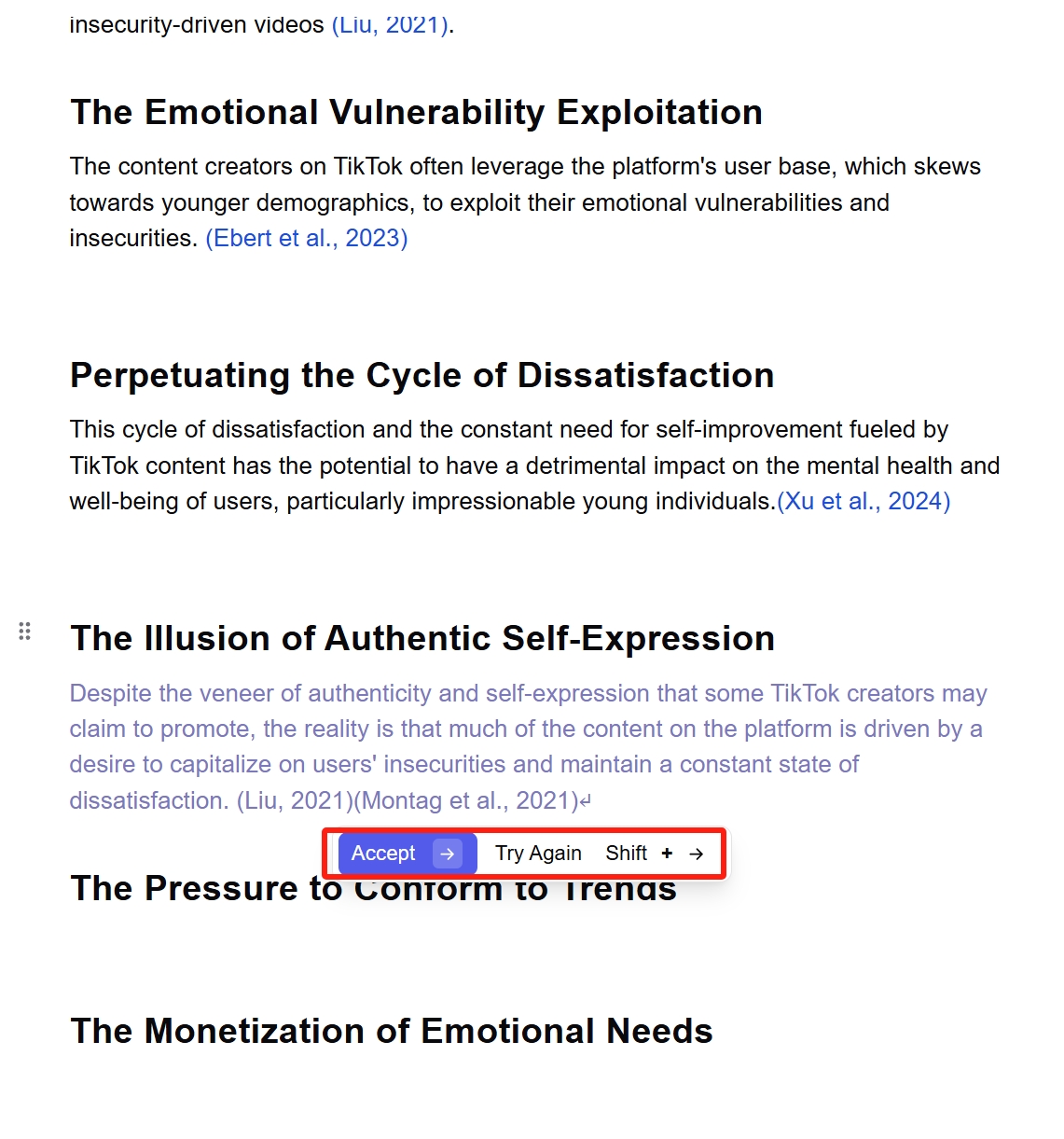
Humanization Level (Score: 6.5/10)
All literature should look as if it was written by a human, not obviously by AI. So, I used several AI writing detection tools to check its humanization level.
Among the five tools I used, two identified the content as 100% AI-generated, two showed it as 100% human-written, and one indicated 33% AI-generated.
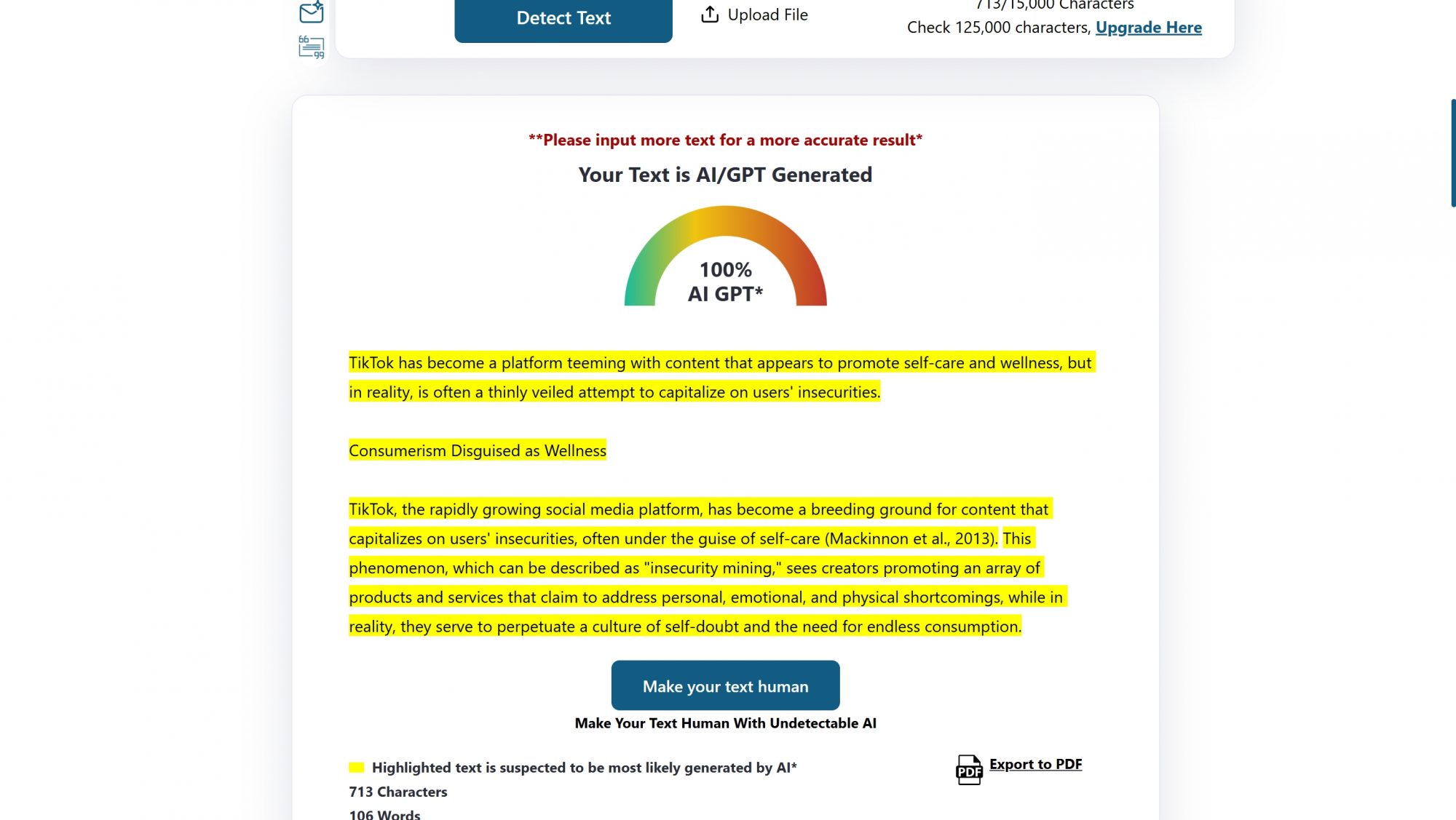
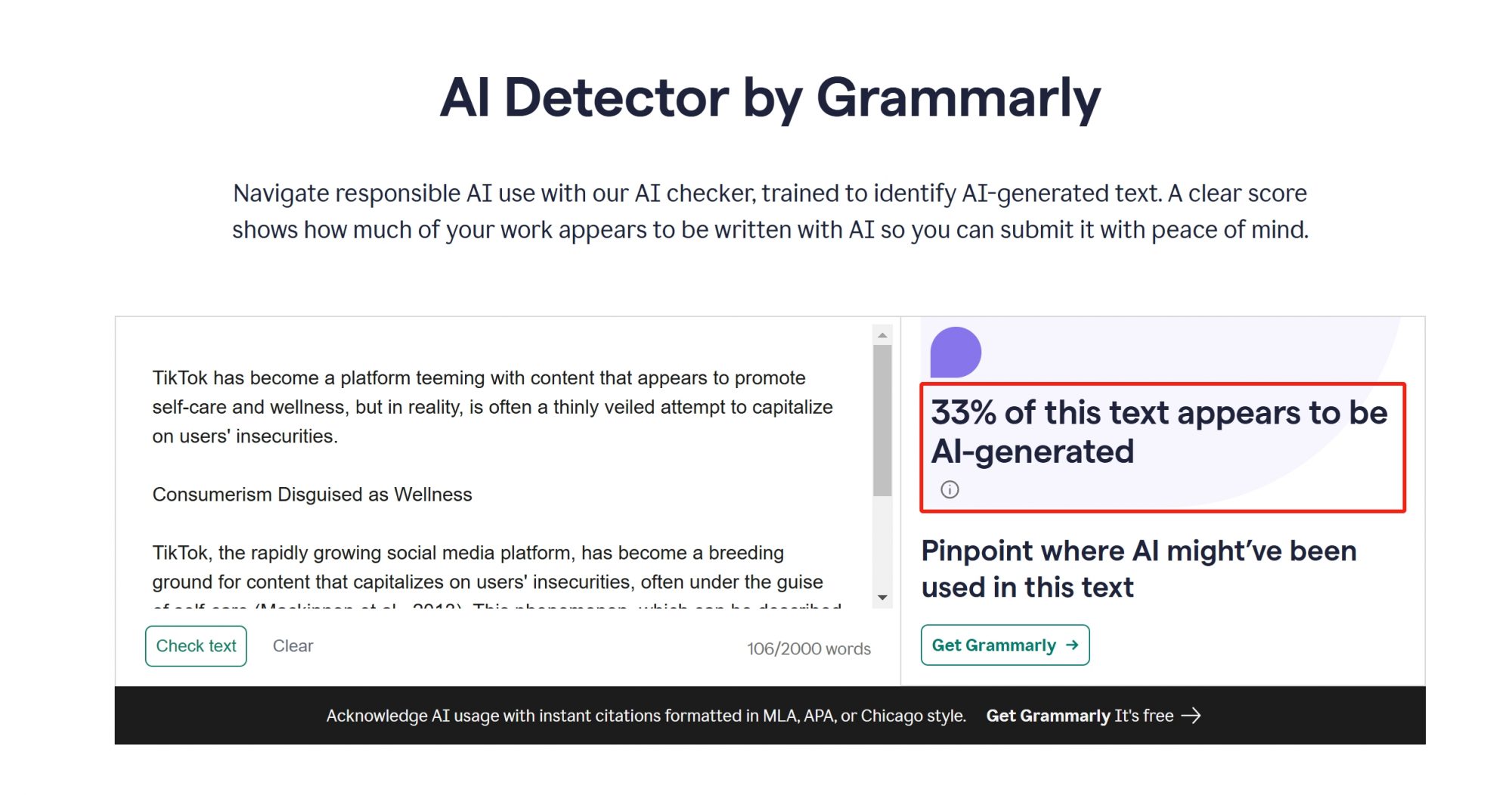
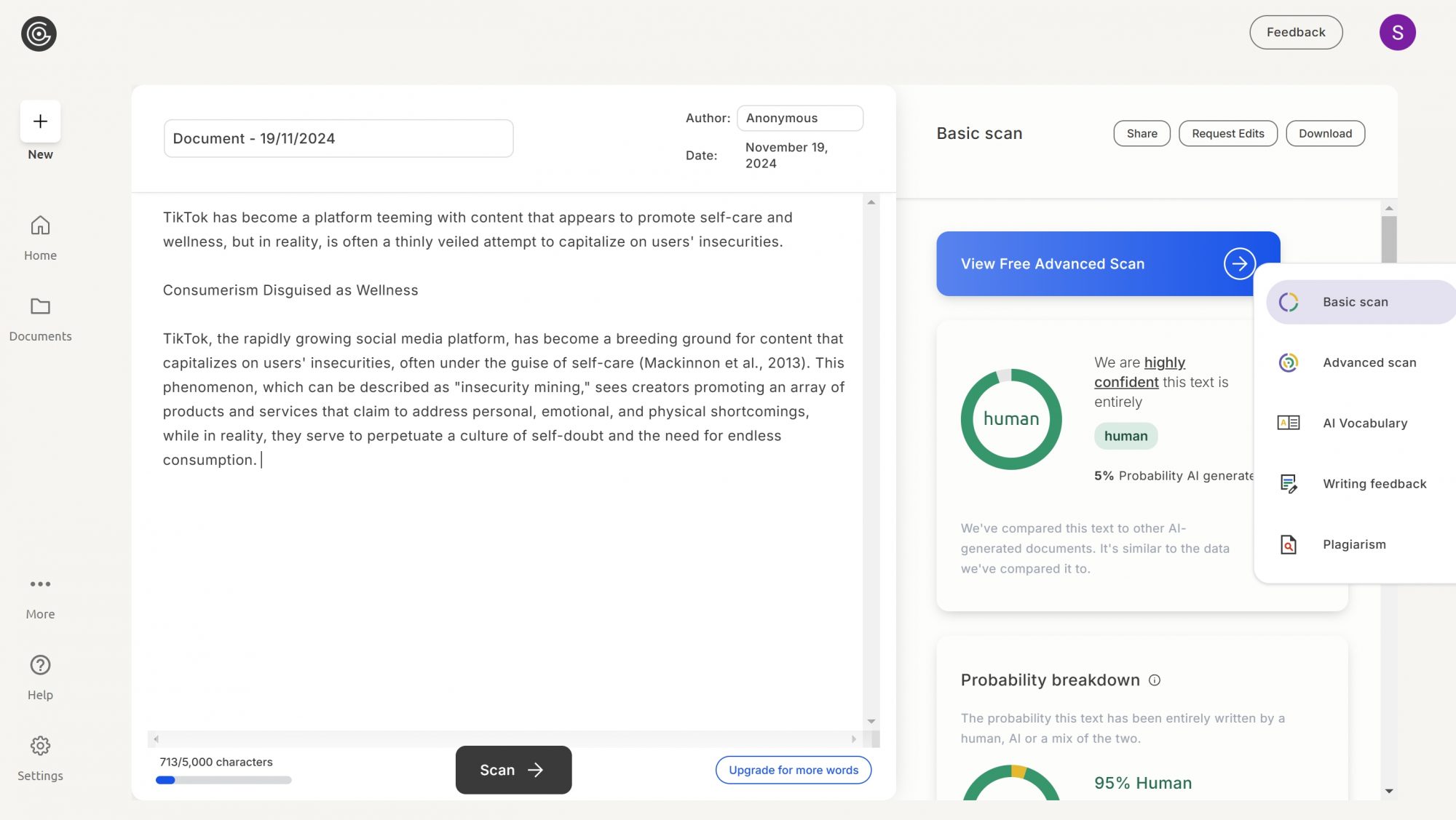
This suggests that the humanization level of Jenni AI’s content is not particularly high, with a significant chance of being recognized as AI-generated.
Therefore, it cannot completely replace human writing and still requires further editing and polishing.
AI Chat (Score: 8.5/10)
Clicking the button in the top left opens AI Chat, giving you a ChatGPT-like feature to discuss your content.
On the right side of the screen, you can enter the chat interface, where it provides standard answers, some even with cited sources.
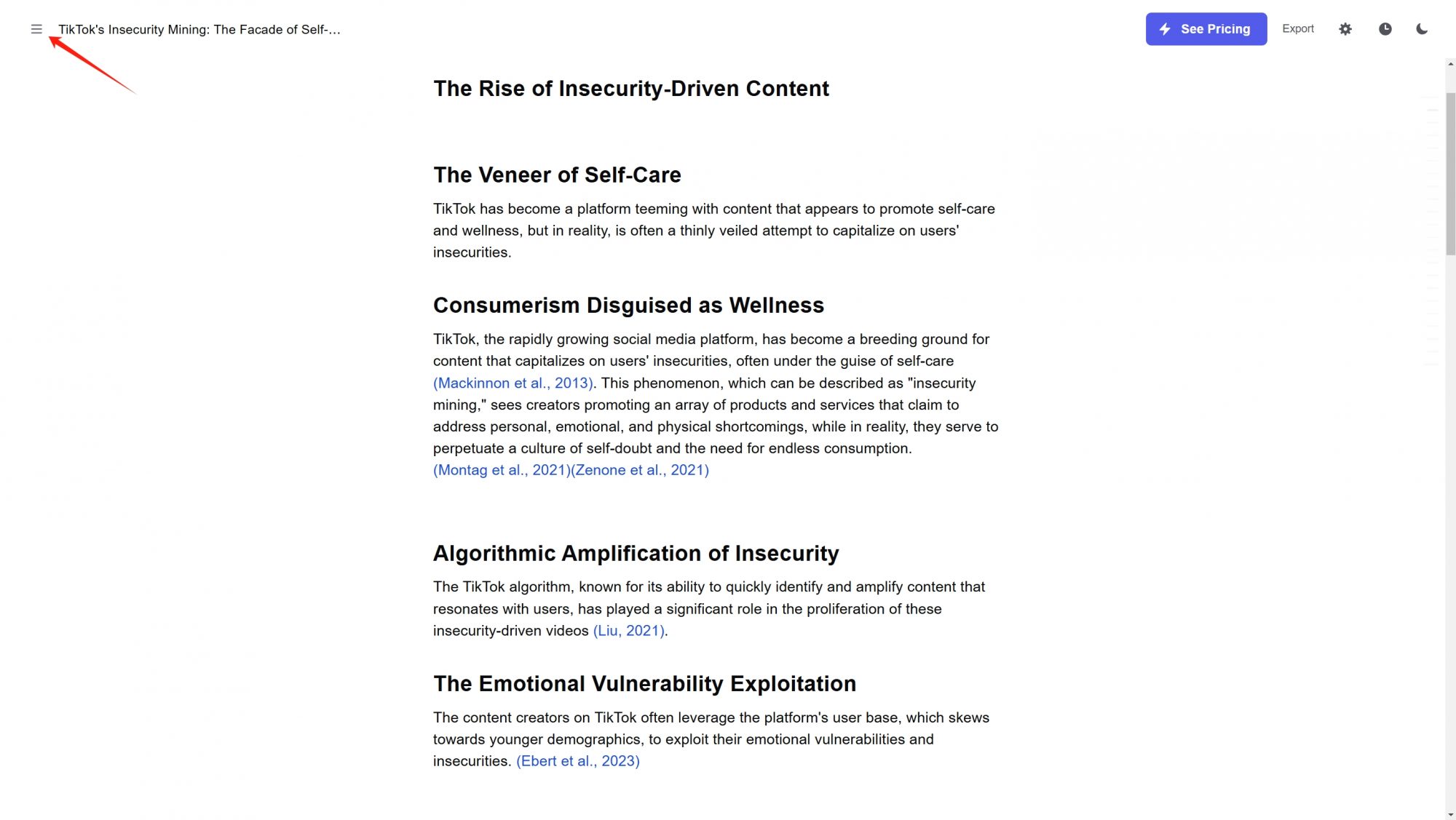
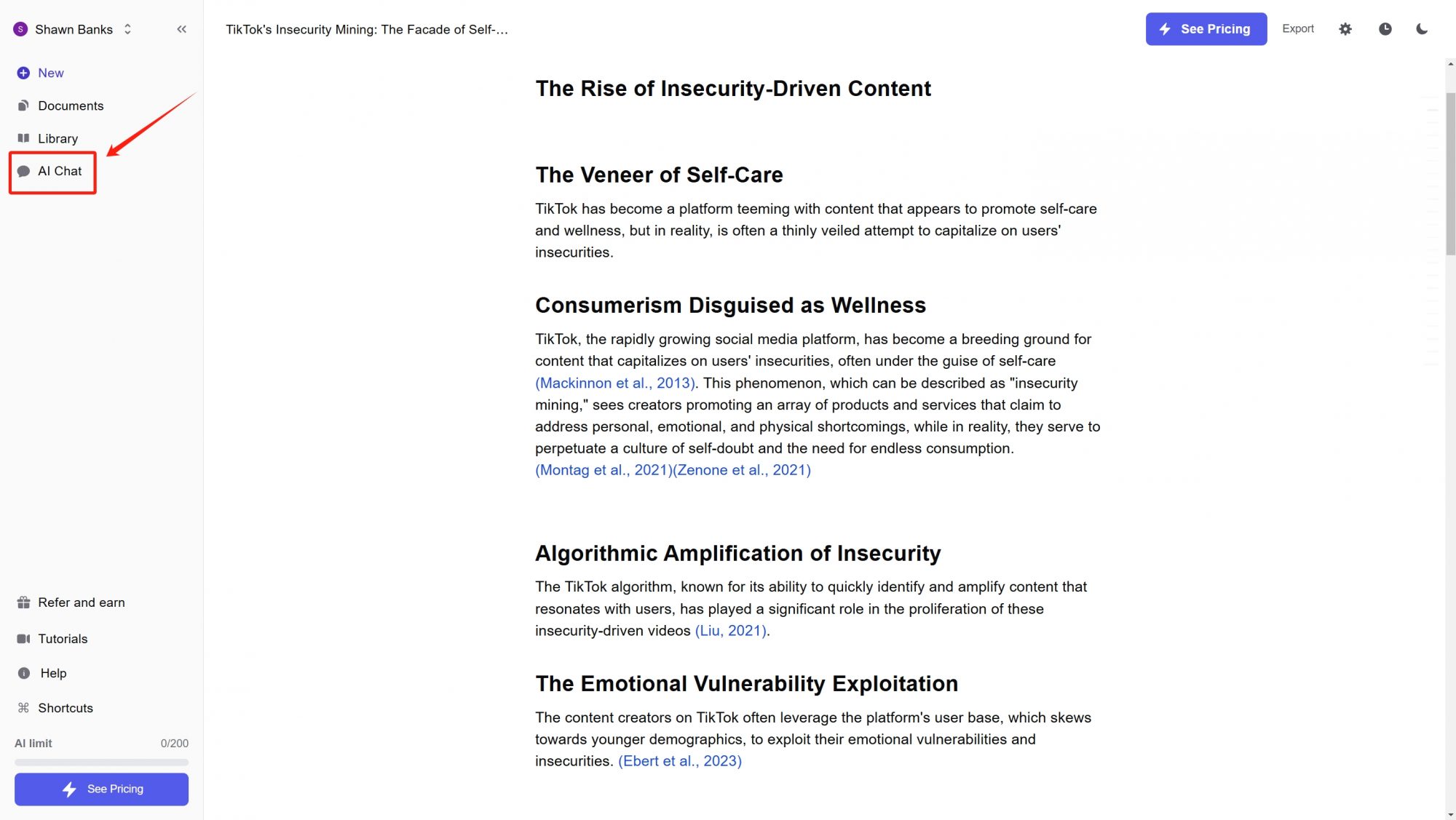
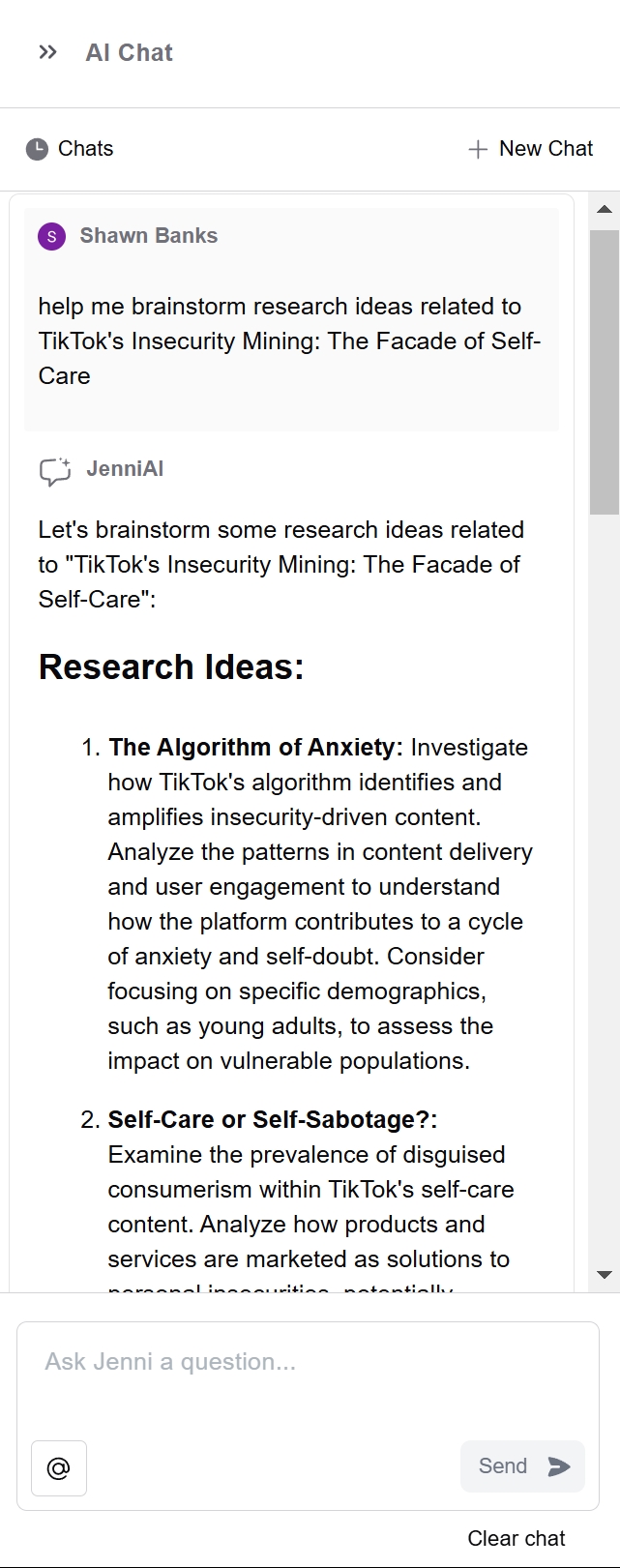
You can also use the @ key to directly call upon PDFs you previously uploaded to the Library for inquiries about the documents.
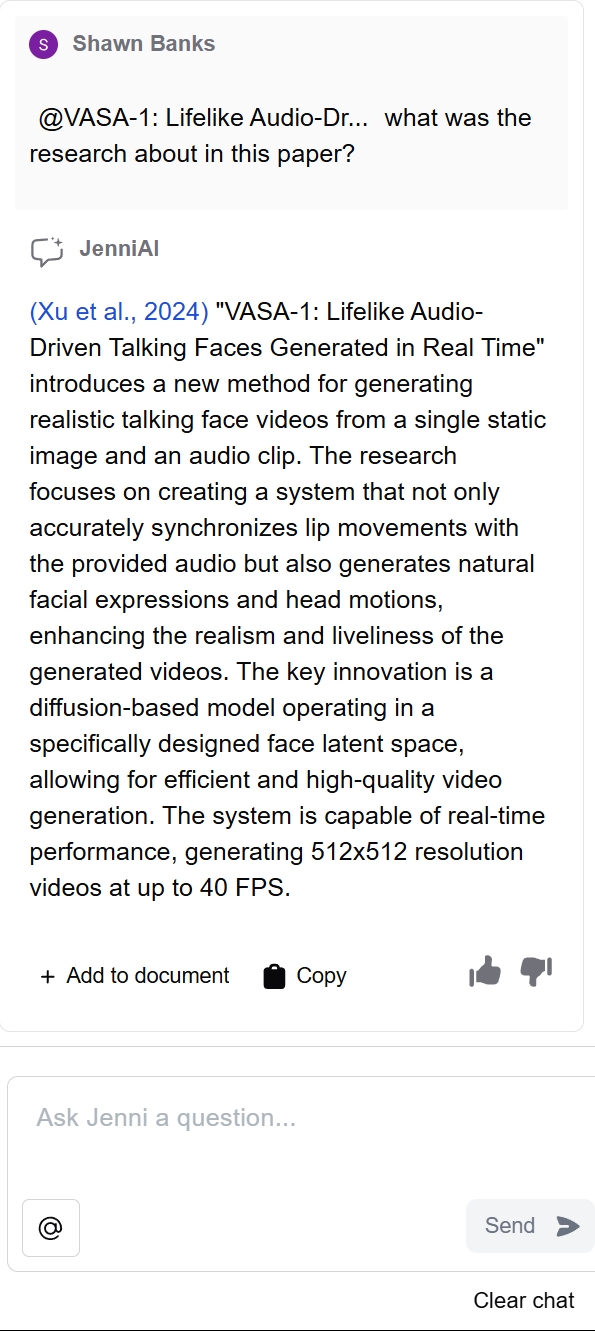
However, like using ChatGPT, the AI can hallucinate, so you need to verify the content yourself and not copy-paste directly.
Library (Score: 8/10)
Besides using AI to search for other academic literature, you can upload PDF documents to the library and directly ask or cite them during writing.
When your writing is complete, you can export the document in LaTeX, .docx, or HTML formats.
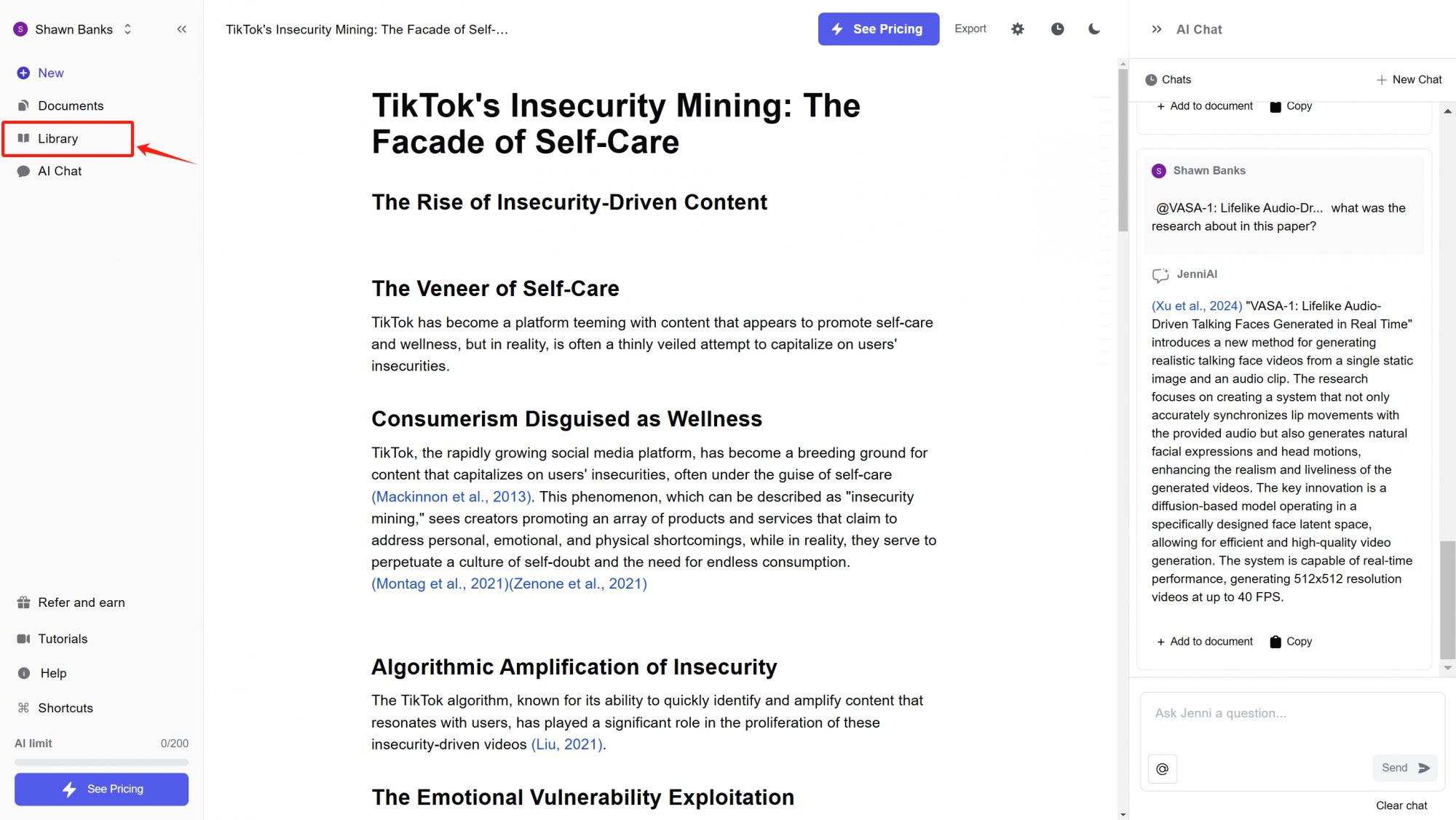
Content Quality (Score: 7/10)
Finally, the most important part—text quality.
The quality of its text depends on how you view Jenni AI. If you see Jenni AI as a tool for academic AI writing, I think it’s an excellent efficiency tool that can significantly save time in finding and integrating various materials and citations.
But if you see it as an AI writing agent that can execute your commands and produce a publishable academic paper, I don’t think it’s qualified yet.
So, the quality of Jenni AI’s text content depends entirely on how you use it.
Compare with GPTs
There are still some wrapper applications for ChatGPT that can be used for writing academic papers. They can also cite the latest literature and automatically generate relevant text that fits the theme. In this regard, there is almost no difference from Jenni.
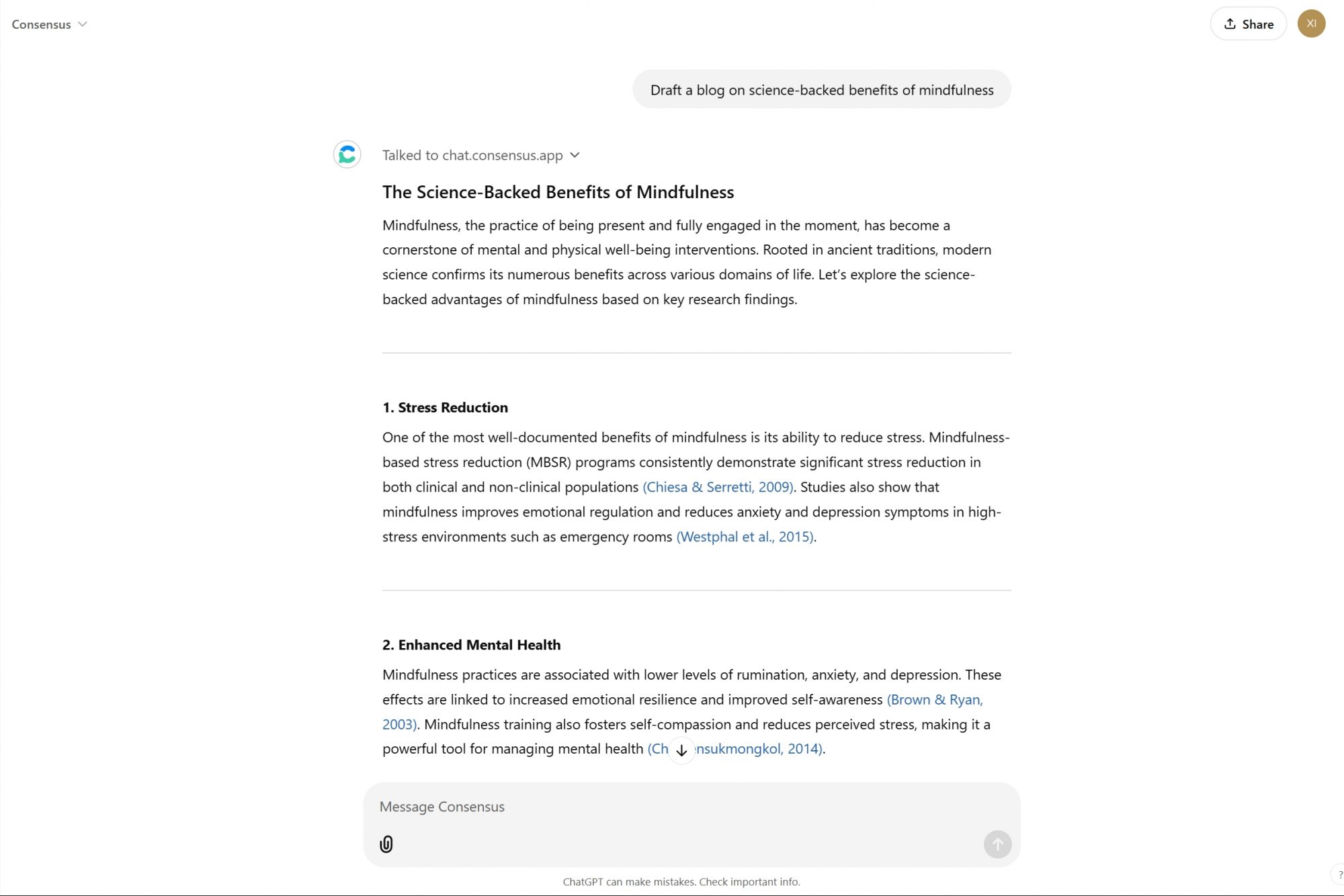
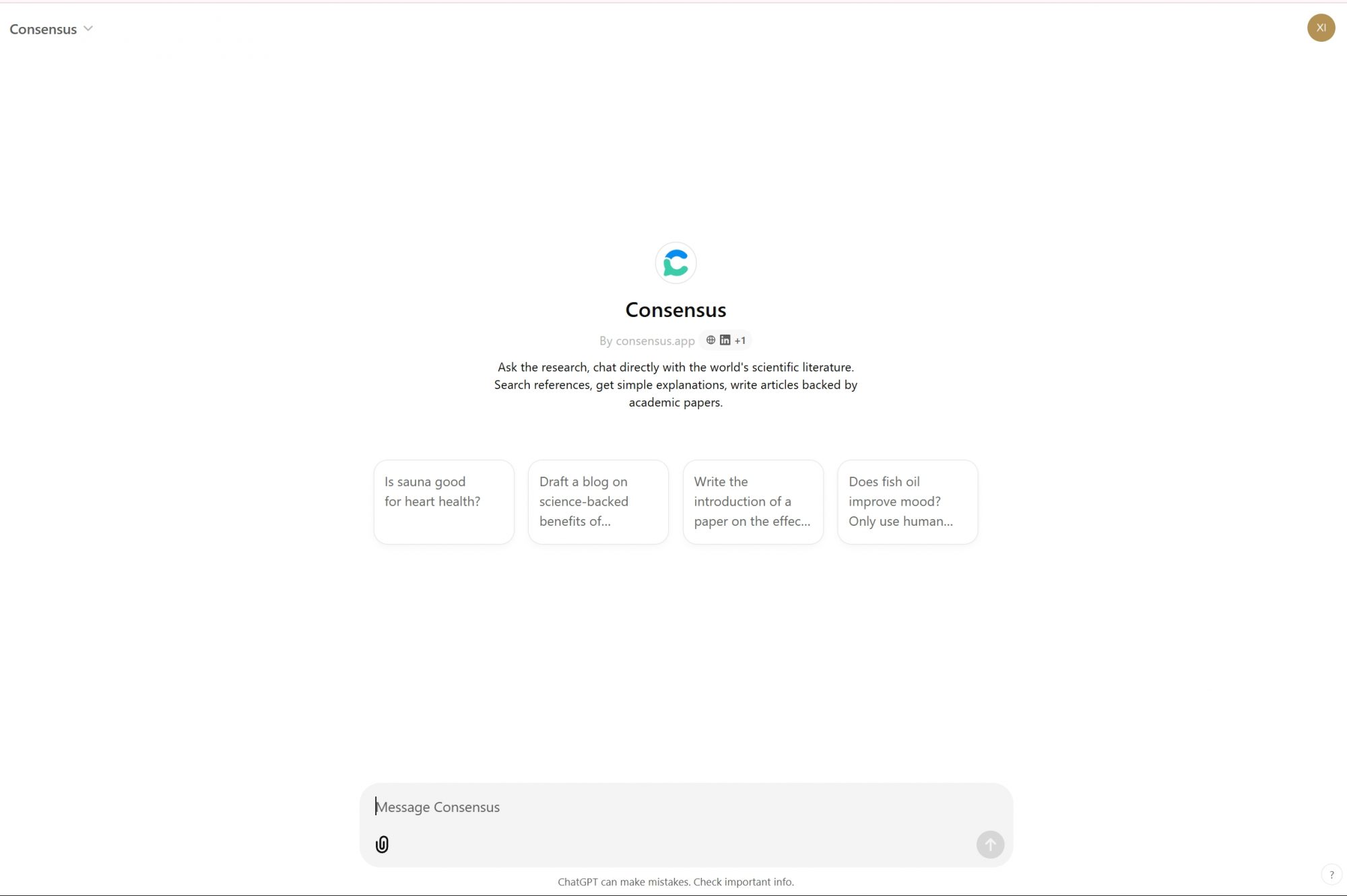
However, a major drawback of GPTs is that they cannot be directly edited. Jenni AI, on the other hand, allows users to write, edit, and modify directly within its interface, similar to working on a Notion document. In this aspect, Jenni AI has an edge.
Pros & Cons of Jenni AI
| Pros | Cons |
| User-friendly interface | Text quality is not sufficient for direct use as an academic paper |
| Low learning curve | High probability of being identified as AI-created |
| Convenient literature citation | Automatic reference generation requires a paid subscription |
| AI chat and Q&A comparable to GPT | |
| Ability to upload PDFs to the library and export documents in various formats |
FAQs about Jenni AI
What models does Jenni AI use?
Jenni AI uses the latest AI models. Some product features take advantage of GPT-4’s capabilities.
Is Jenni AI Multi-lingual?
Yes, you may generate text in your desired language and use the translation feature to switch between languages.
Does Jenni AI Plagiarize?
Jenni strives to generate content that is 100% plagiarism-free. However, occasionally there may be sentences that Jenni writes that also happen to be on the web.
How does the word count work?
It only counts words that you accept from Jenni. If you don’t like a generation and don’t accept it, it is NOT added to your word count.
What Styles does Jenni AI cite in?
It supports APA7, MLA9, IEEE. Harvard, and Chicago. Additional styles will be added upon sufficient demand.
Final Conclusion: A good tool instead of an agent
After thorough testing, the pros and cons of Jenni AI have become quite clear. It is an excellent auxiliary AI tool, offering better interaction than some other GPT-based applications. However, in terms of text quality, it cannot completely replace human writing. Therefore, I see it as a good tool rather than an agent.
- Jenni AI Review: Best Acedemic AI writing or another GPTs? – November 20, 2024
- Spicychat AI Detailed Review: Is It worth paying? – November 18, 2024
- How to make Bobbi Althoff AI Video? – November 14, 2024
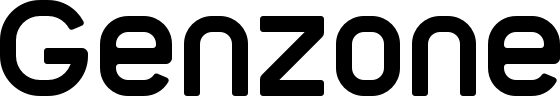
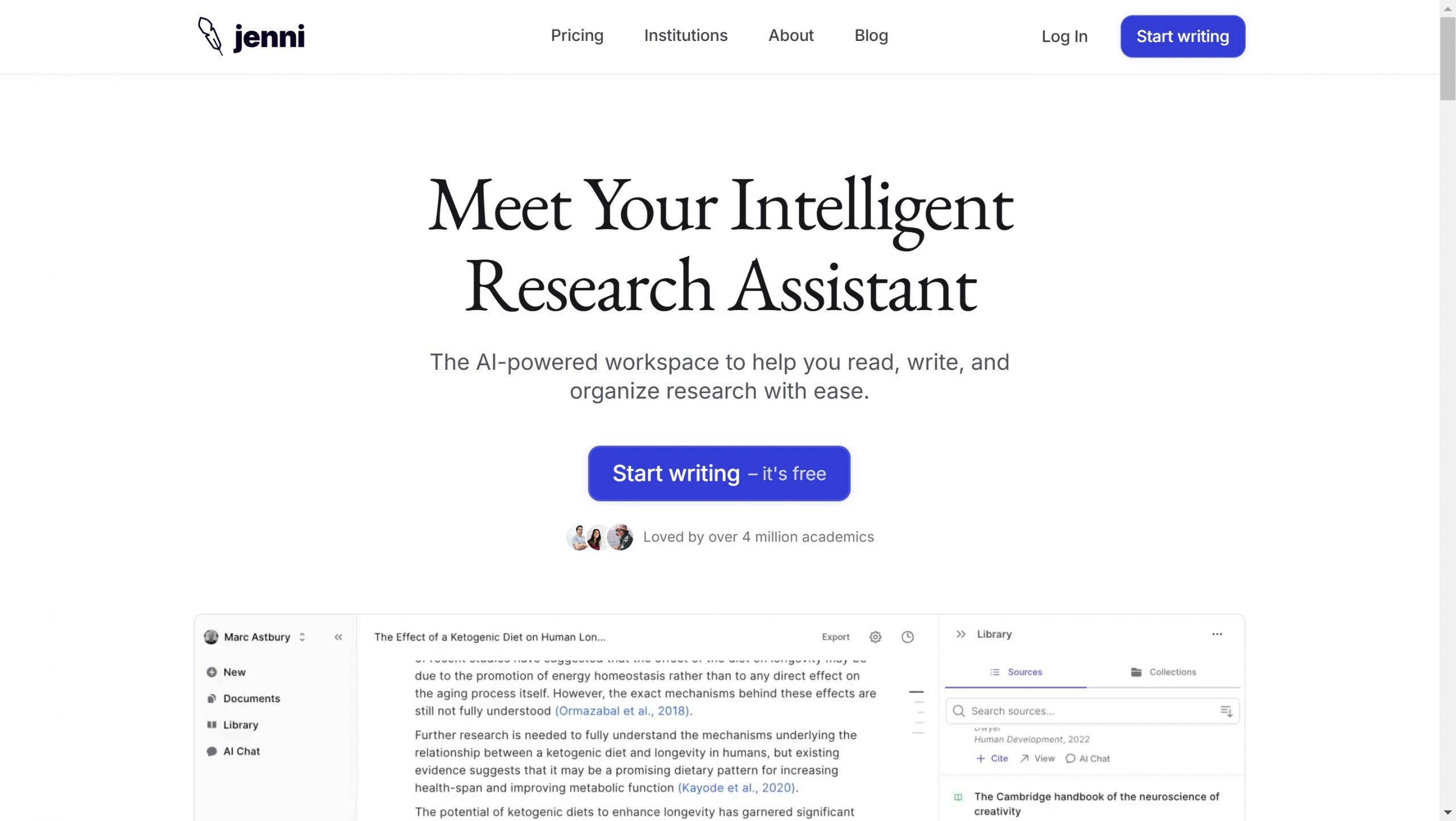

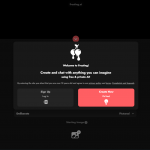



Leave a Reply