Hello again, there are many NSFW AI image generators on the market, but most of them focus on generating female nsfw images.
Are there any good NSFW AI image generators for gay?
The answer is yes!
In today’s blog:
I’ll be collecting and personally testing the best gay nsfw ai image generators.
I’ll provide a brief guide on how to use each generator.
I’ll summarize their pros and cons, and pricing information.
Finally, I’ll give my top recommended generator.
Let’s get started!
Live3d
Live3D is a China-based AI company. Its Anime Genius can generate various types of NSFW AI anime images, including Gay NSFW AI images.
How to use Live3d gay nsfw ai image generator for free?
(However, the website hides the entry point, so you need to search for “live3d gay generator” and click on the first site.

Then click ‘Click to Start’ to enter the generator interface.
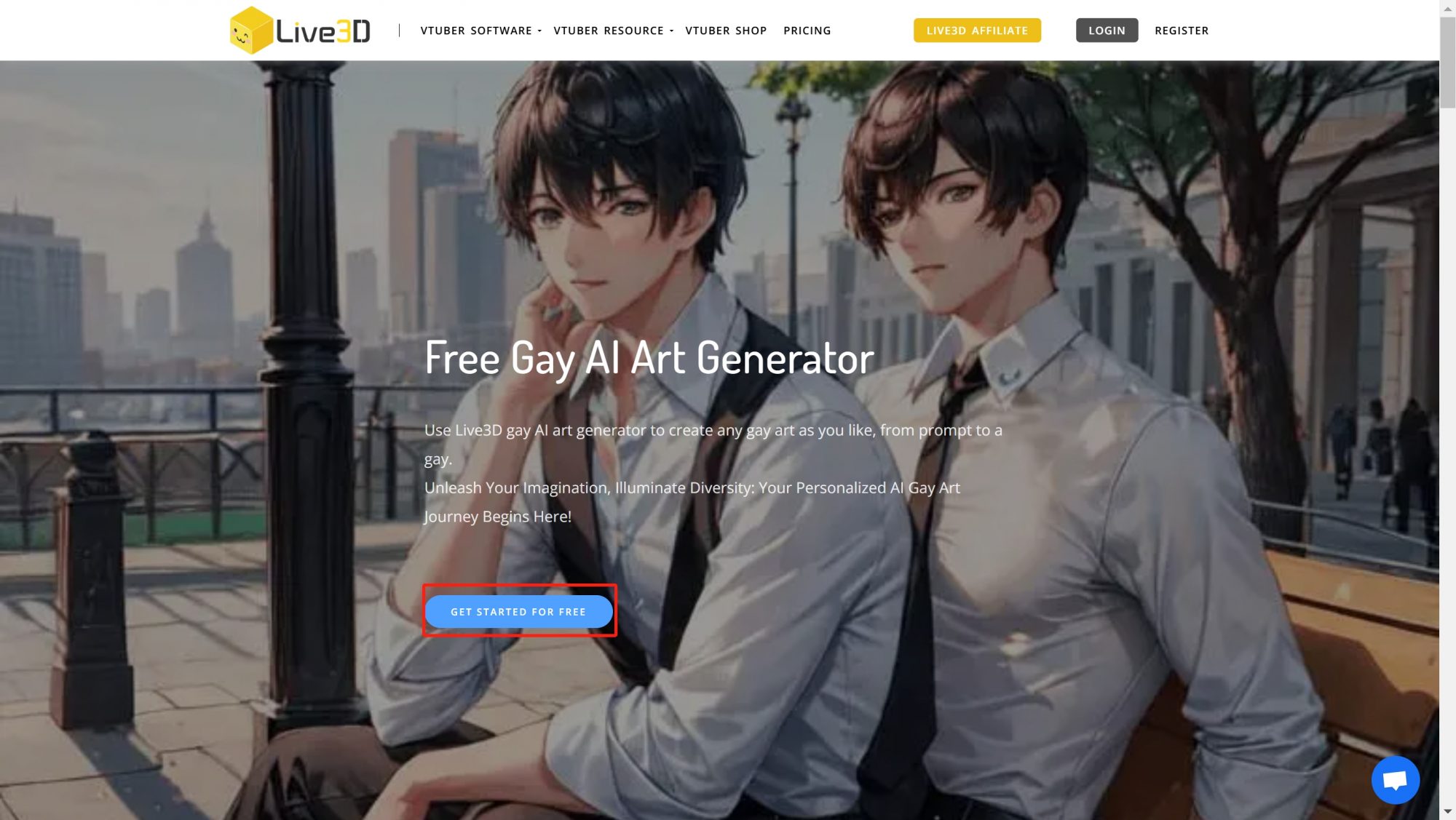
You need to sign in or sign up first. Each account gets 50 credits daily, and each generation costs 10 credits, giving you 5 free image generations per day.
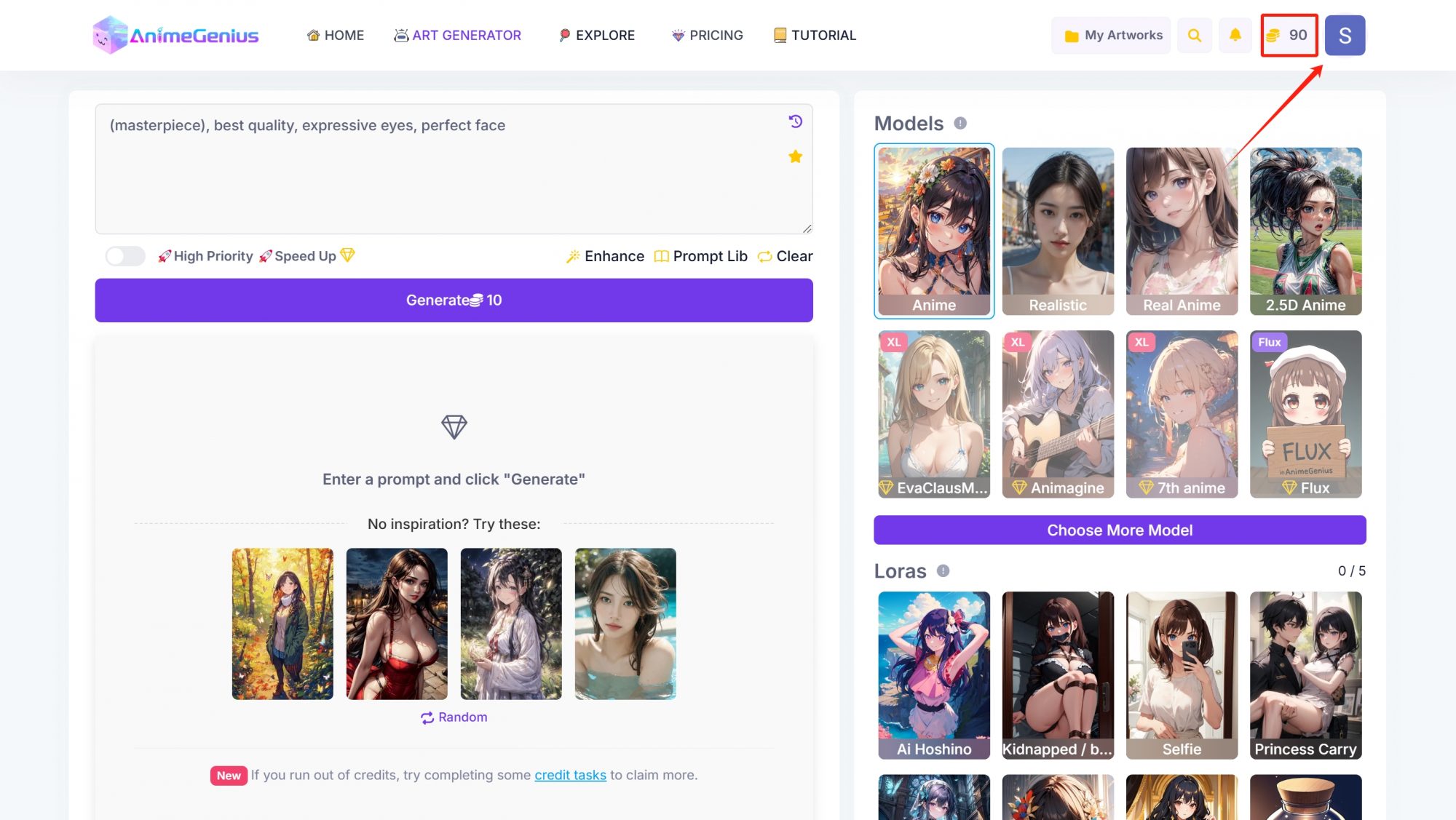
After that, you can start generating images! You can add to the default prompt, for example, I entered “gay, muscle, trunks”. If you don’t know what to write in the prompt, you can click on the prompt library below for some keyword suggestions.
Click the + sign to emphasize an element in the prompt.

On the right side of the generator, you can choose the model style. Free users can only select anime, realistic, real anime, and 2.5D anime, but I think that’s more than enough.
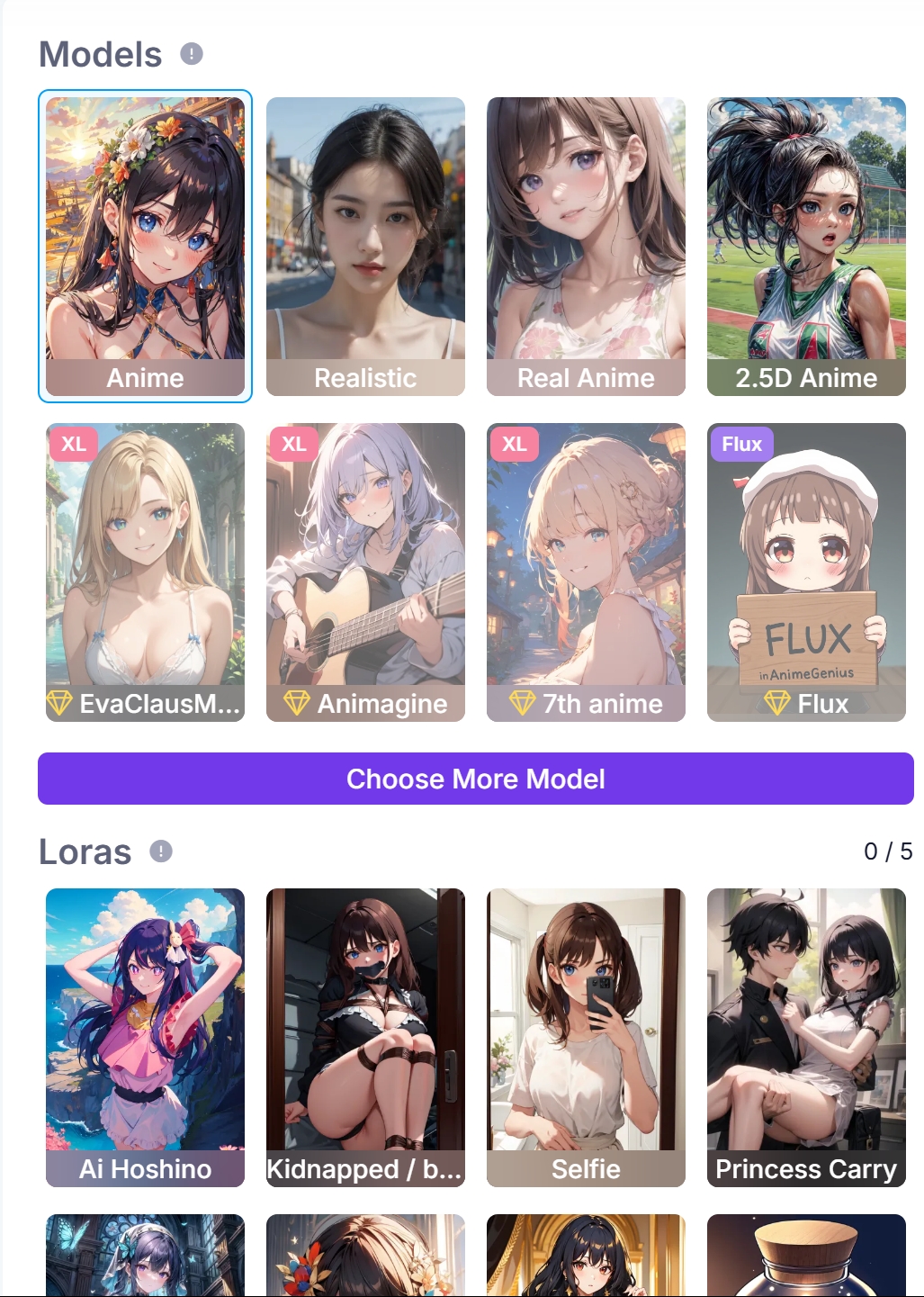
Below, the Lore section allows you to add specific styles and character attributes to the image.

The composition section helps you divide the prompt into three parts. The general part of the prompt sets the overall style of the image. Then you can generate two character images separately in area 1 and area 2 and combine them.
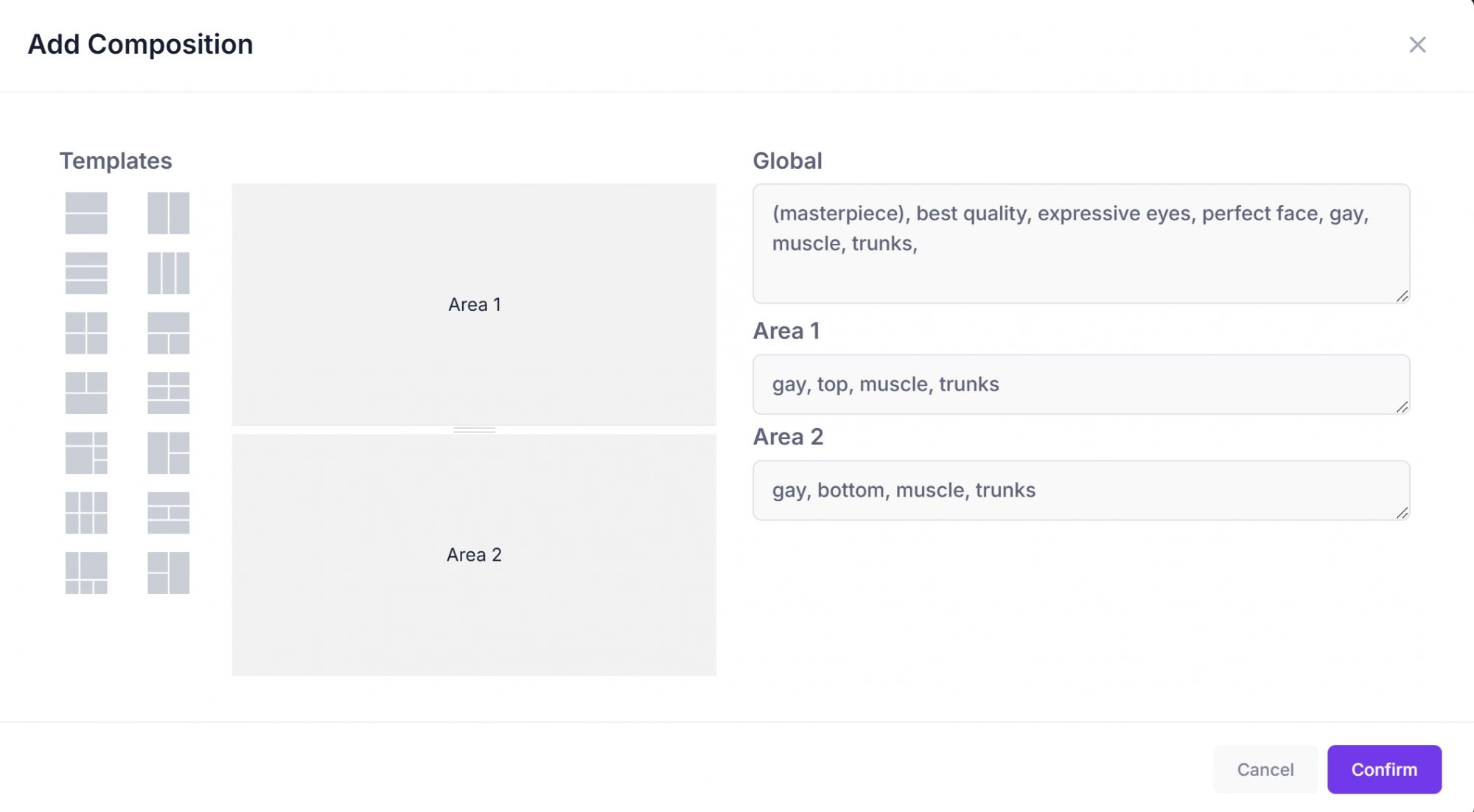
Once everything is set, click “Generate”. The result will look like the image below. It can generate NSFW content and supports both single and dual characters.


Pros and Cons of Live3d gay nsfw ai image generator
Pros:
- Easy to use: No barriers; just enter a prompt to use.
- Four model styles available.
- Each model has many lore styles to fine-tune images.
- You can input prompts separately and combine them into one image.
- Each account can generate at least 5 free images daily.
Cons:
- Image quality can be inconsistent, with some details appearing distorted.
- The composition feature often malfunctions.
Pricing of Live3D
Live3D offers three pricing tiers: $9/$29/$59 per month, providing 8,000/30,000/65,000 credits respectively, which allows you to generate 800/3,000/6,500 images per month.
SoulGen
SoulGen primarily promotes AI-generated images, but its generator can also create gay NSFW images. It mainly offers two styles: realistic and anime.
How to use SoulGen to generate gay nsfw ai images?
SoulGen hides its real and anime NSFW image generators, so you need to use this link to access them: https://www.soulgen.net/create?utm_source=ref-forums&cp_id=posts
Once you’re in, click on the sign-up/log-in button at the top right. Unfortunately, SoulGen does not offer free image generation, so you need to purchase credits first.
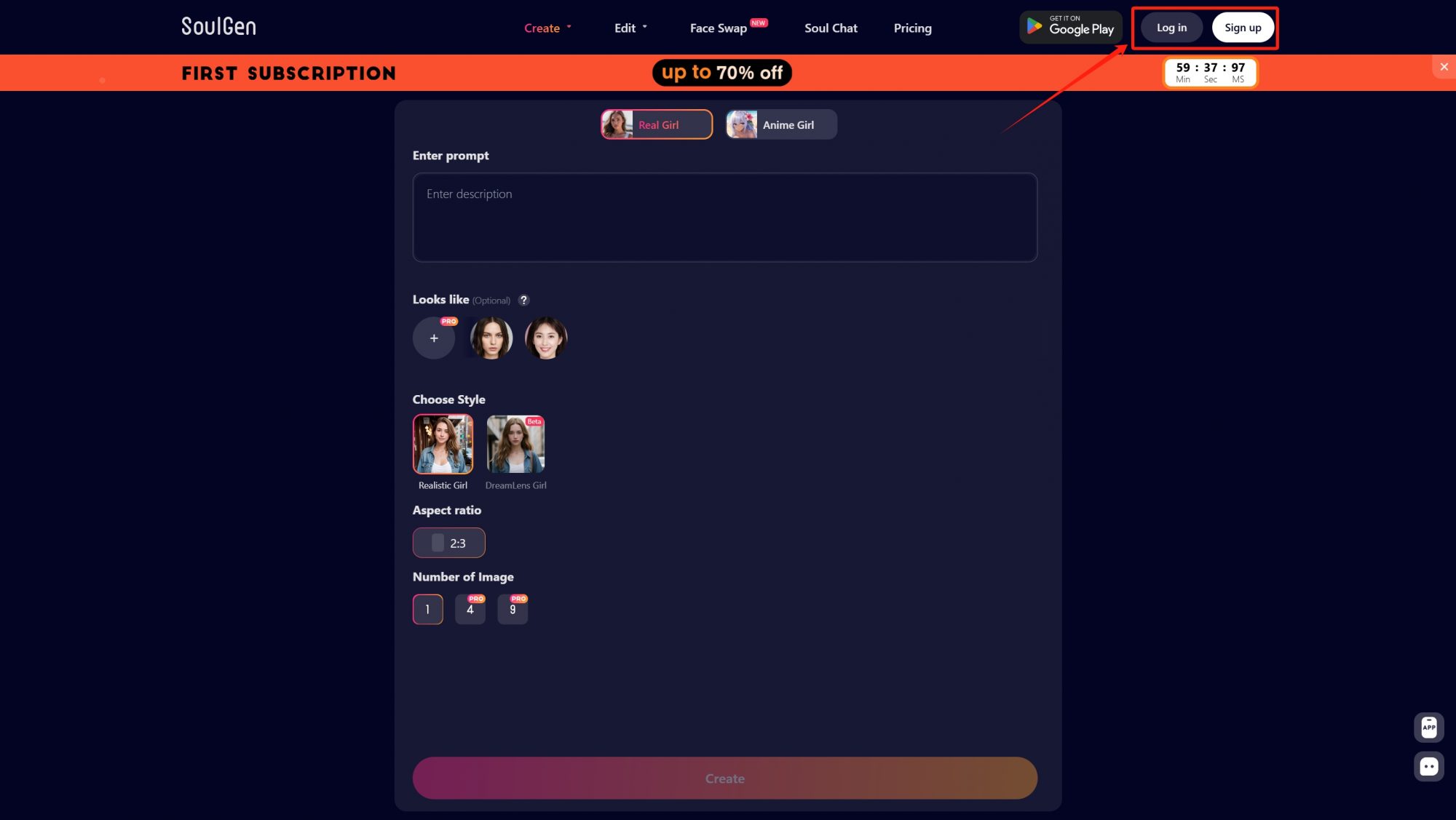
After successfully purchasing credits, you can directly enter prompts to generate images. You can choose between realistic and anime styles.
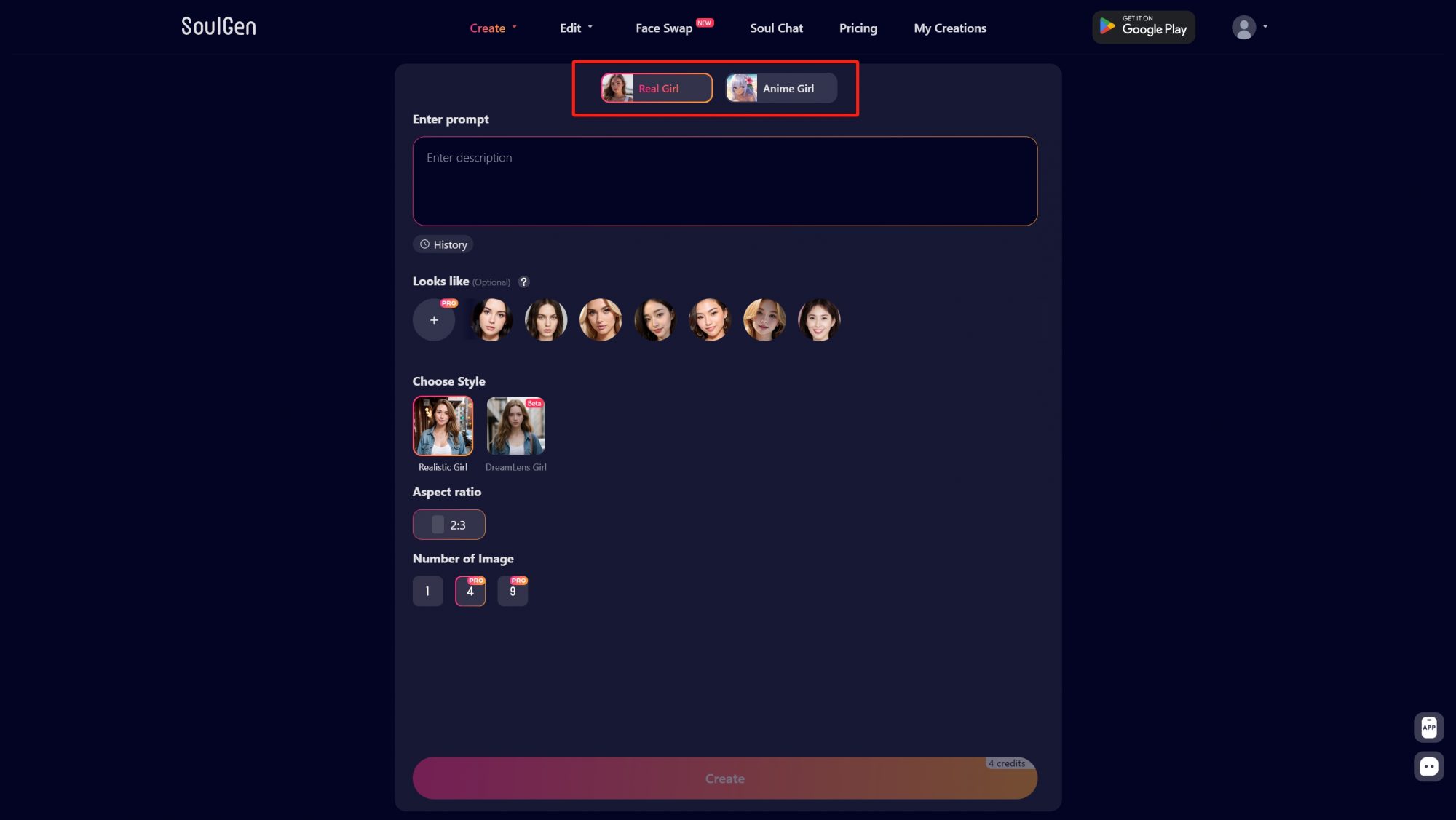
Apart from model selection, SoulGen’s most unique feature is face swap. You can upload a face you like, and the generated character will have that face. You can also choose the number of images to generate at once: 1, 4, or 9.
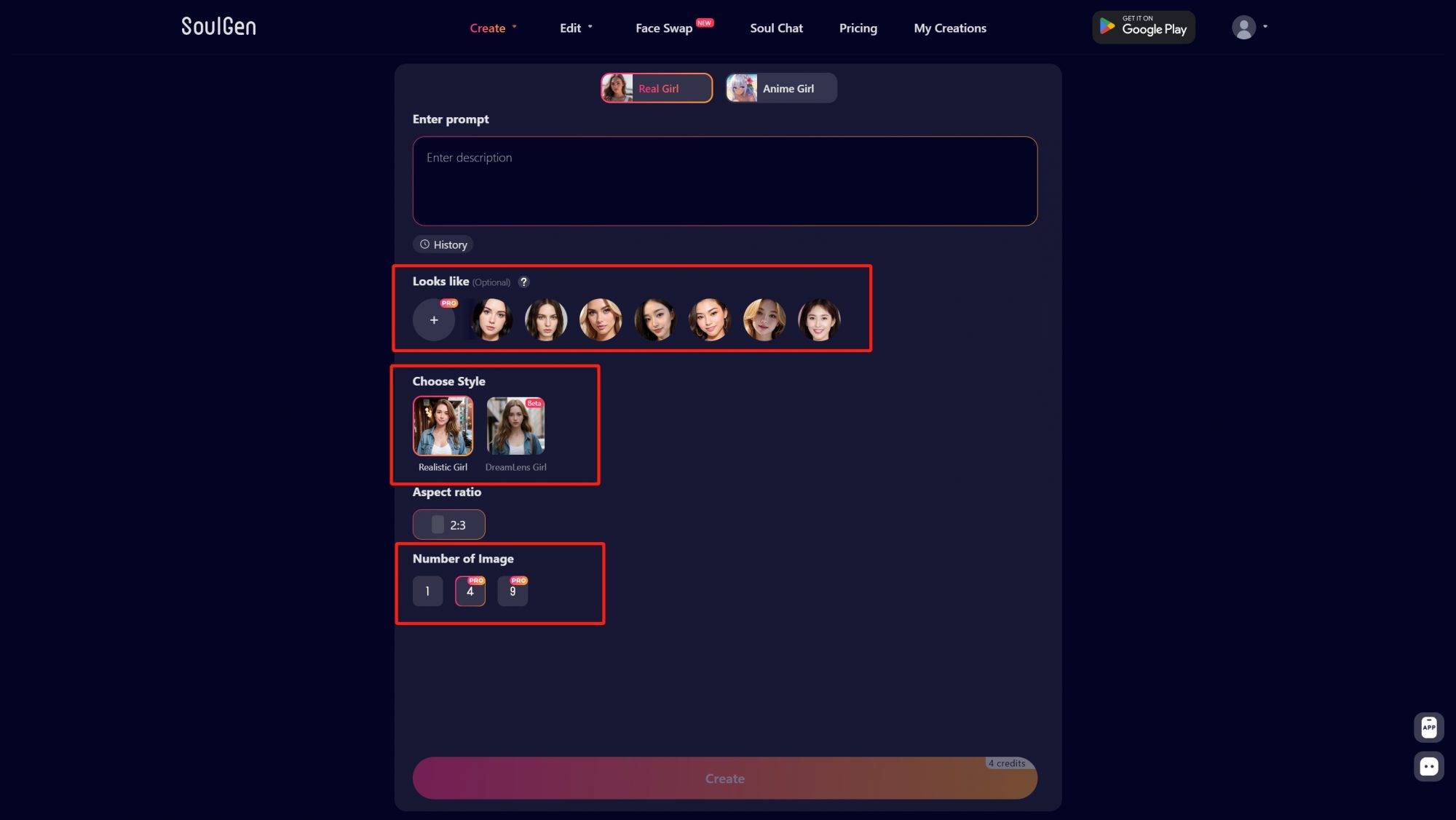
Here are some examples of gay nsfw ai images generated by SoulGen:

Pros & Cons of SoulGen
Pros:
(1) Easy to Use: Simply enter text to generate images, making it accessible for beginners.
(2) High-Quality Images: The generated images, especially with the anime model, are very impressive.
(3) Customizable Faces: You can customize the faces of the generated characters.
Cons:
(1) Paid Service: It requires payment, and the prices are not cheap.
(2) Limited Options: Besides the model selection, there are no other Lora or tag options.
Pricing of SoulGen
SoulGen offers four pricing tiers: $13/$60/$117/$310, corresponding to 100/500/1000/3000 credits. Generating a realistic image costs 2 credits, while an anime image costs only 1 credit.
Seaart
Seaart is another well-known image generation website that includes various AI image generators, including those for gay images.
It offers two methods for generating gay NSFW AI images.
How to use Seaart generate gay nsfw ai images?
Method 1: Self creation
Login to Seaart: First, go to the Seaart main site and click on the “sign up” or “sign in” button at the top right. After logging in, click the blue “generate” button to enter the generation interface.
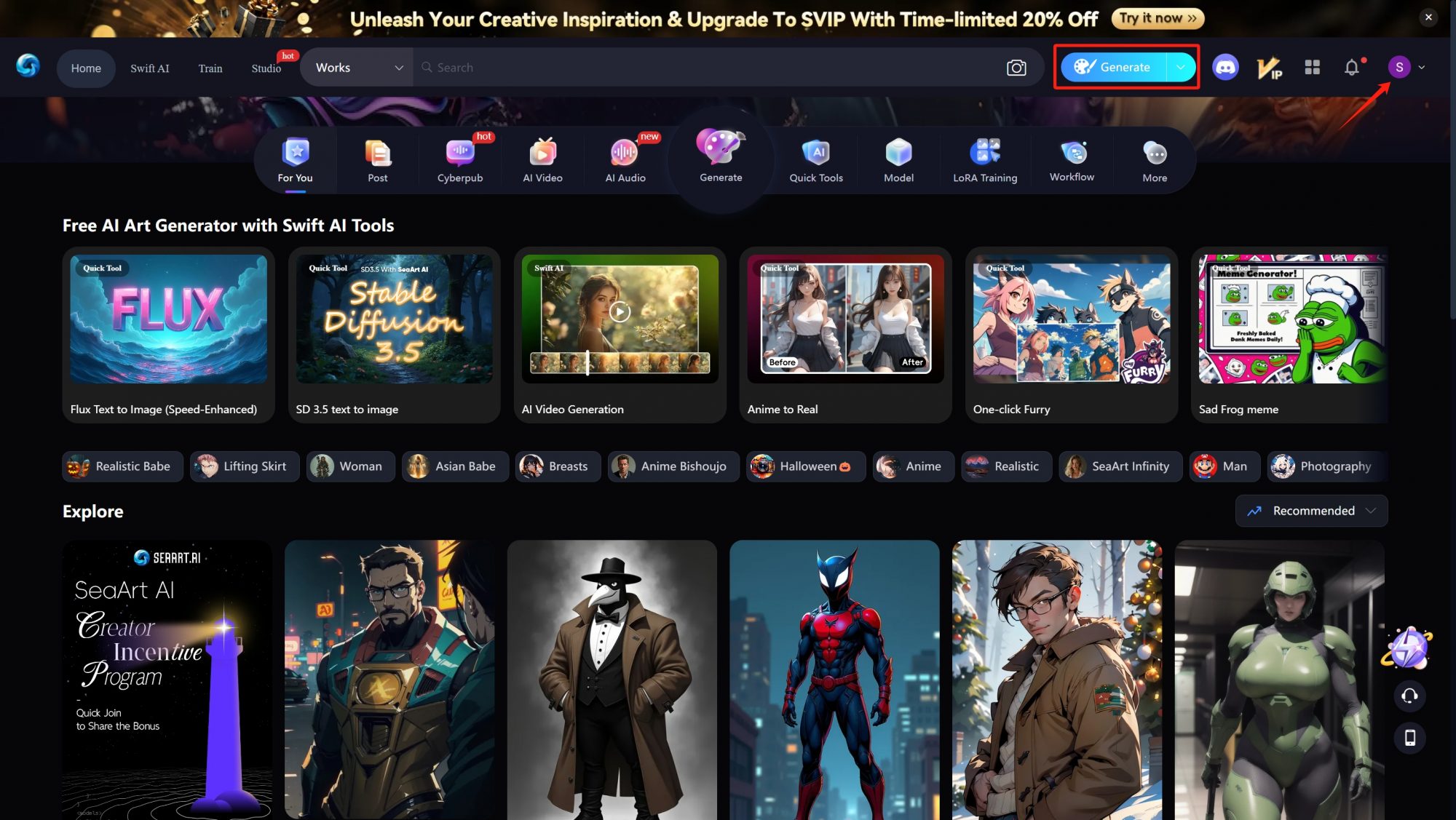
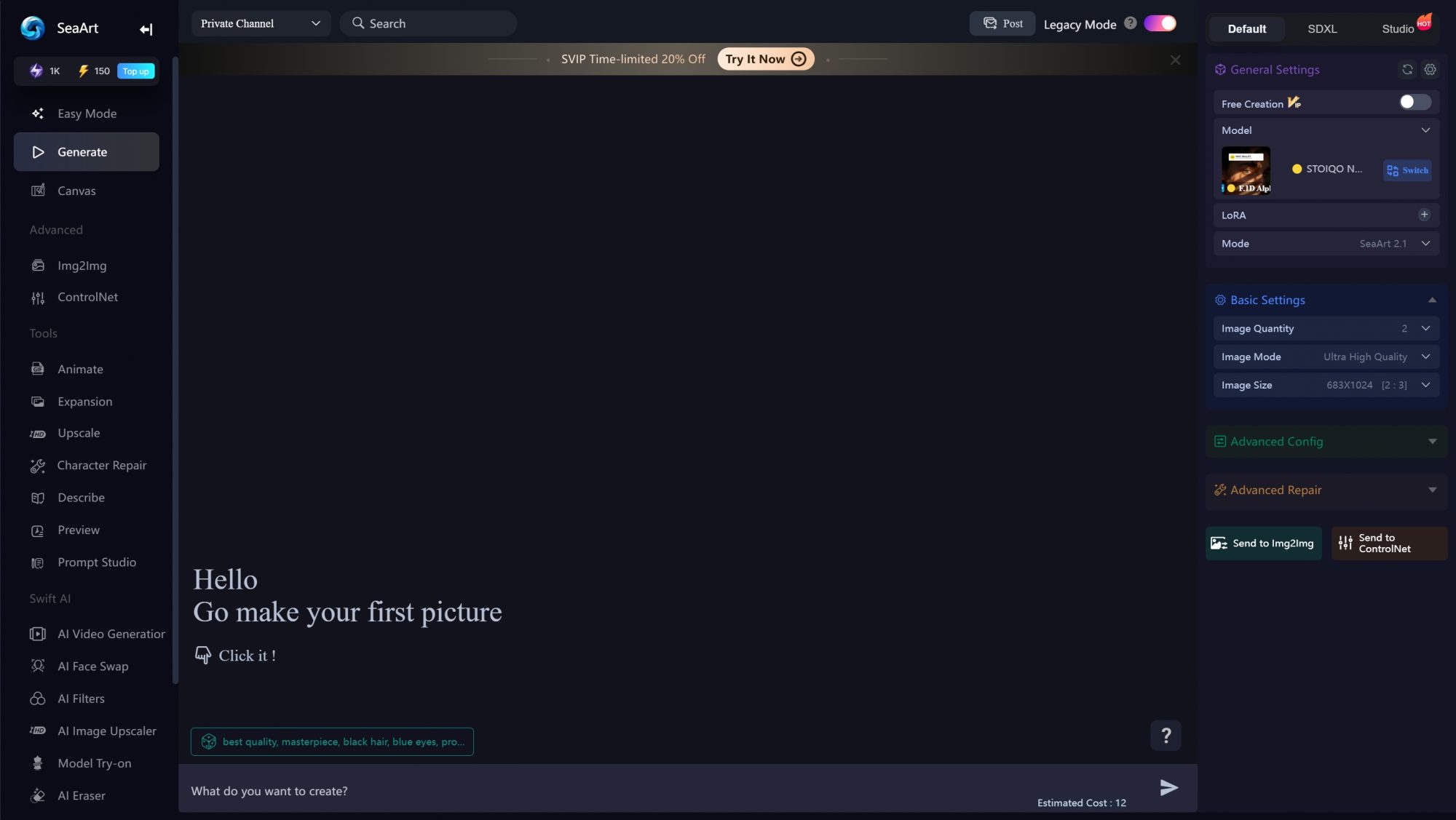
Select a Model: In the interface, go to the “general setting” on the right side to choose a model. Seaart offers dozens of the latest and most popular models. Select the model you want to use and click “apply.”
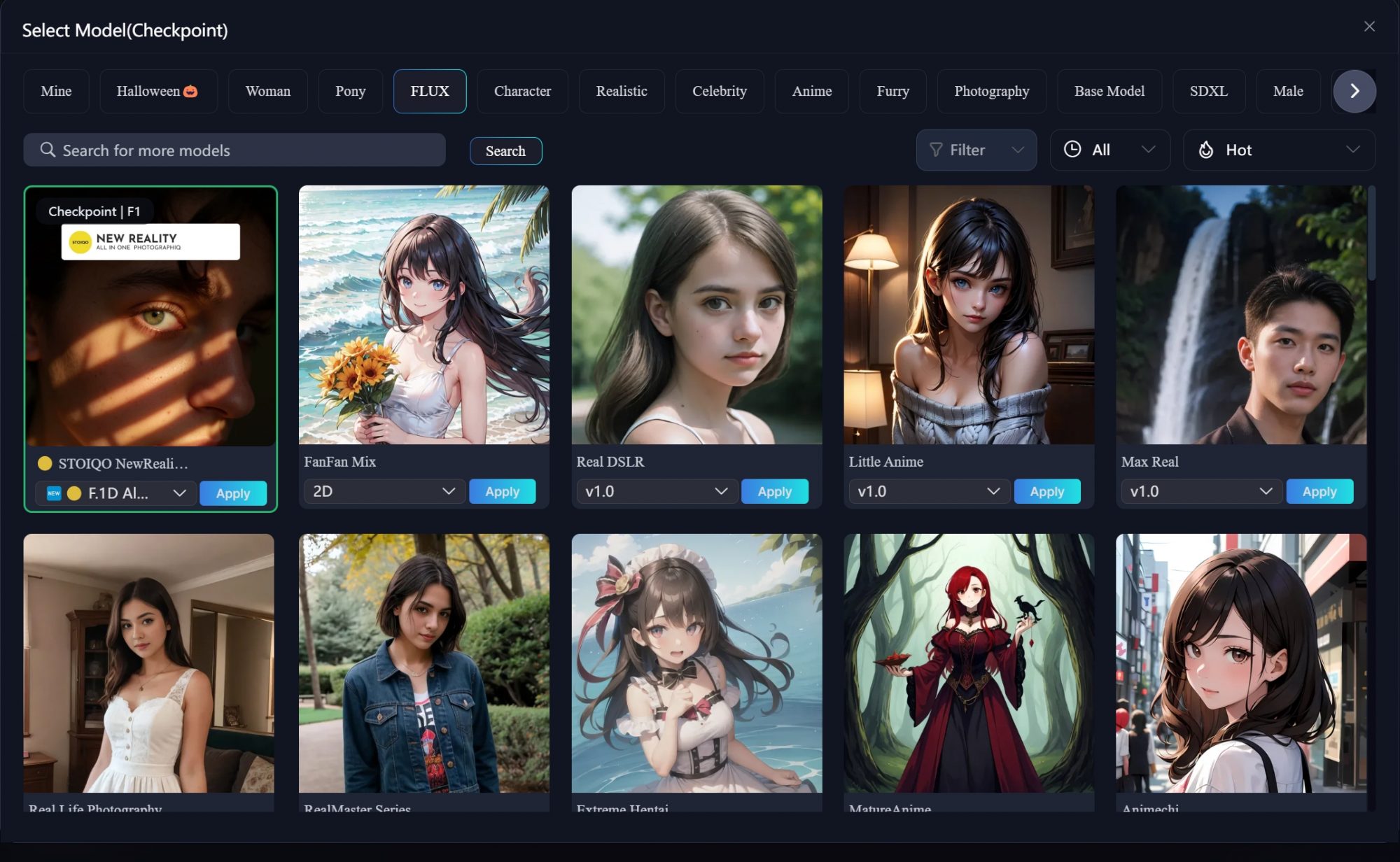
Customize with Lora: If you want to further adjust the style of the image based on the model, you can use the “lora” options below for personalization. However, I chose the flux model, which doesn’t have many lora options suitable for gay NSFW images.
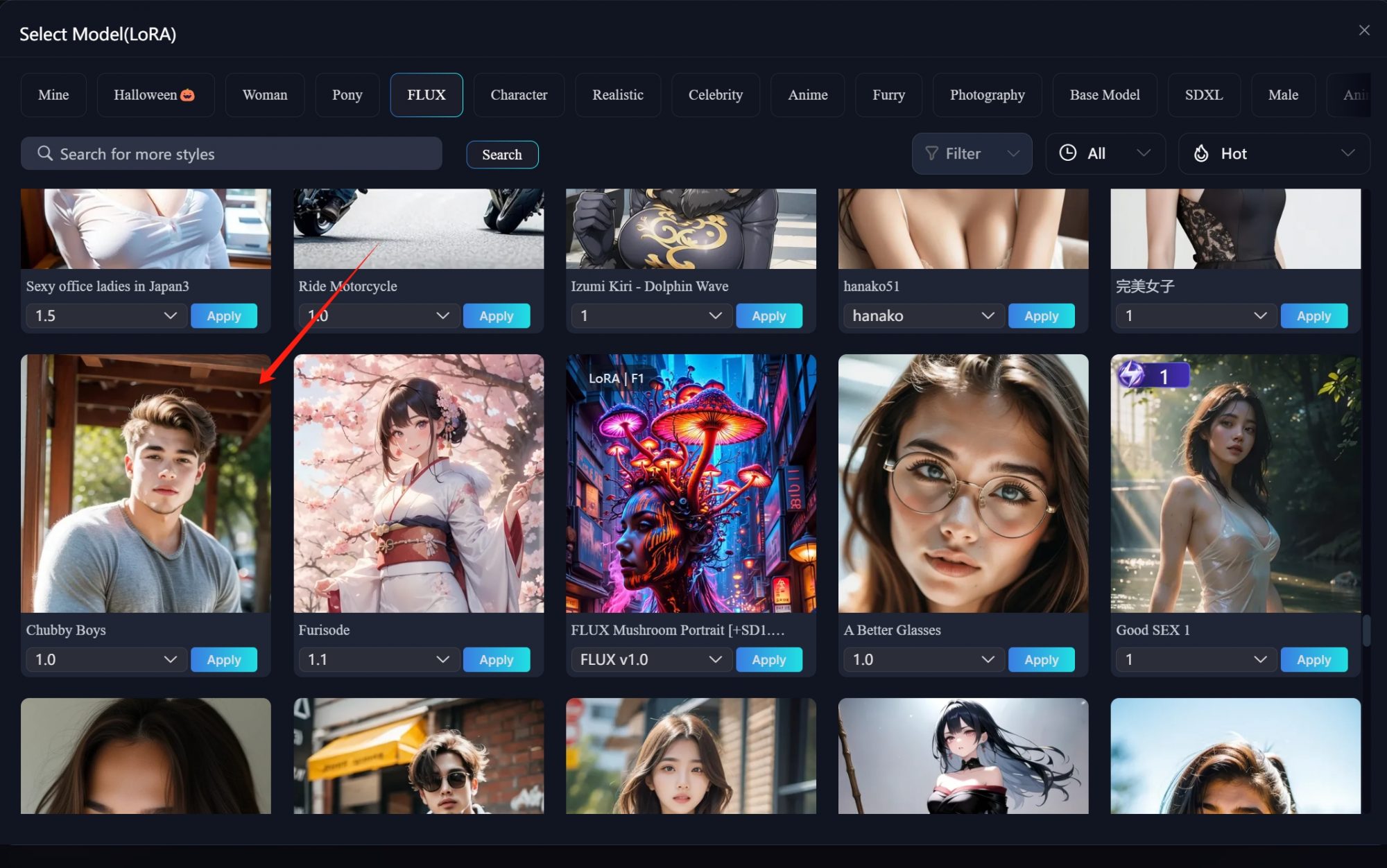
Advanced Settings: Besides the basic settings, there are many advanced settings available, including:
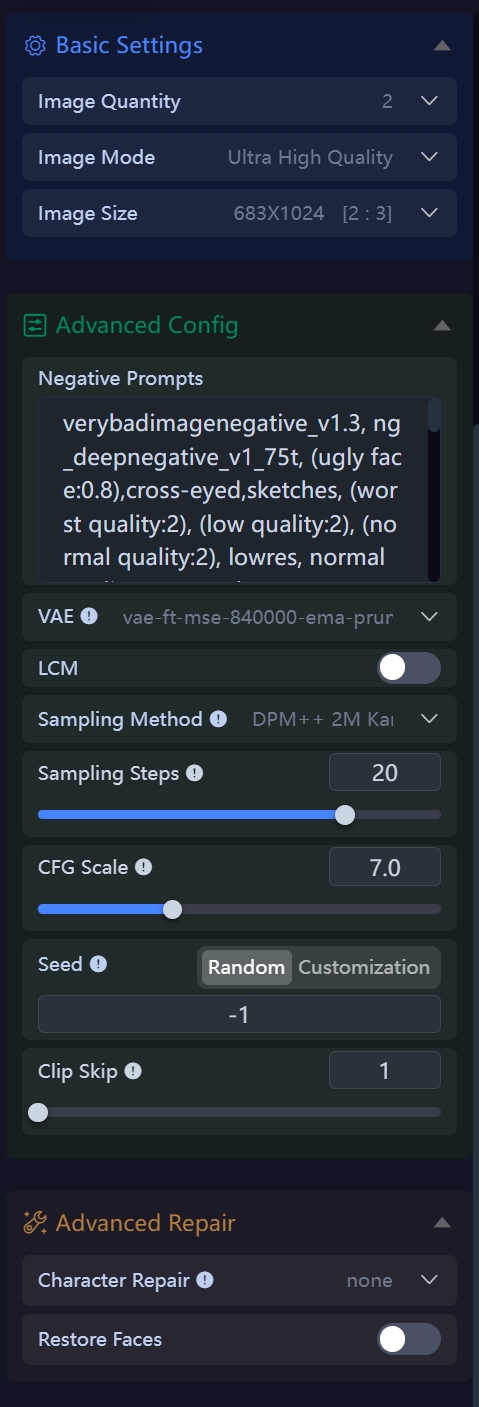
- Negative Prompts: Enter negative prompts here to tell the AI what elements to avoid during generation.
- VAE: Selecting a specific VAE model helps generate more accurate colors and contrast.
- LCM (Low-Cost Mode): When enabled, it may reduce image quality but lower the generation cost.
- Sampling Method: The algorithm used for sampling during image generation.
- Sampling Steps: Controls the number of iterations during generation; higher values result in finer images but consume more resources.
- CFG Scale (Text Guidance Coefficient): Controls how strictly the AI follows the prompts; higher values mean stricter adherence.
- Seed (Random Seed): Used to generate specific random images; different seeds produce different results.
Generate Images: After setting everything up, you can click on the “prompt tips” at the bottom left to ensure the quality of the image. Finally, enter your prompts in the text box to generate the images.
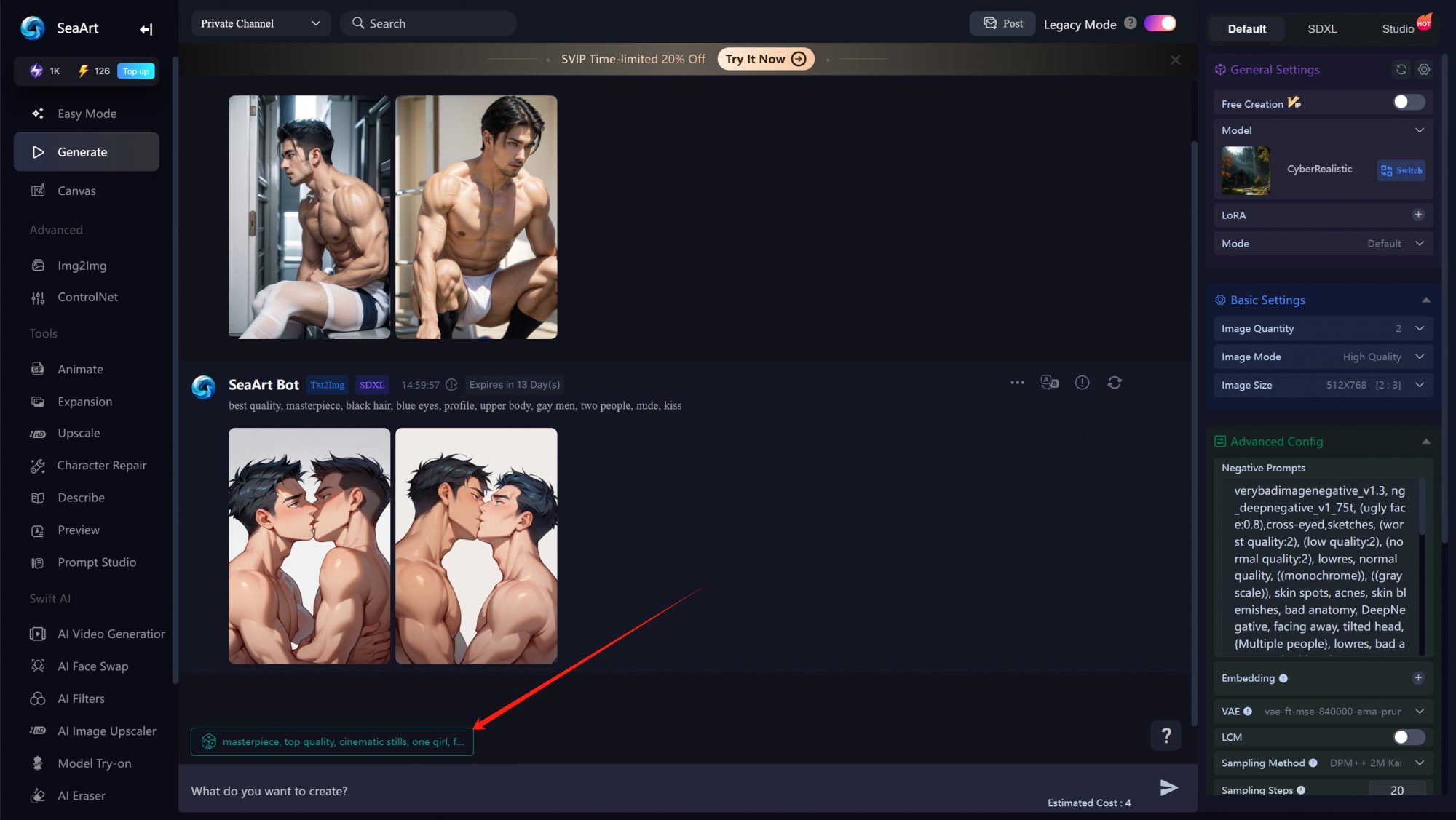
Method 2: Edit others’ images
If you’re lacking inspiration, you can directly choose images generated by other users and modify the prompts.
Visit the Seaart homepage and enter “gay” or ‘homosexuality’ in the search bar to find many excellent works by users.

Click on the work you like, then click “remix.”
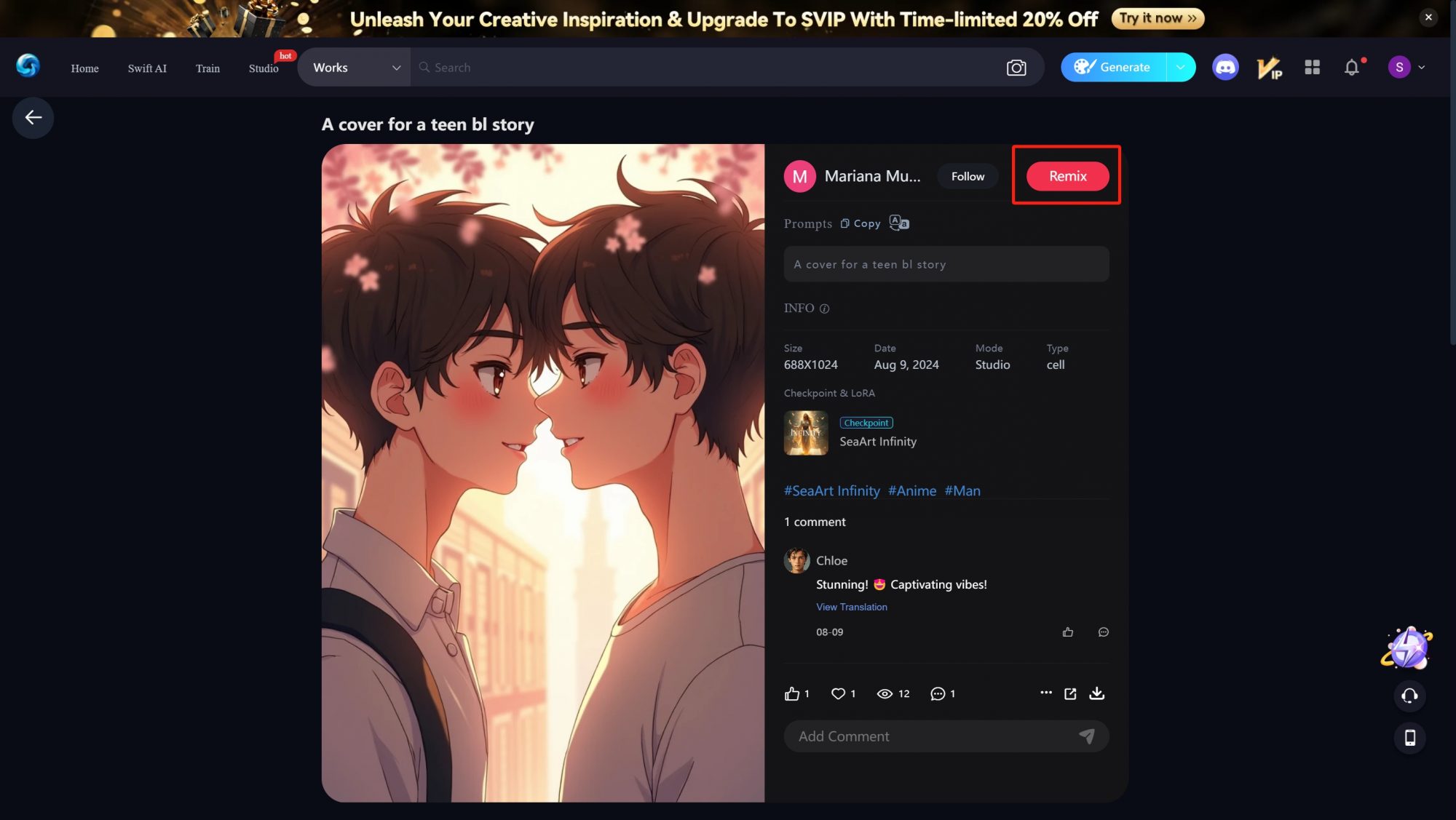
You will be taken to the image generation interface with all the prompts and settings automatically provided. You just need to make some edits and modifications.
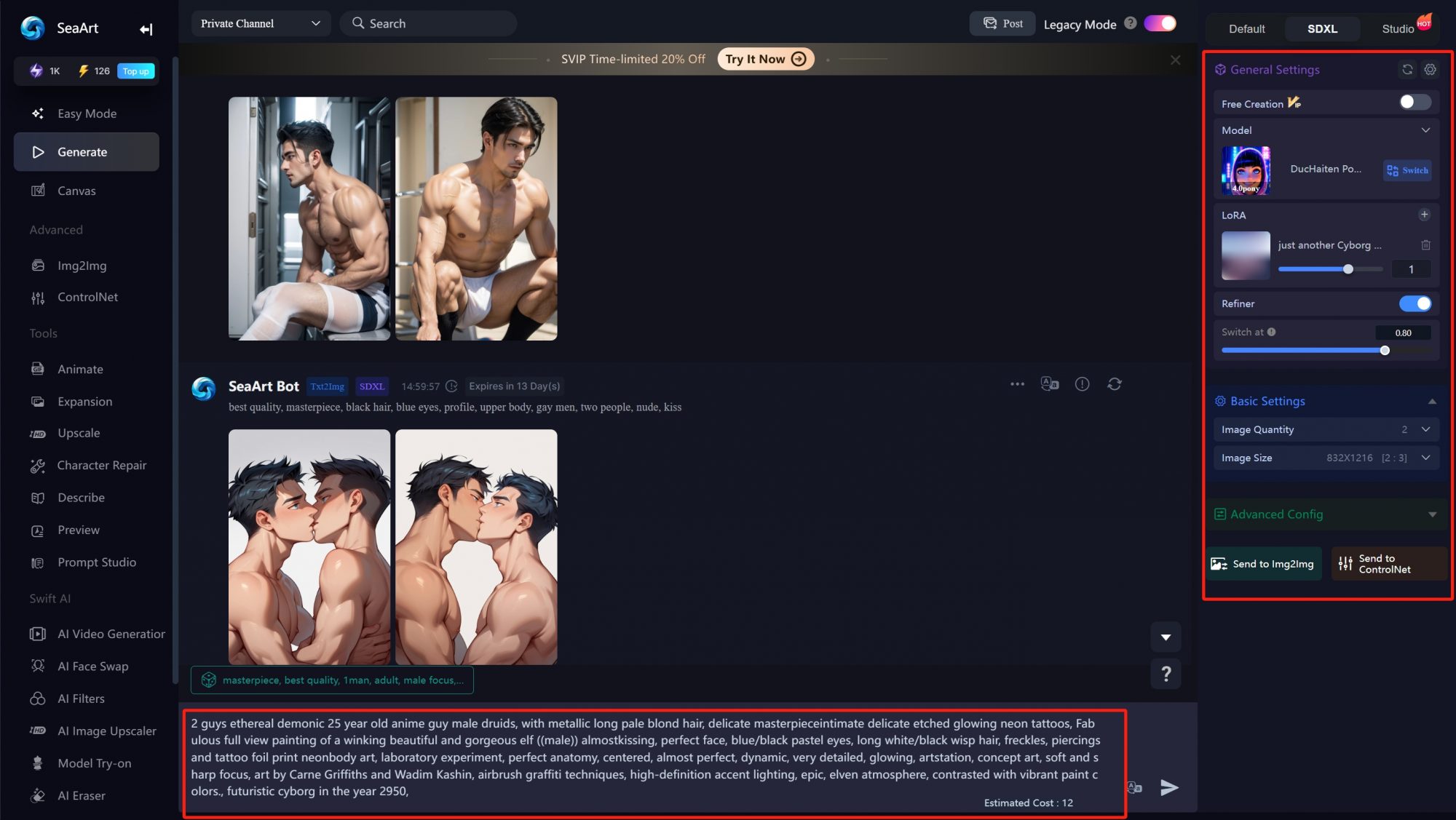
Pros & Cons of Seaart
Pros:
- A wide variety of the latest and most popular image models available.
- Generated images are saved uniformly in the interface.
- Ability to import and modify other users’ works directly.
- Offers many free trial opportunities.
Cons:
- Seaart has a filter; SFW images are blurred and not visible to free users.
Pricing of Seaart
Seaart offers three pricing tiers: $2.99, $9.99, and $29.99 per month. Seaart provides you with a fixed quota of credits daily, but unused credits expire each day. The three tiers correspond to 300, 700, and 2100 credits respectively.
Perchance
Perchance is a completely free, all-in-one AI image generator and AI chat platform. Its standout feature is the use of open-source models, and it’s entirely free to use without the need for signing up.
On this platform, users can easily set up their own image generators, making it simple to find gay NSFW AI image generators.
Enter your text in the prompt area, and there are additional settings available below, making it very convenient.
How to use Perchance to generate gay nsfw images?
Search “perchance gay image generator” in google, you’ll find many nsfw image generators of perchance, choose the one like because most of them are similar.
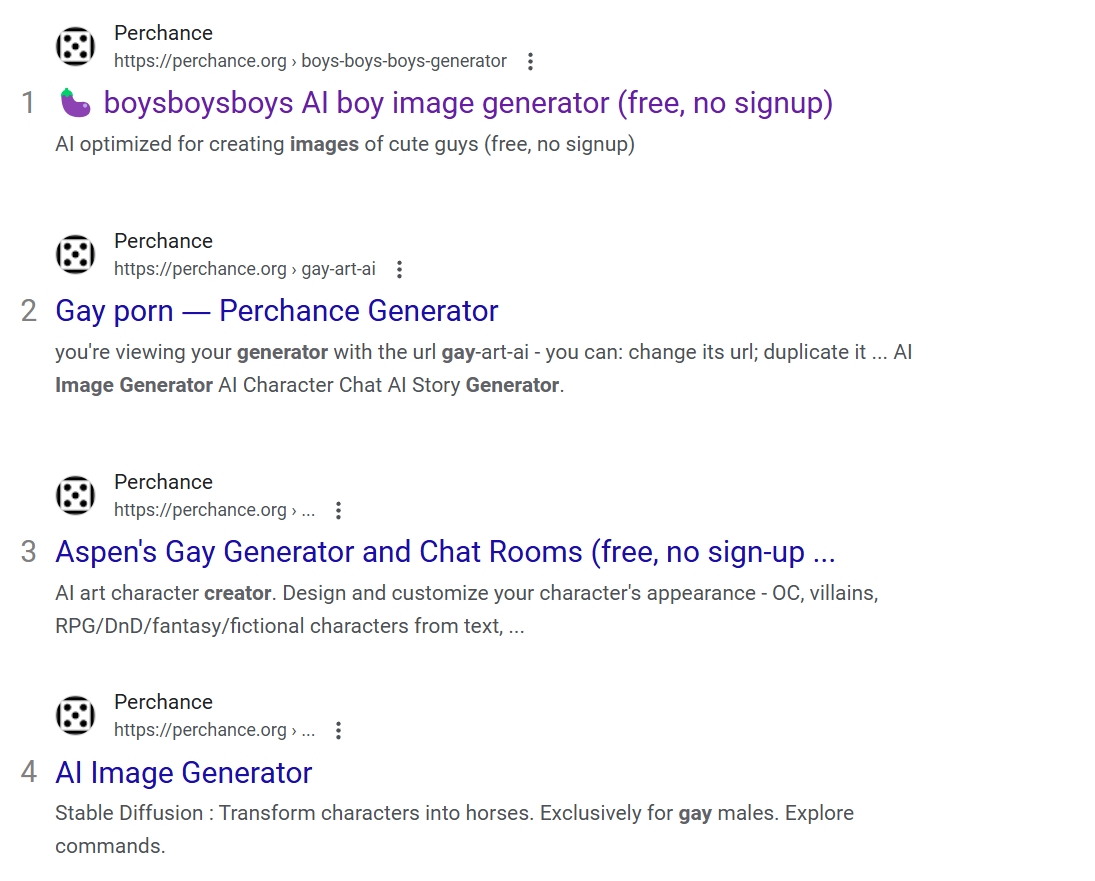
(2) Enter your text in the prompt area, and there are additional settings available below, making it very convenient.
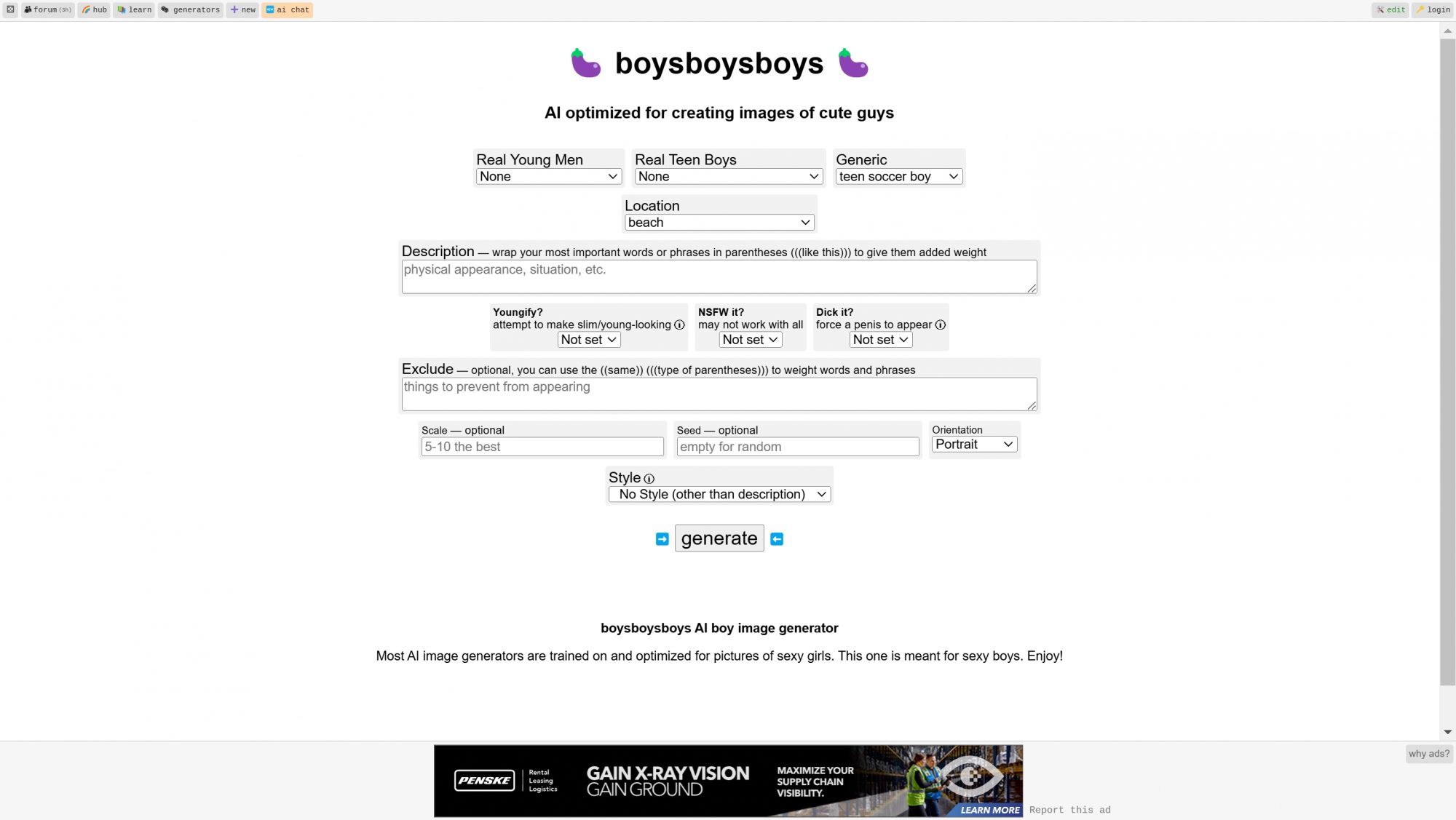
Pros & Cons of Perchance
Pros:
(1) Completely free, no registration required (unless you create your own editor). (2) A wide variety of generators to choose from. (2) Each generator has personalized settings
Cons:
(1) The quality of generated images is unstable and generally average.
Pricing of Perchance
Completely free.
My Top Recommended Generator
Considering the comprehensiveness of features, ease of use, pricing, and the quality of generated images, I believe Live3D’s AI image generator is the best.
- Guide to Access and Use Free Grok API (0 Code) – November 8, 2024
- Best Talking Photo Generator Recommendation 2025 (Tried) – November 7, 2024
- How to Have AI video Chat? Technology Explained – November 4, 2024
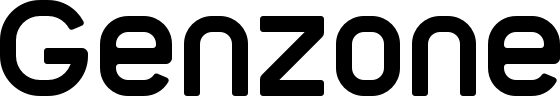
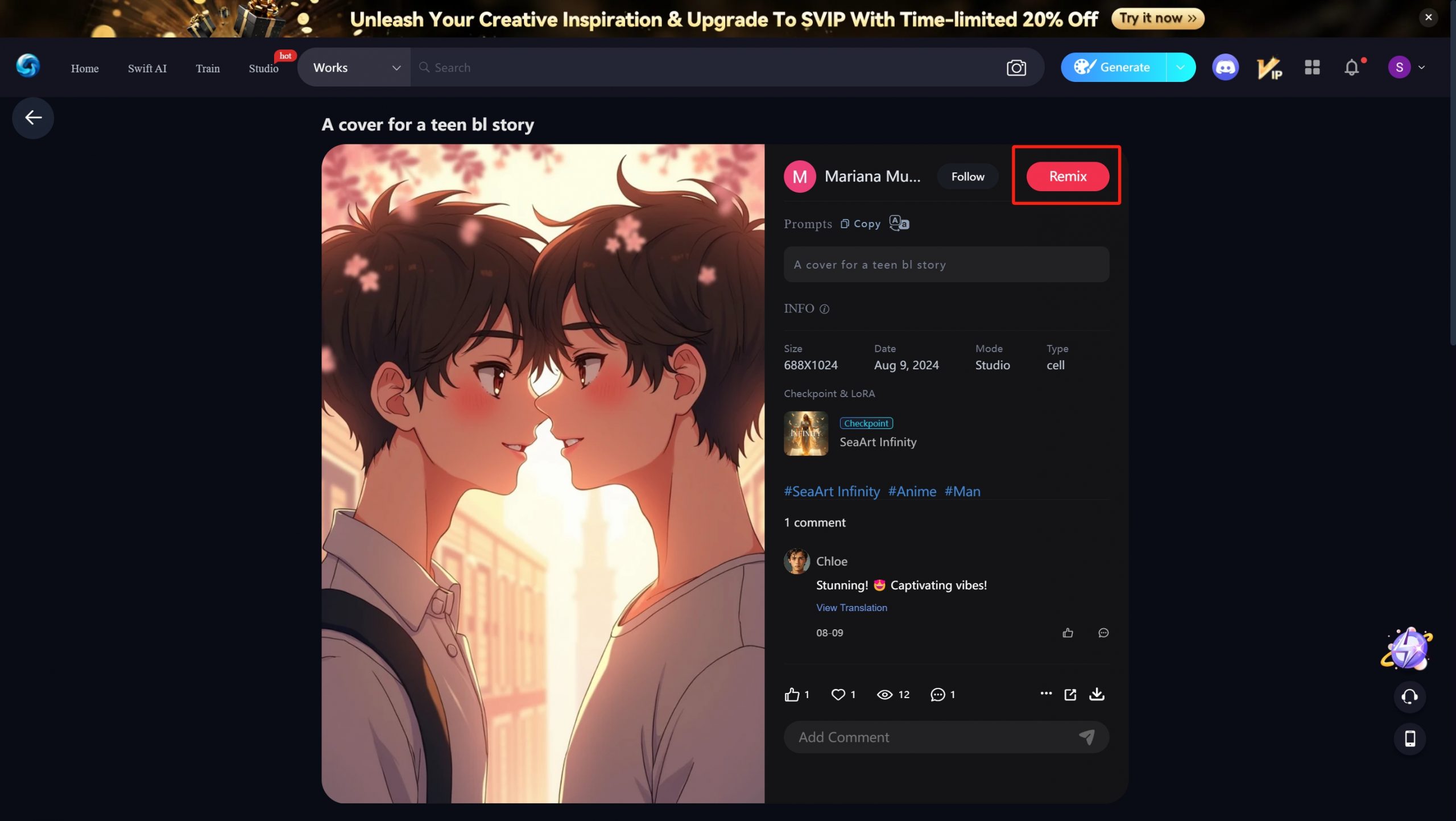

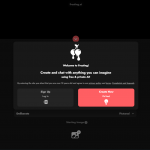



Leave a Reply