In 2024, we experienced a year of explosive growth in AI applications. During this year, the latest versions of large language models for AI chat were released, and significant advancements were made in AI generation.
What started as simple and refined image generation has now progressed to video generation through text or images.
In the future, we will gradually see many AI talking photos and avatars emerge.
Here are some of the best talking photo generators that I have collected, organized, and personally tested. In this blog, I will:
• Introduce their features and how to use them, showcasing their respective effects as much as possible.
• Share my personal experiences, highlighting their pros and cons, and provide evaluations.
• Consider their prices to evaluate the overall cost-effectiveness of each product.
• Finally, recommend the one I believe is the best.
Let’s get started!
Mango Animate
Mango Animate is an AI video generator for text to talking photo Video. You can upload your portrait image and script, and generate a professional video with a talking photo.
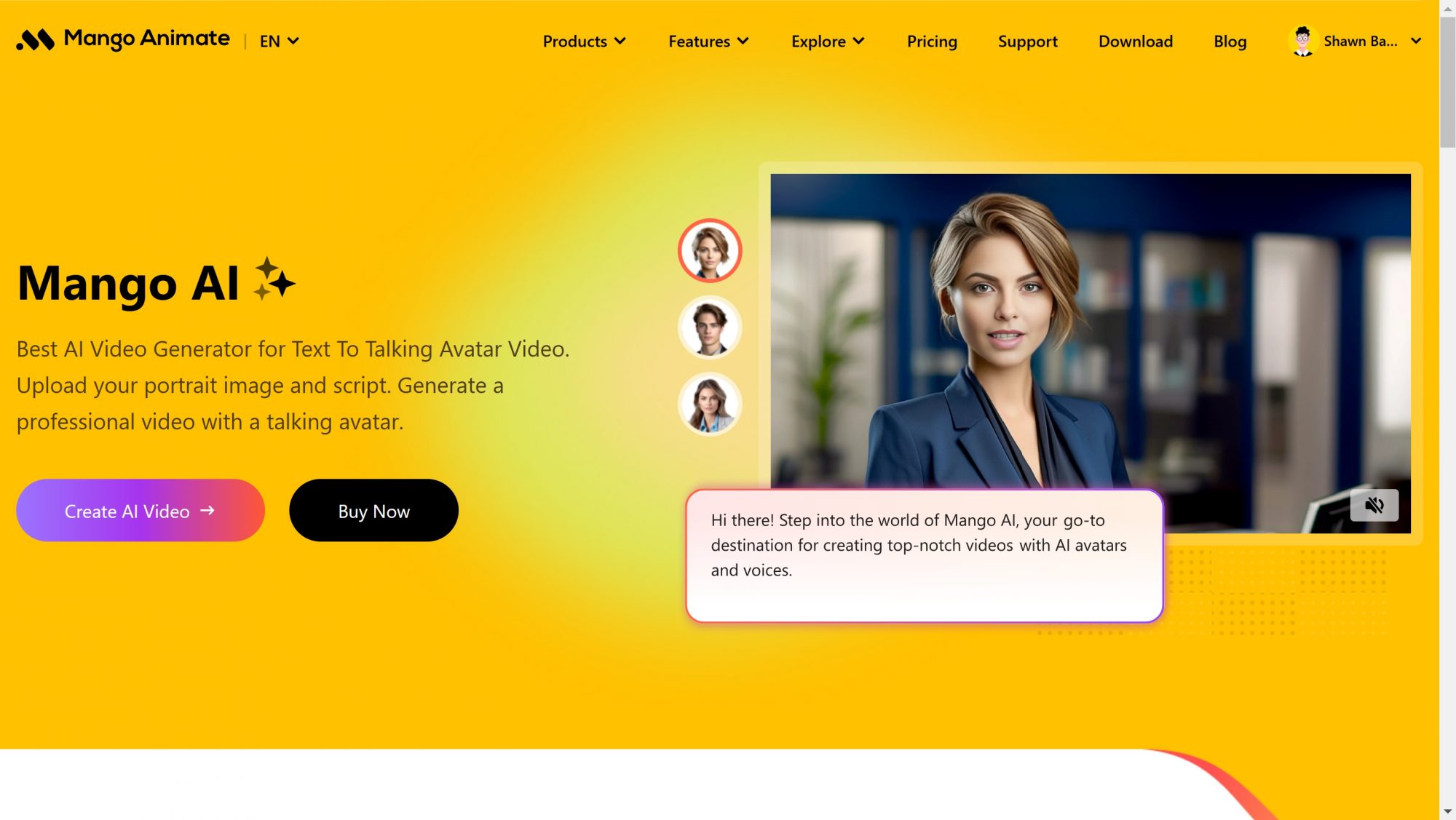
How To Use Mango Animate to Generate Talking Photos?
To use the features of this website, you need to sign up/sign in with a Gmail/Meta account or another email.
On the left side, you can choose from Mango Animate’s default photo templates or upload your own photo. There are no specific format requirements for the photo, but it should have a clear front face and good lighting.
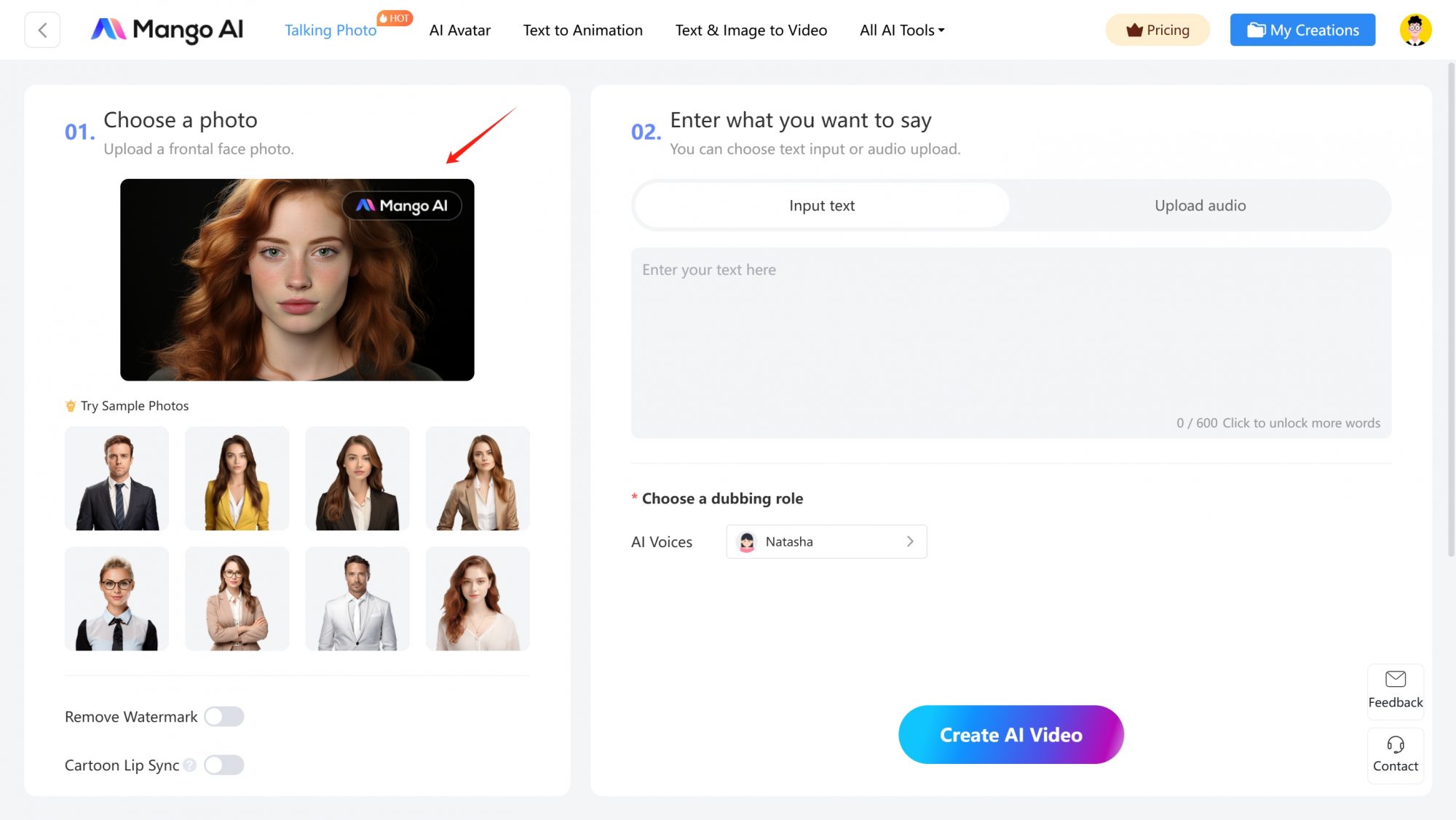
Next, on the right side, you can enter text or upload audio. You can input up to 600 words of text at a time and choose from 101 default Azure and AWS Polly voices, with several additional voices available from Elvenlabs.
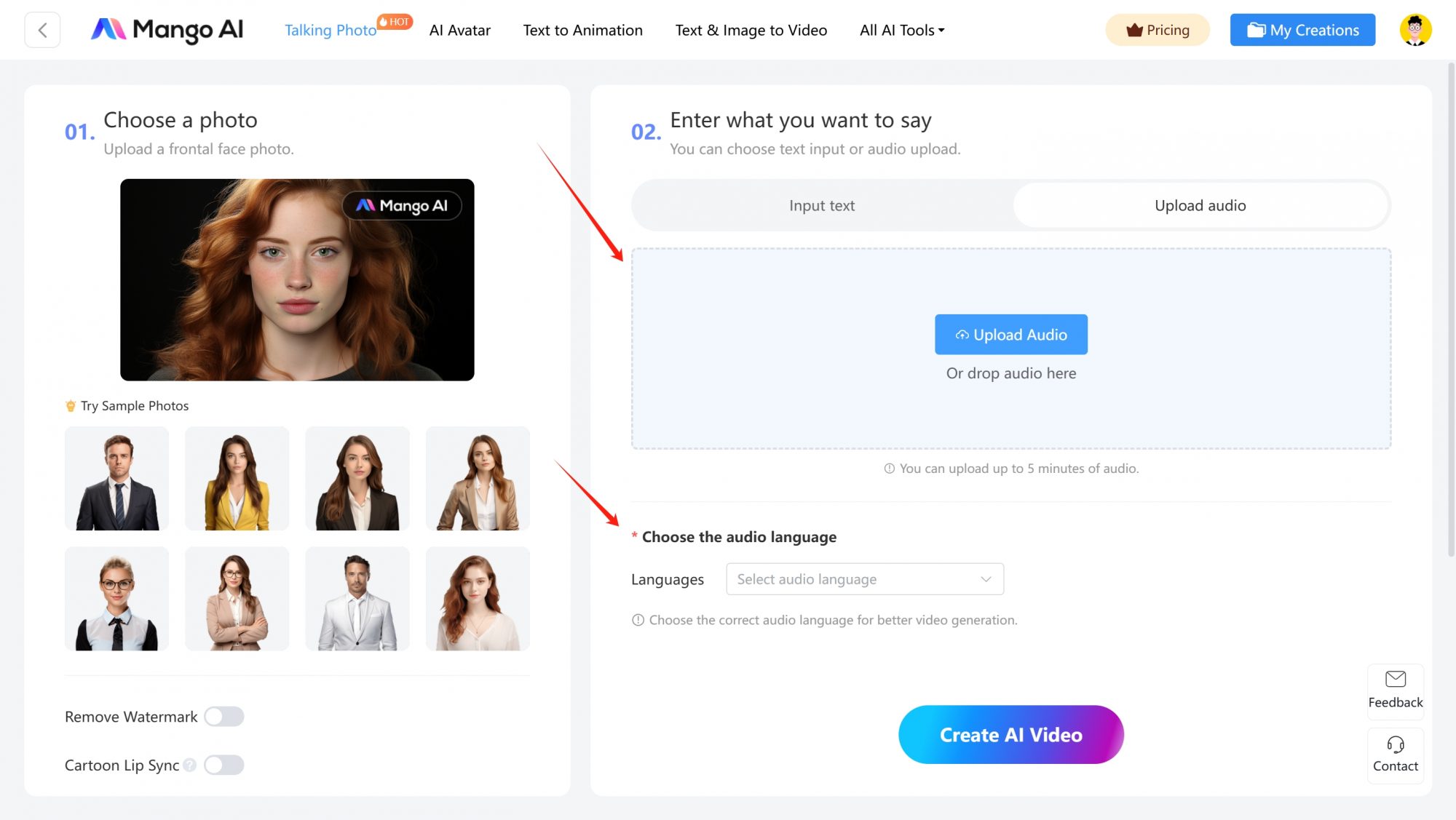
Review the Effect of Talking Photo
The generated result will look like this:
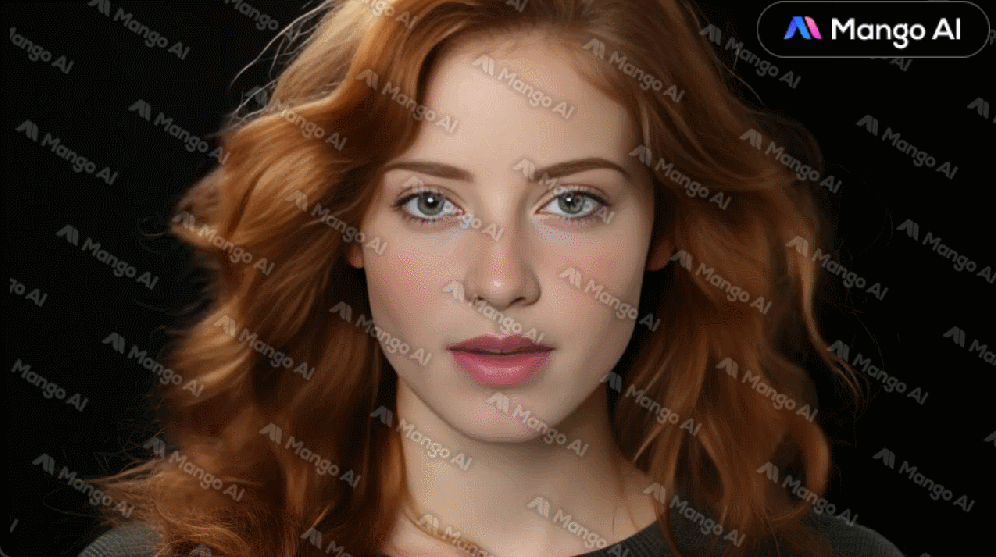
You can see that the video has a lot of watermarks, which greatly affect the viewing experience.
To remove the watermarks, you need to upgrade to a paid membership.
Lips (Score: 7/10)
The lip movements generally match the text content, but there are still some discrepancies in the details, making it look a bit stiff.
Facial Expressions (Score: 6/10)
The facial expressions are quite rigid, and you can’t feel the emotional changes on the character’s face, making it seem like you’re talking to a robot.
Head Movements (Score: 4/10)
Although the character has head movements, they are mostly fixed, repetitive motion templates.
Pricing of Mango Animate
Mango Animate uses a subscription model, offering both monthly and annual plans.
The monthly subscription has three tiers, each providing additional benefits such as longer video durations, watermark removal, more audio uploads, increased text input limits, and more voice templates.
The three tiers are priced at $4.9, $19, and $99.
Pros & Cons of Mango Animate
| Pros | Cons |
| Simple and easy to use | Free users’ videos have a lot of watermarks, which greatly affect the viewing experience |
| Supports image uploads and custom templates | Lip, facial, and head movements are quite stiff and unnatural |
| Over 100 default voices available | |
| Supports text input up to 600 characters |
Final Score of Mango Animate: 5.6/10
If there are better free alternatives, I strongly advise against using this talking photo generator.
Hedra
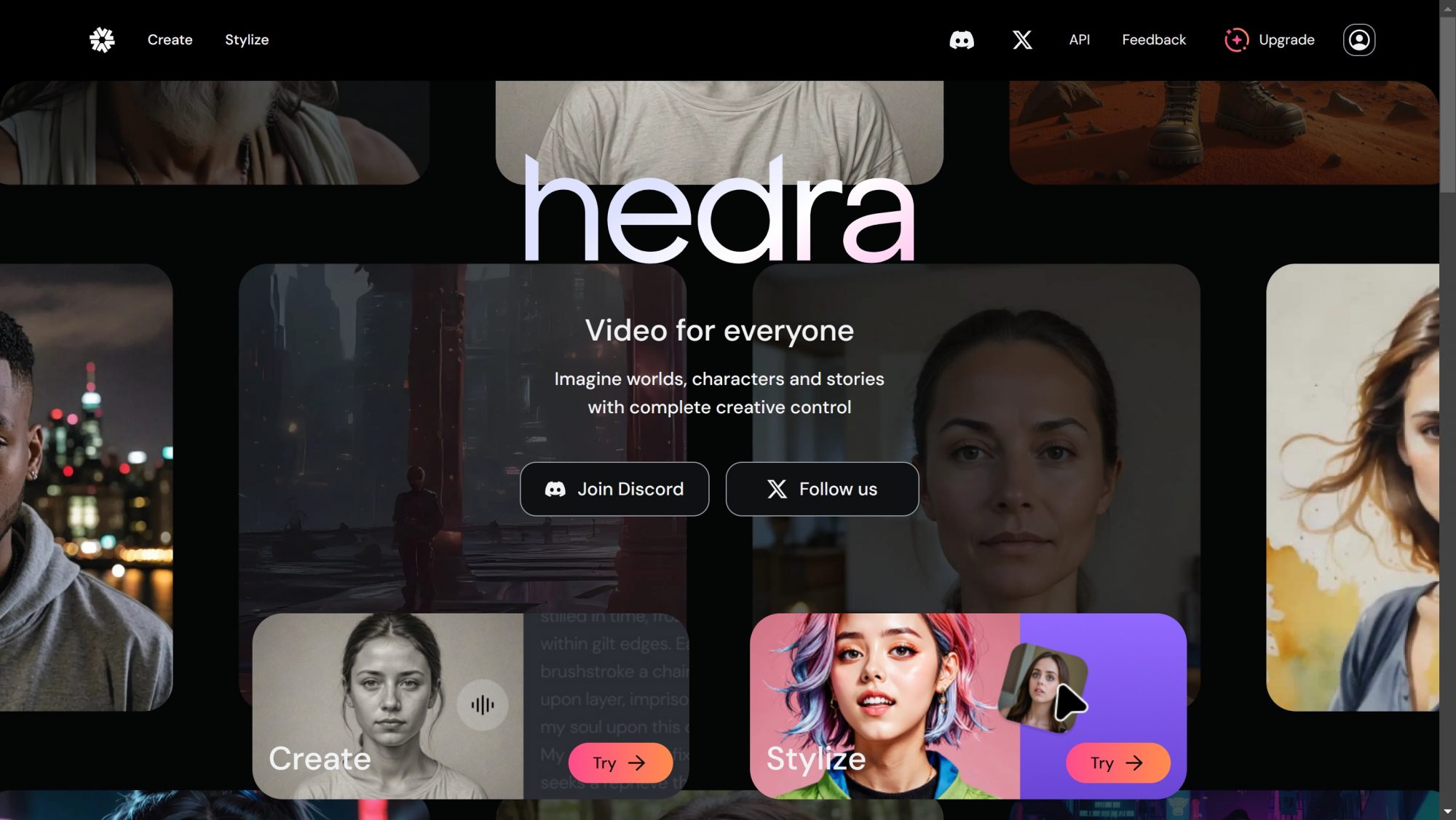
Hedra AI is an innovative platform designed to revolutionize video creation by enabling users to animate static images and create expressive video content effortlessly.
Launched in 2024, Hedra AI utilizes its proprietary Character-1 model, which allows for the generation of lifelike talking photos from front-facing portraits.
How To Use Hedra to Generate Talking Photos?
Visit Hedra, sign up or sign in, and then click “create” in the top left corner to enter the page.
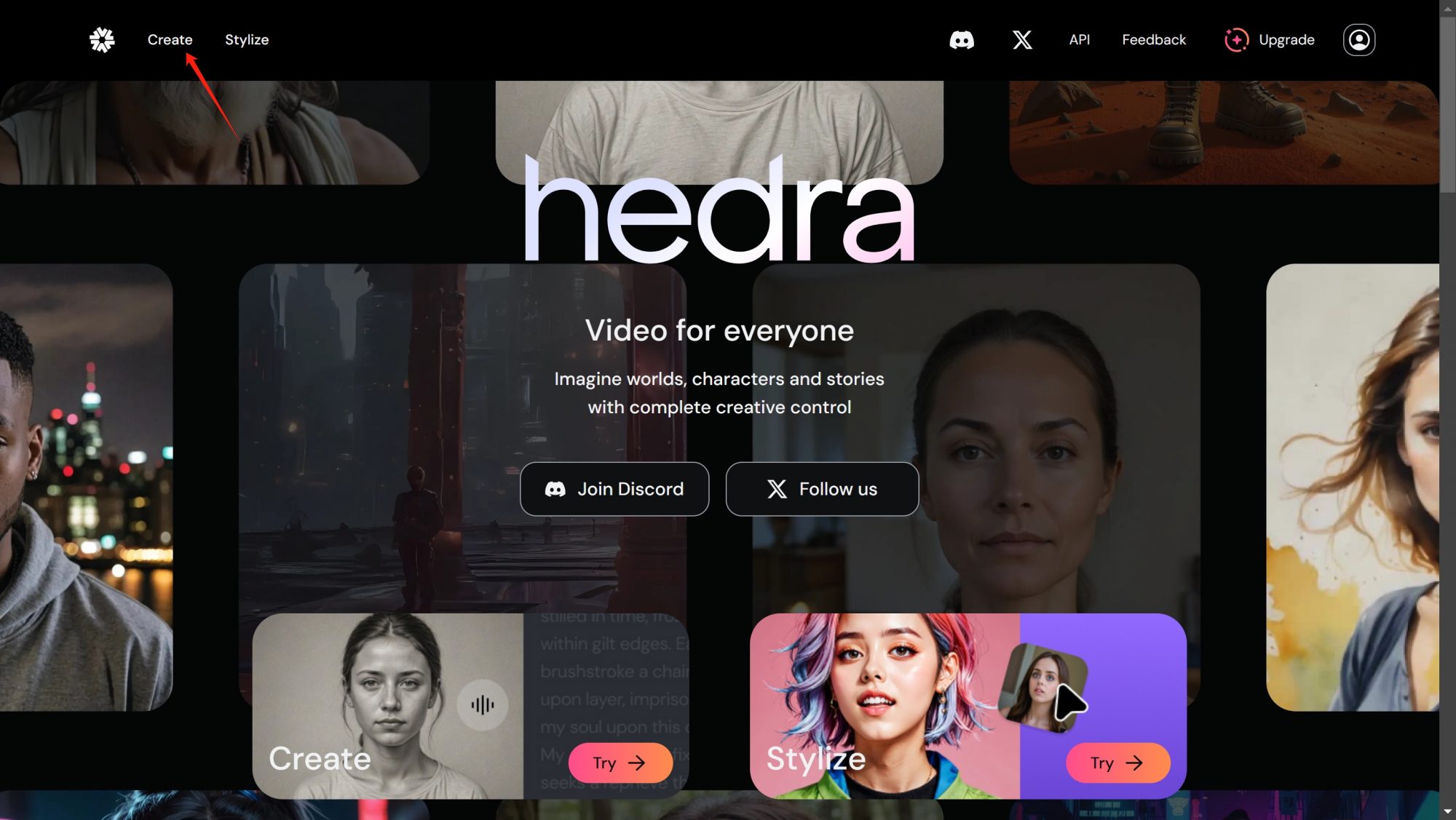
In the left-hand “audio” section, you can set the audio for your talking photo. You can manually input text using “write,” record audio in real-time with “Record,” or upload an audio file using “Upload.”
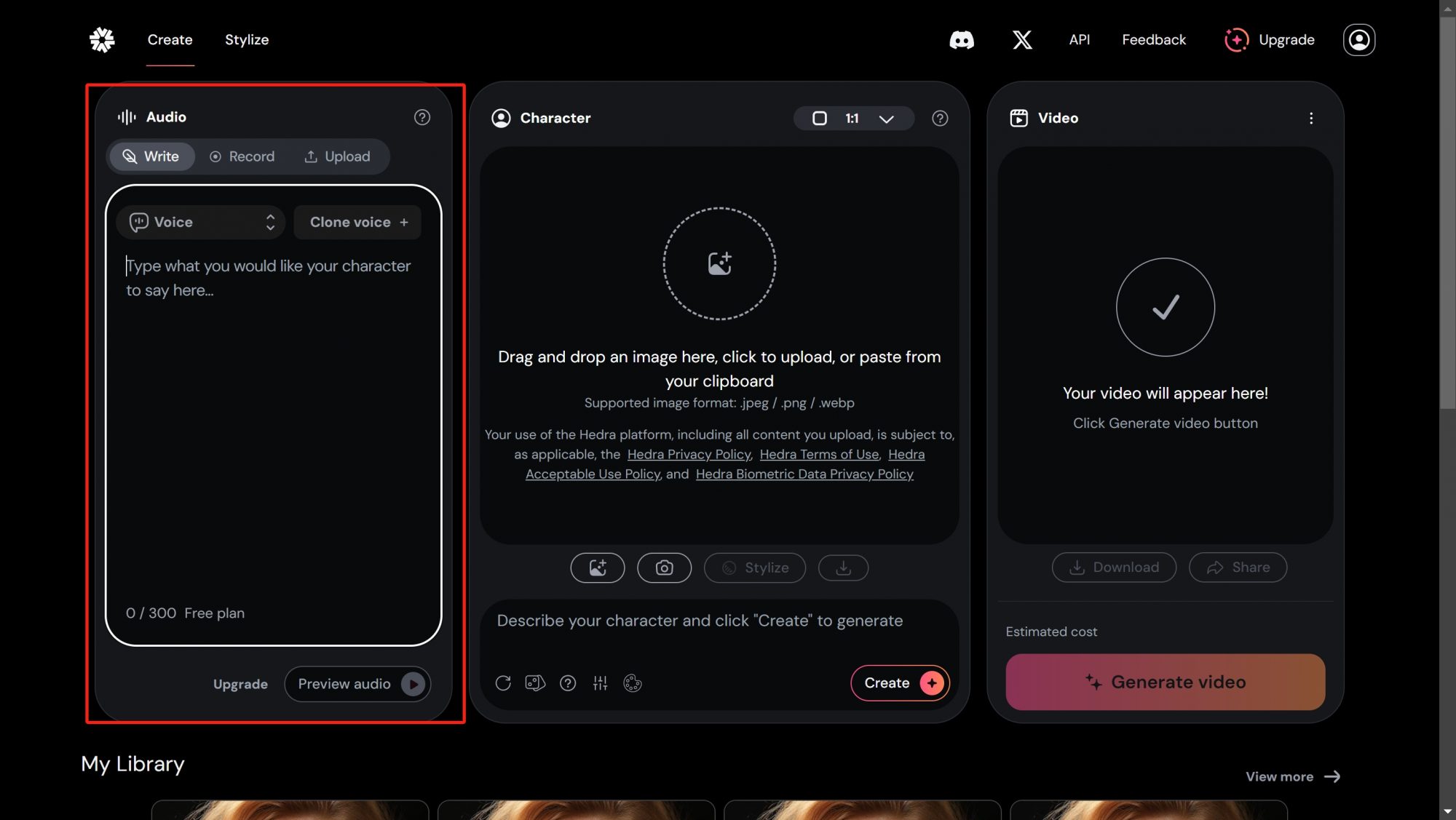
Currently, free users can only input up to 300 characters of text (note, it’s just 300 characters).
The Hedra Audio section also offers a “voice clone” feature, which allows you to upload an audio clip, extract its tone, and have that voice read your specified content. However, this feature is only available to premium users.
Next, choose a voice for your character. Hedra provides 13 free voices from different regions.
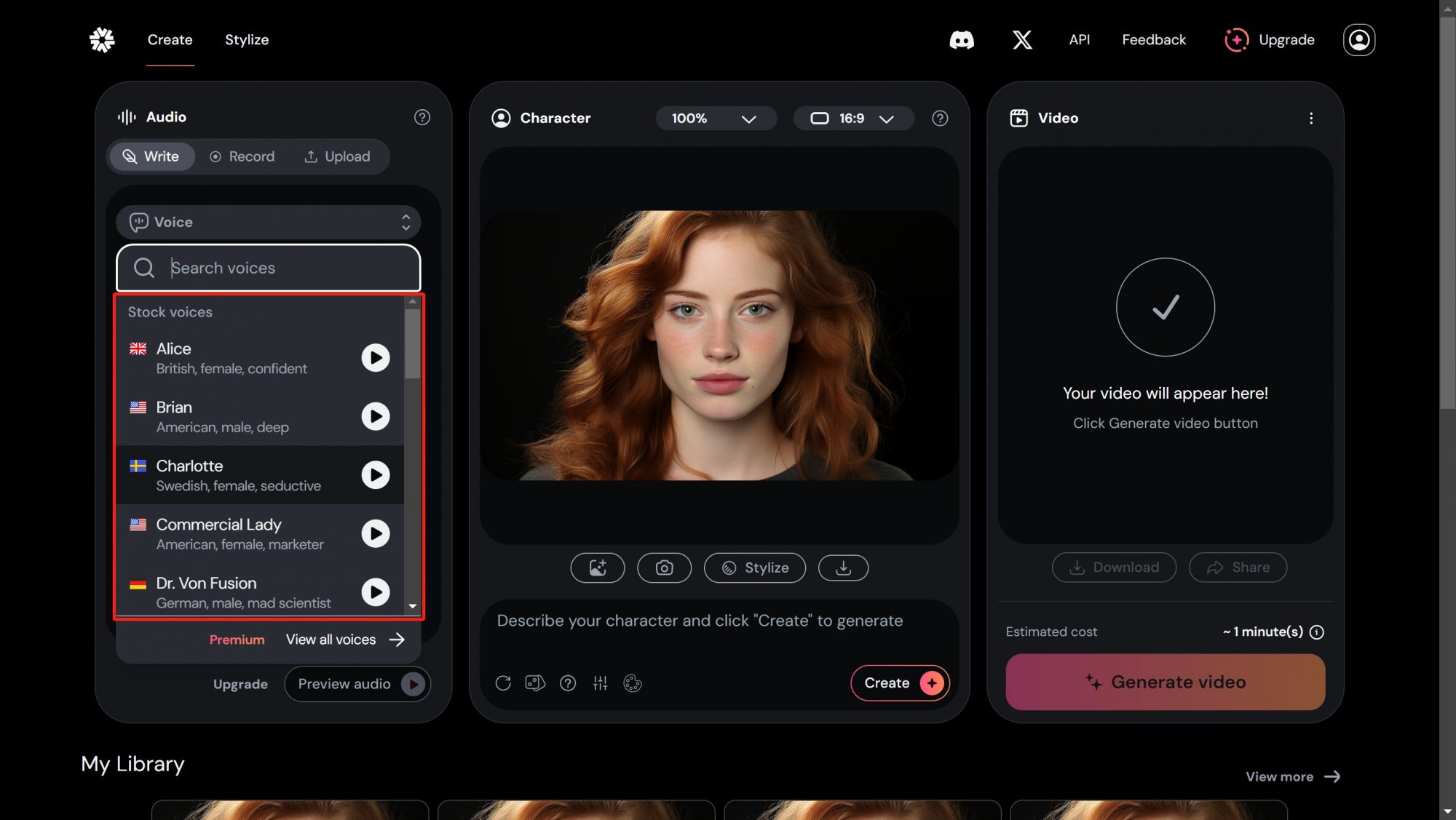
In the middle section, you can upload a character image or enter a prompt below, then click “create” to generate the related image.
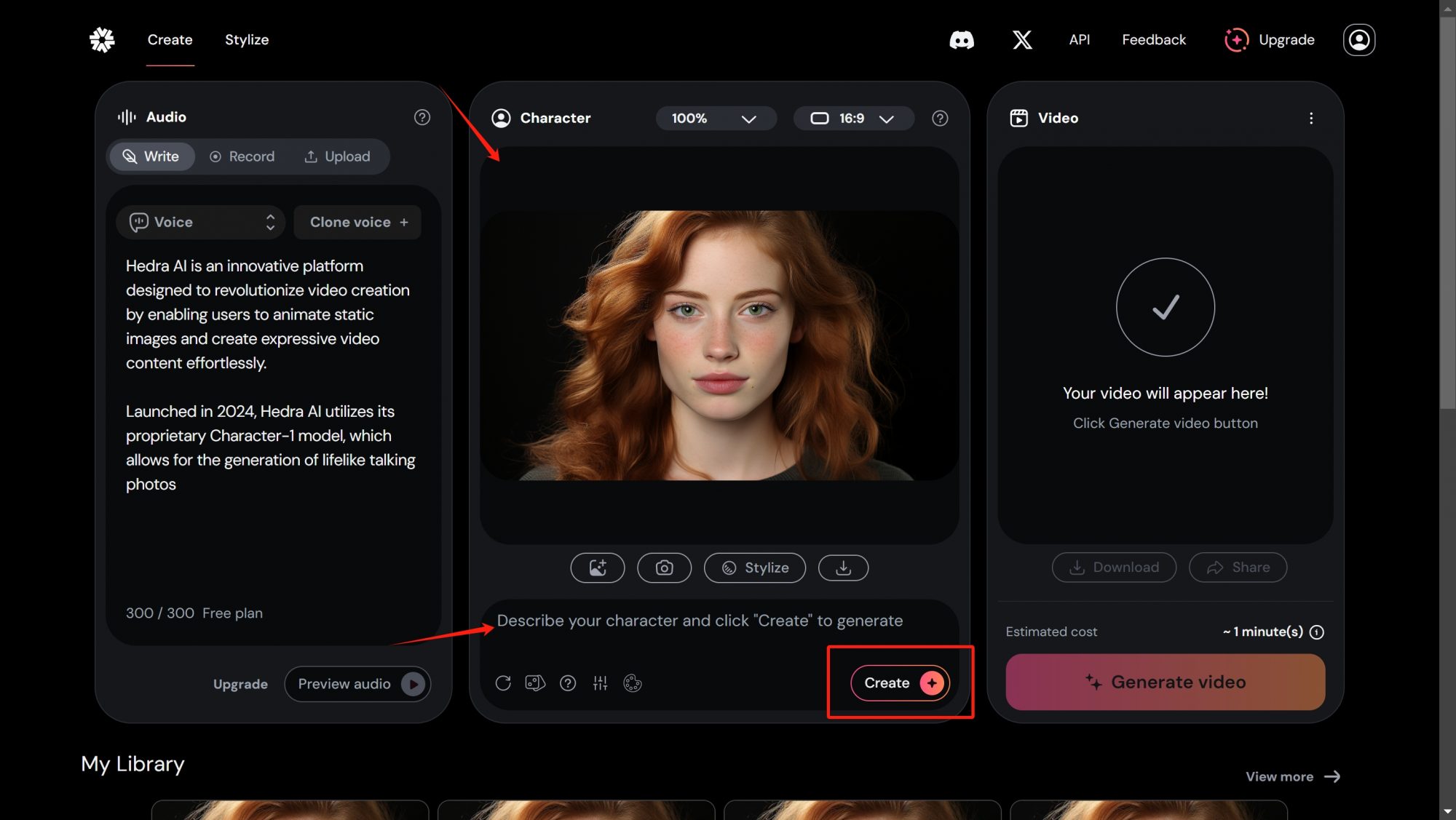
Finally, click “generate” in the right-hand section to create the corresponding video.
Once generated, you can play the video or download it directly. The video will have a Hedra watermark in the bottom right corner.
Review the Effect of Talking Photo
The overall visuals are incredibly realistic, with a high resemblance between the video and the photo character. The dynamic blur between frames makes it feel like a real person is speaking.

Lips (Score: 10/10)
The lip movements perfectly match the text content, and the lip actions are very natural and smooth.
Facial Expressions (Score: 9/10)
The facial expressions are very realistic and natural, especially the changes in eyebrows and eye movements, making it hard to detect any AI-generated traces. However, sometimes the expressions don’t quite match the content.
Head Movements (Score: 9.5/10)
The head movements are also very well-coordinated with the facial expressions.
Pricing of Hedra
Hedra’s free users can only generate 5 videos per day. Hedra also offers a monthly subscription plan, which includes more video generation, longer video durations, Flux model for image generation, watermark removal, additional voices, and voice cloning services.
There are four subscription tiers: $10/$25/$50/custom price per month.
Pros & Cons of Hedra
| Pros | Cons |
| Realistic video quality | Slow generation speed; a few seconds of video can take over a minute to generate |
| Natural and smooth facial expressions | Lip, facial, and head movements are quite stiff and unnatural |
| AI-generated photos | Free users are limited to 300 characters, resulting in only a few seconds of video |
Final Score of Hedra: 9.5/10
I highly recommend this talking photo generator. Even though it requires a subscription, it is definitely worth it.
HeyGen
HeyGen is an innovative AI-powered video creation platform designed to streamline the production of engaging and professional-quality videos.
Launched to cater to various business needs, HeyGen leverages advanced generative AI technology to enable users to create videos effortlessly, even without prior video editing experience.
The platform is particularly popular among marketers, educators, and content creators looking for efficient ways to communicate their messages through dynamic visual content.
How To Use HeyGen To Generate Talking Head Photos?
The process of using HeyGen can be a bit complex due to its numerous features.
First, visit the HeyGen website and either sign up or sign in. Once logged in, go to your dashboard and click on “Create Video.”
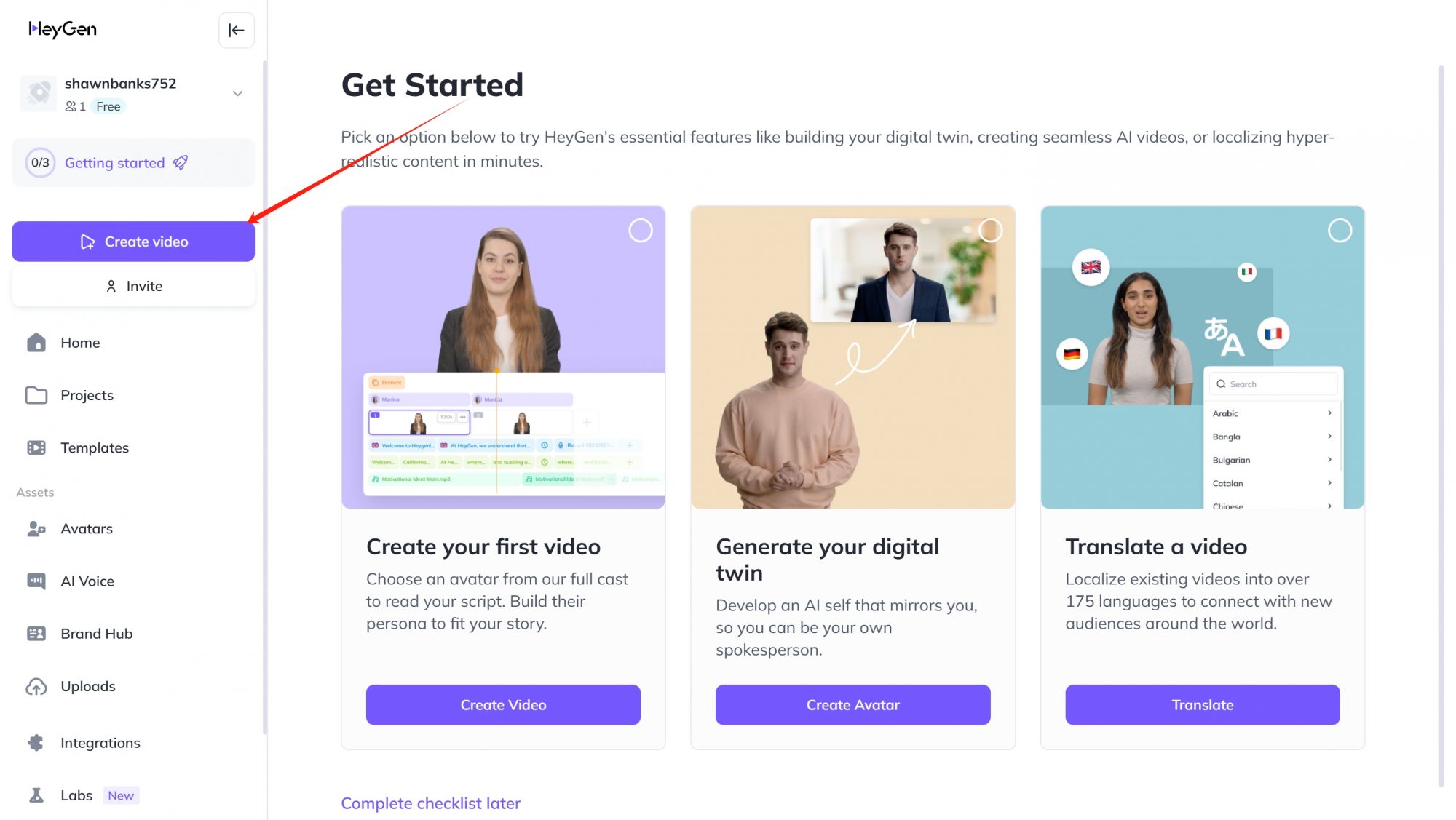
Next, select “Avatar Video” and choose the video format you prefer.
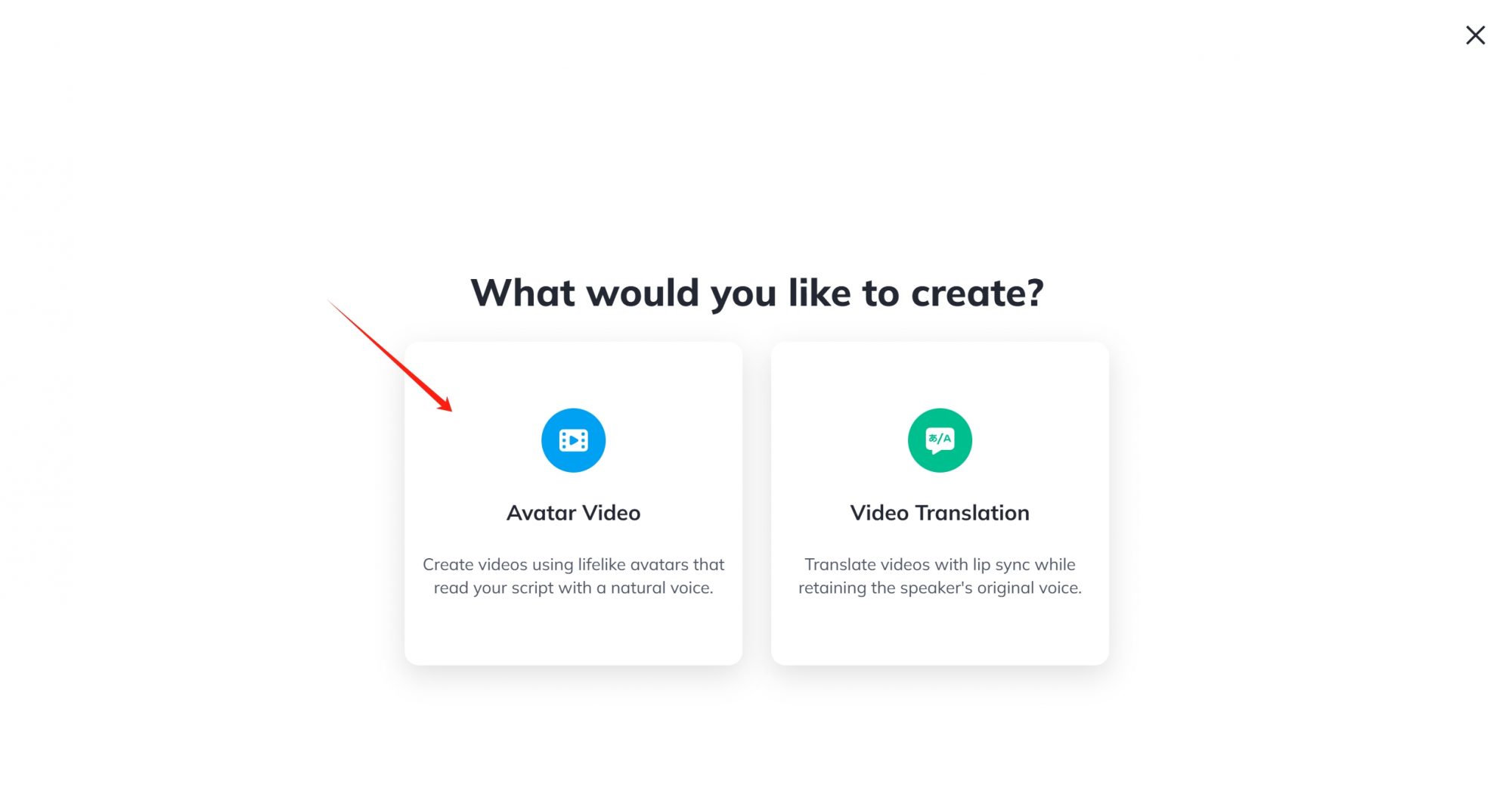
On the creation page, under the “Avatar” section, you can either upload or record a video avatar. However, this blog will only demonstrate the photo avatar feature.
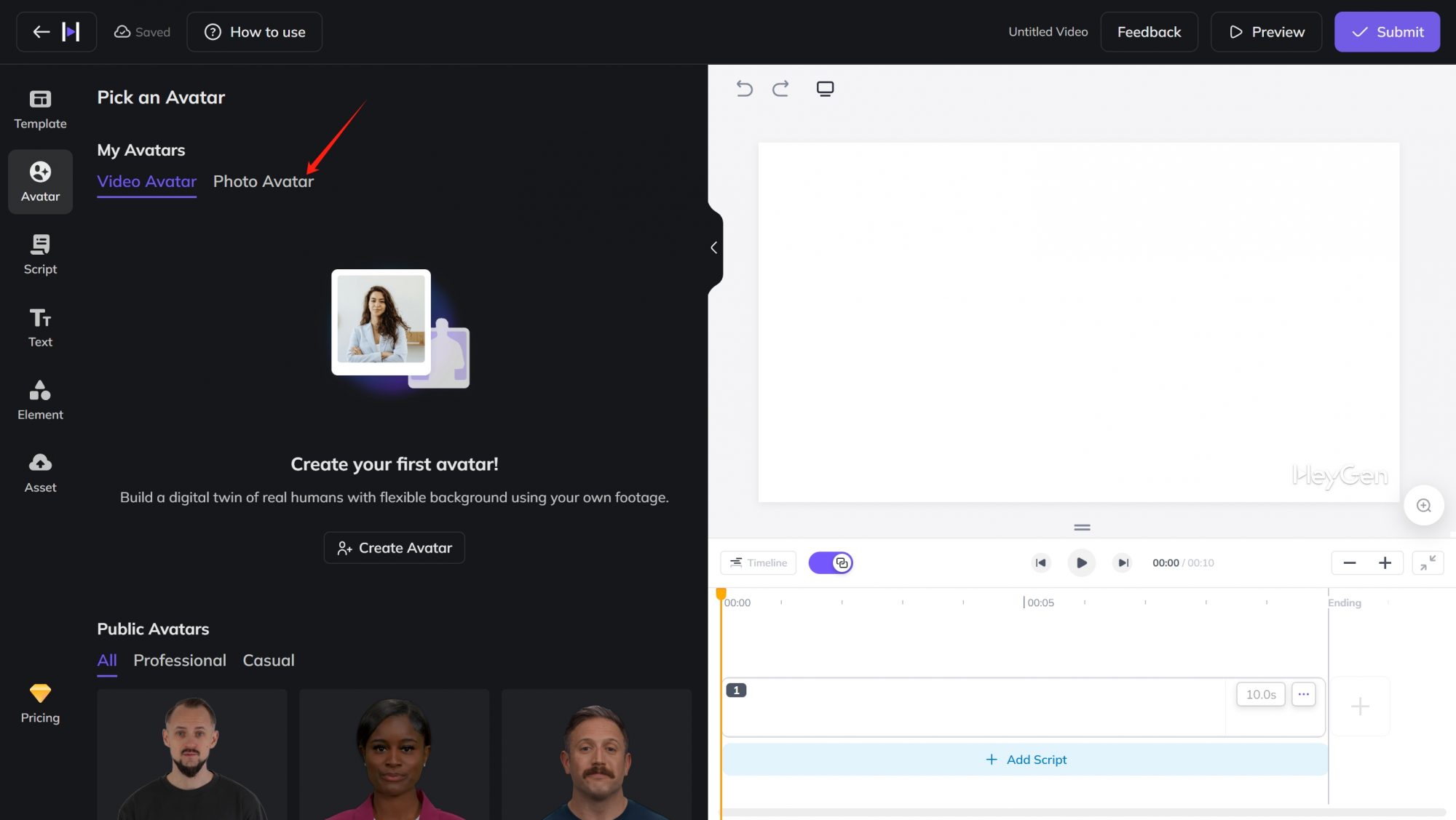
Click on “Photo Avatar” to proceed. Here, you can choose from default photo avatars, upload your own, or generate one using AI
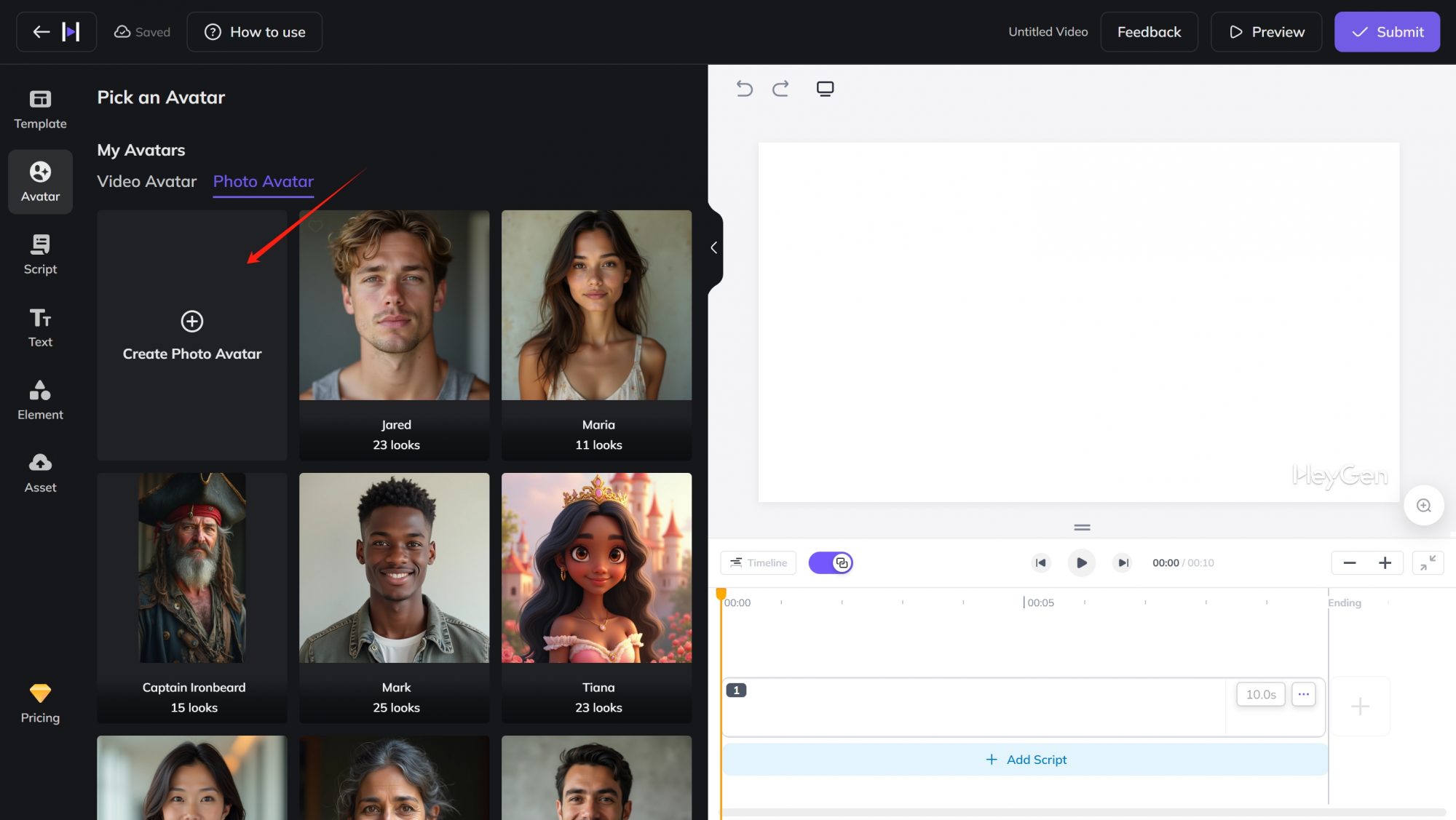
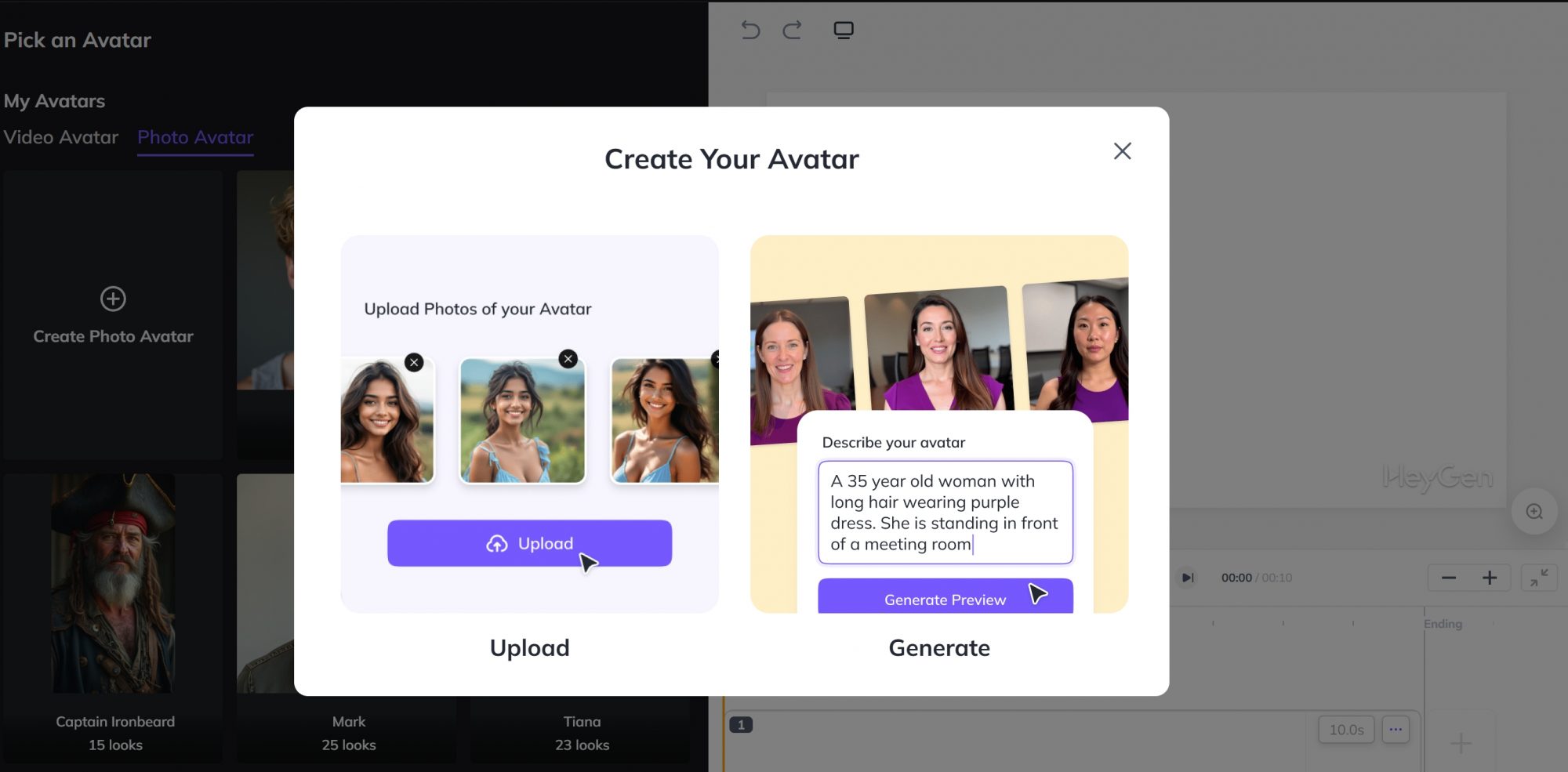
Photos That Meet Requirements:
Recent photos of yourself (just you), showing a mix of close-ups and full-body shots, with different angles, expressions (smiling, neutral, serious), and a variety of outfits. Make sure they are High-resolution and reflect your current appearance.
Photos That Do Not Meet Requirements:
No group photos, hats, sunglasses, pets, heavy filters, low-resolution images, or screenshots. Avoid photos that are too old, overly edited, or don’t represent how you currently look.
After uploading and filling in the relevant information, click on the avatar again to preview the video on the right side.
Next, click on the “Script” section to input text and select a voice. HeyGen supports input of up to 2000 characters and offers voices in multiple languages.
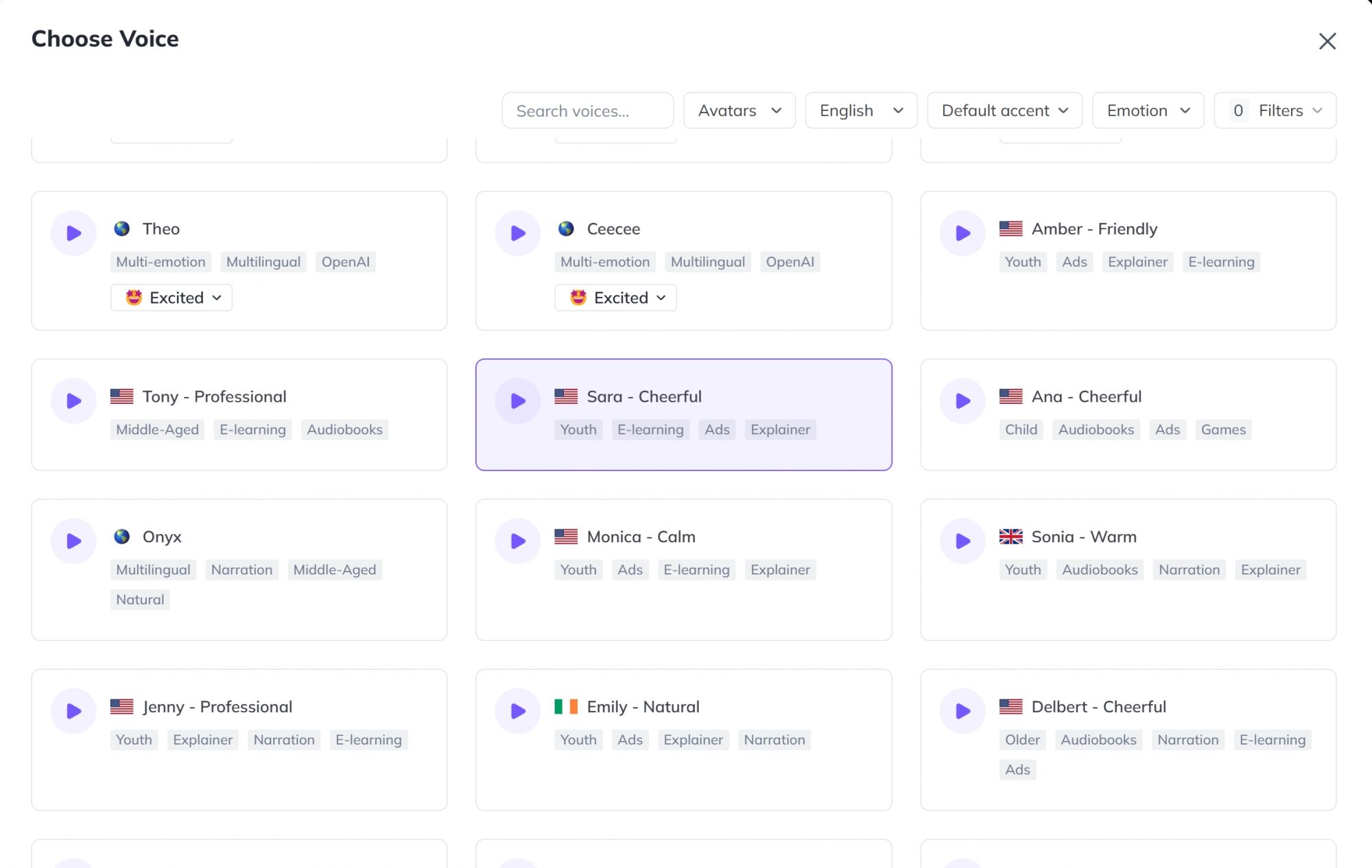
Finally, click “Submit” to generate the video. If you need higher resolution or want to remove the watermark, you will need to upgrade to a paid plan.
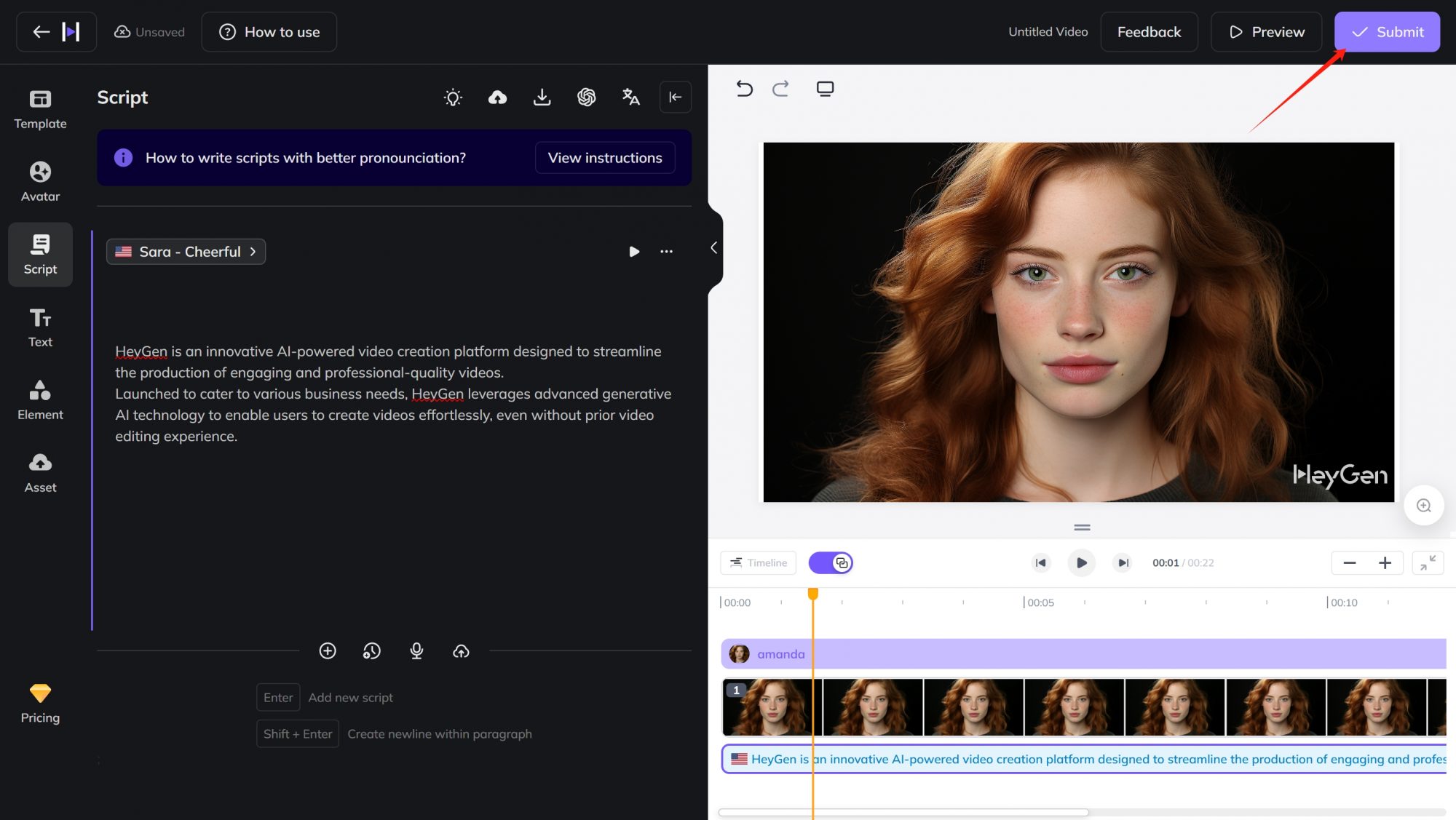
Review the Effect of HeyGen’s Talking Photo
The overall visuals are relatively natural and smooth, but the character’s facial expressions can appear distorted in the animation. The head movements are too exaggerated, making it look less realistic.

Lips (Score: 8/10)
The lip movements align well with the text content, but the mouth opens quite wide, making it look somewhat exaggerated.
Facial Expressions (Score: 7/10)
The facial expressions are slightly exaggerated and not very natural. The emotions displayed on the face do not quite match the text content.
Head Movements (Score: 7/10)
The head movements are overly exaggerated, and you can see the image shaking only in the middle of the head. For example, in this video, only the face is shaking while the hair remains still.
Pricing of HeyGen
HeyGen offers monthly or annual subscription plans, divided into three tiers: $29/month, $89/month, and Enterprise use.
After subscribing, you can generate higher resolution videos and create more AI talking photo videos.
Final Score of HeyGen’s Talking Photo Generator: 7.3/10
Worth a try.
Vidnoz
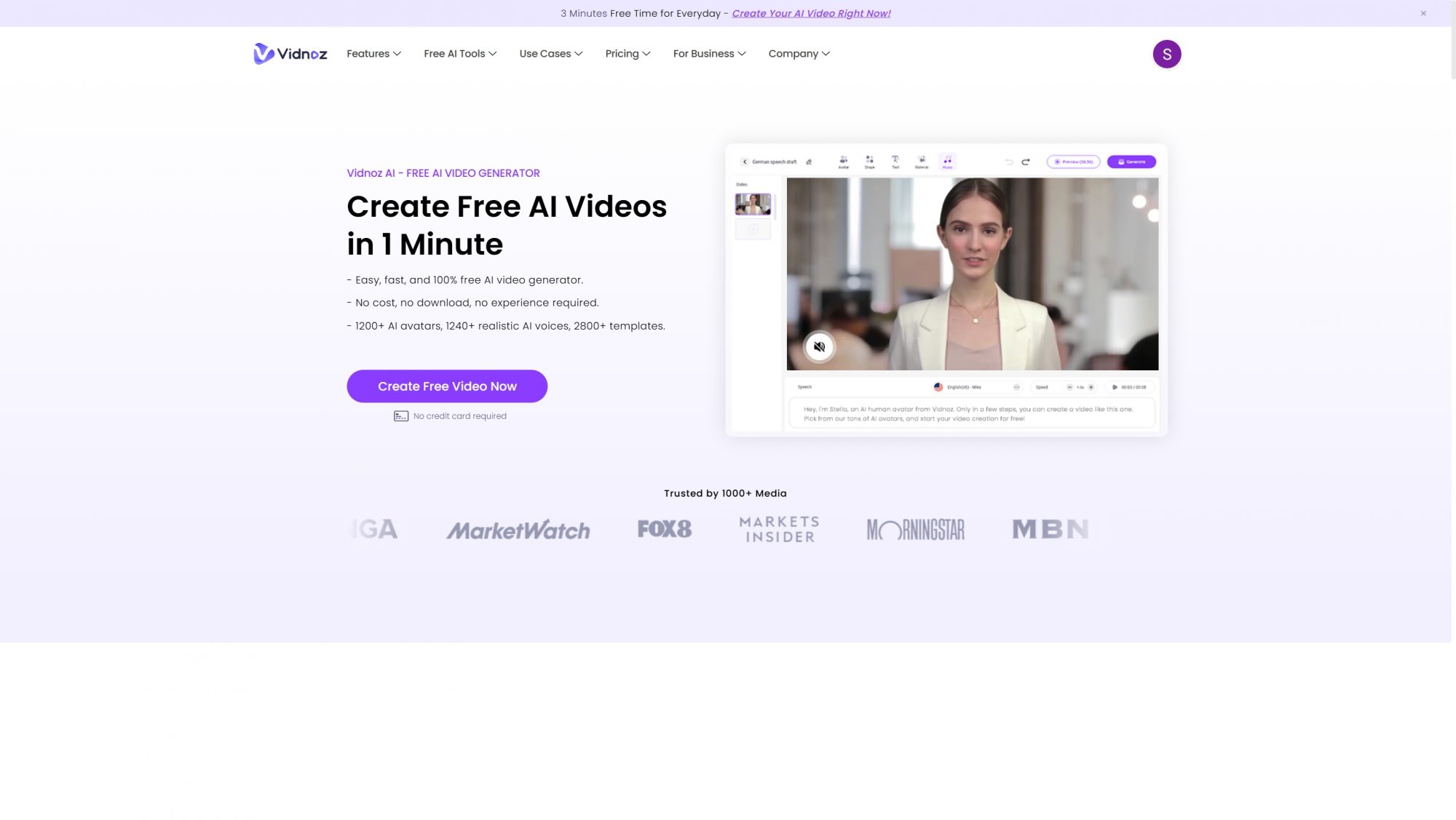
Vidnoz AI is a famous cutting-edge online platform that simplifies the video creation process through the power of artificial intelligence.
Launched in 2023, it aims to democratize video production, making it accessible to everyone regardless of their technical expertise.
By leveraging advanced machine learning algorithms and vision technology, Vidnoz AI automates various aspects of video creation, including layout, design, and editing.
How To Use Vidnoz’s Talking Photo Generator?
Visit the Vidnoz homepage and sign in. Select “Free AI tools” and then choose “AI Talking Photo” to enter the page.
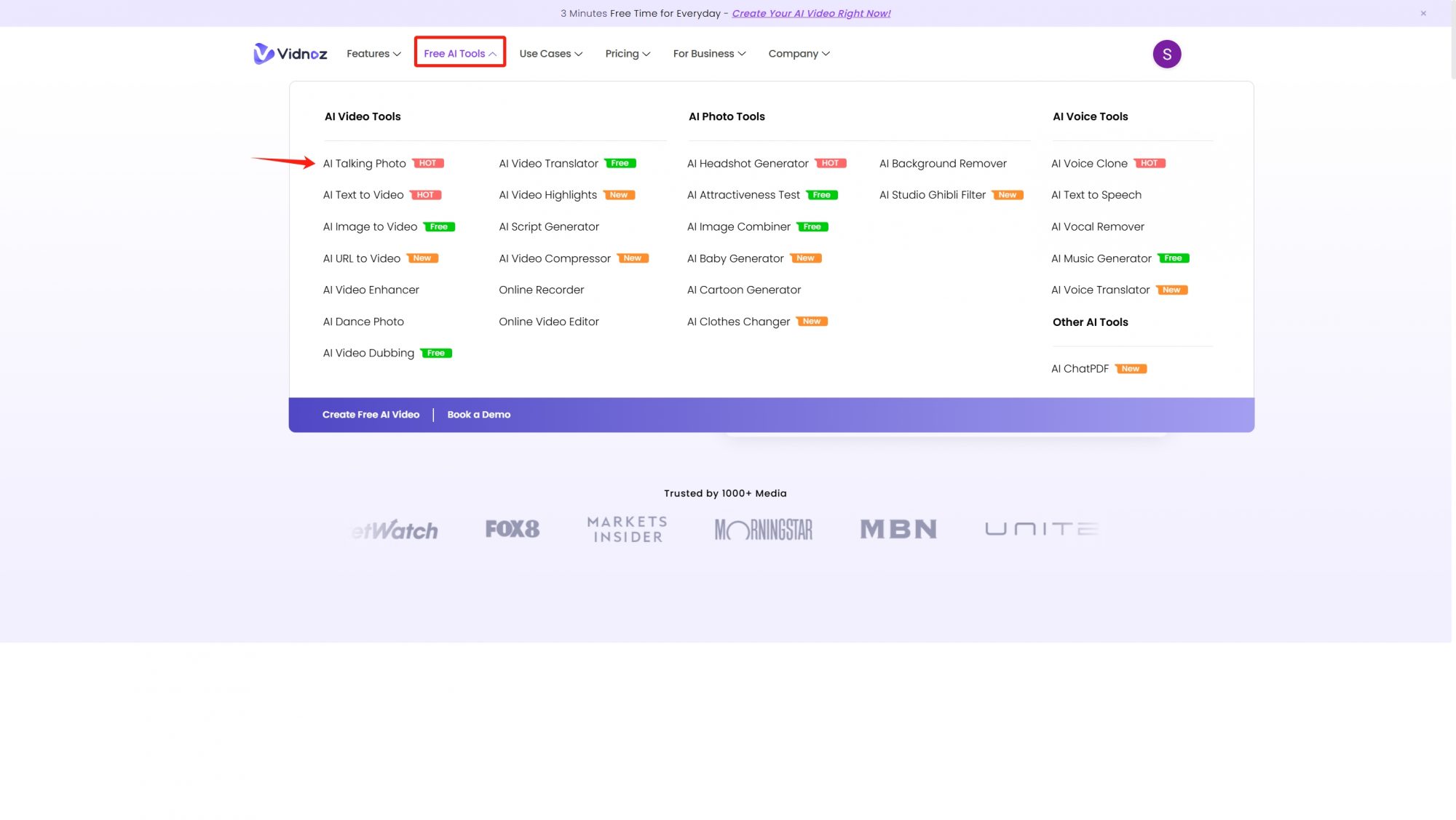
You can click on the left side of the screen to watch a demo.
Step 1: You can choose to use their default avatars, which include 3D, anime, and real human avatars. You can also upload your own photo. The photo should have a clear front face image, good and solid lighting, a neutral facial expression, a closed mouth, and no face occlusions. However, cartoon faces are not supported, and the image size should be up to 10MB.
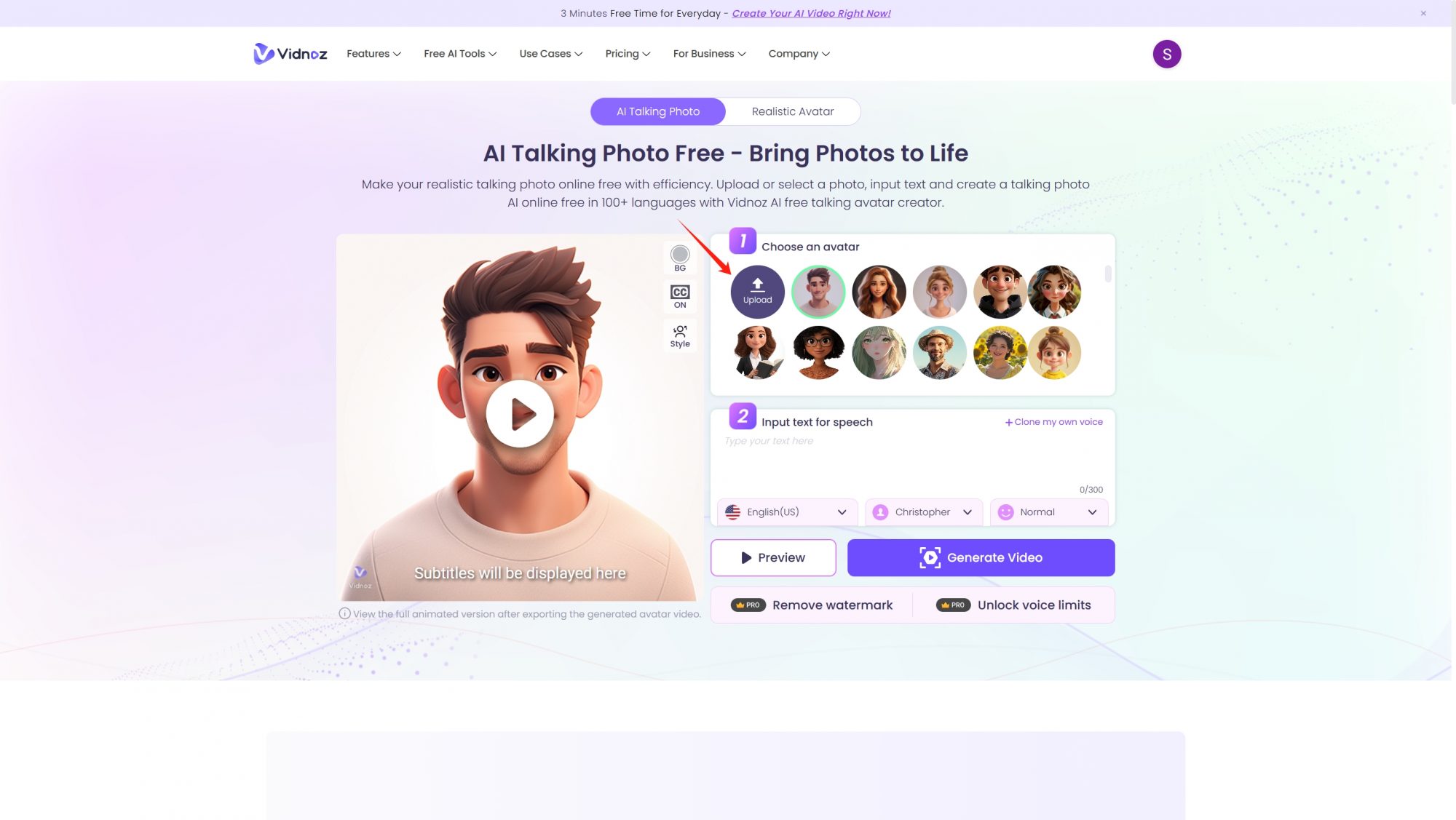
Once uploaded and successfully recognized, you can see a preview on the left side. You can adjust the color, toggle subtitles, and modify the head movements of the character, choosing between more stable or more active movements.
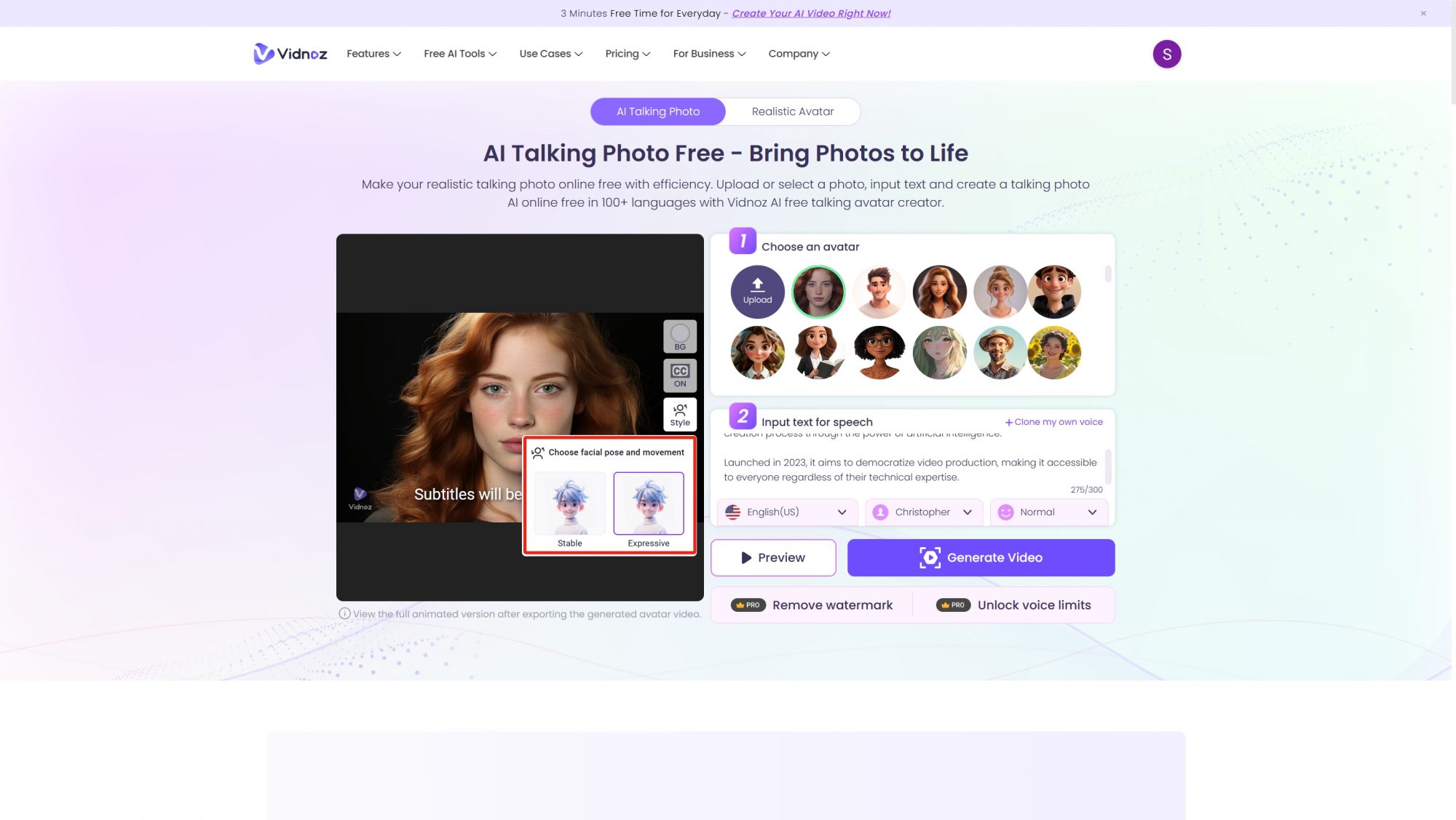
Step 2: You can input text or clone your own voice. For text input, you can choose from dozens of languages (some require payment) and 30 male and female accents. You can even select different tones, such as advertising, angry, or calm, though this feature requires a subscription.
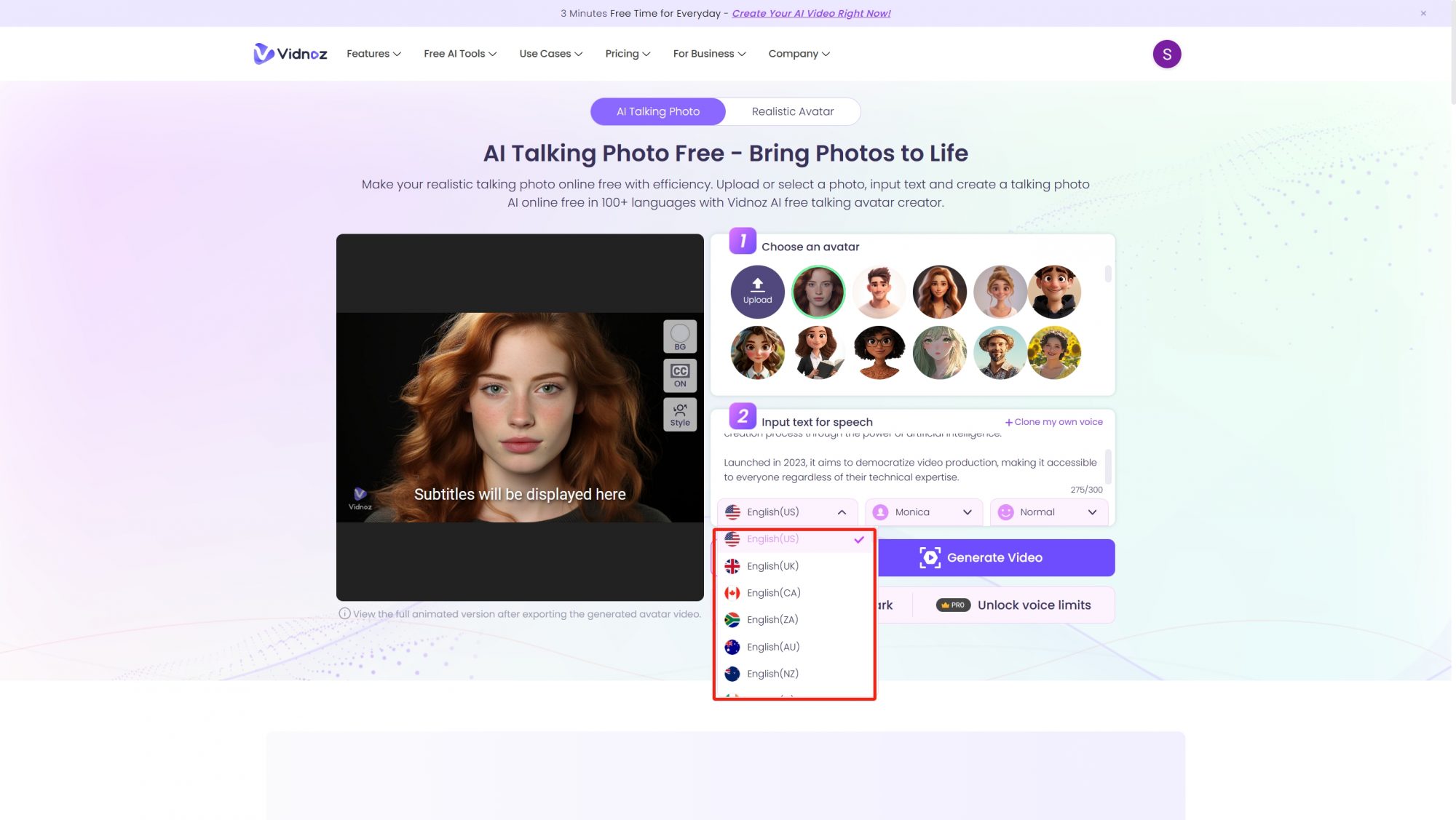
After setting everything up, you can click the preview button on the left side or directly generate the video.
Review the Effect of Talking Photos
The overall visuals are relatively smooth, but the character’s face becomes less like the original and more mechanical during movement.
Stable:

Active:

Lips (Score: 9/10)
The lip movements have a high degree of alignment with the text content.
Facial Expressions (Score: 7/10)
The facial expressions are fairly natural, and the movements of the eyes and eyebrows resemble those of a real person. However, it seems to use repetitive video templates, causing the expressions to loop and appear unnatural.
Head Movements (Score: 6/10)
The head movements are very mechanical and keep looping.
Pricing of Vidnoz Talking Photo Generator
Currently, Vidnoz has issues with its payment channels, preventing free users from upgrading to unlock additional features. I will make a purchase once their payment system is restored.
Final Score of Vidnoz Talking Photo Generator: 7.3/10
Worth a try.
Other Talking Photo Generators
Most other talking photo generators only produce videos with lip movements and minimal facial expressions, without any significant head movements.
Therefore, I don’t think it’s necessary to use them, provide detailed usage instructions, or review them. These generators include
Wondershara, Akool, and D-ID.
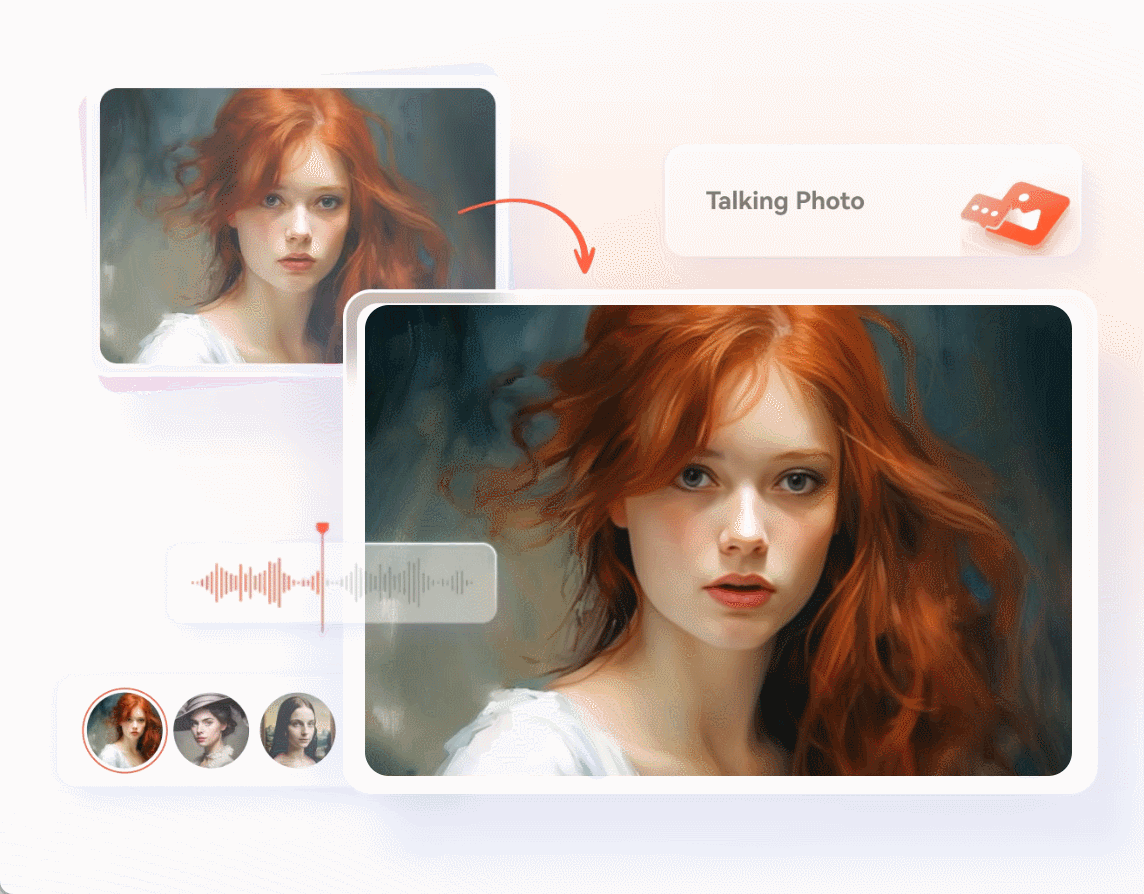
Final Conclusion
In conclusion, the current technology for talking photo generators is not very mature. Most of them only manage to make the photos speak without adding rich facial expressions or head movements.
Among the products I mentioned, only a few can achieve this level of detail. Based on my comprehensive review, I personally recommend Hedra.
- Guide to Access and Use Free Grok API (0 Code) – November 8, 2024
- Best Talking Photo Generator Recommendation 2025 (Tried) – November 7, 2024
- How to Have AI video Chat? Technology Explained – November 4, 2024
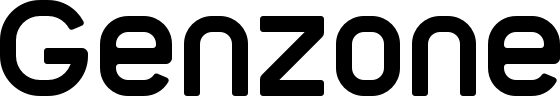

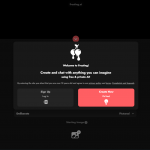



Leave a Reply