AI-powered face-swapping has come quite far since its inception, which has opened up a brand new creative world.
With the advancements of facial recognition technology and deep learning algorithms, this fascinating art has taken individual’s work and daily routine by storm and provided flawless face-changing creations and endless possibilities.
DeepSwap, by leveraging a custom-built and industry-leading model, is capable of producing 4K quality photos, videos and GIF at an astonishing speed.

Using this tool, you can change up to 6 faces in a single video and take less than 9 seconds to process a one-minute video.
No matter which area you specialize in, just set off like other 200 million users! Entertain yourself, share your personalized creations on social media or allow DeepSwap to be your professional graphical agent highlighting your work.
In this review, we will discover various functions, implement forms, manual processes and so on of deepswap.
What can it offer you? What are its outstanding advantages and areas for improvement? Let’s experience this advanced, magical and popular faceswap application in depth.
Face Swap Features of Deepswap AI
Photo Face Swap
a. Single Face Swap
First, you can perform face swapping. Prepare an original image and a face you want to swap.
Remember you have choices among three different learning models. Whether uploading or results will be completed for about 3 seconds without queueing.
Face-changing mainly targets facial features and is not restricted by gender or age. Besides, this self-developed model is able to handle challenging expression adaptation so as to increase naturalness and realism maximally.
As shown below, a male face is exchanged for a female portrait.



b. Multiple Face Swaps
It’s worth noting that multi-face swapping is rather smooth in DeepSwap with perfect output quality, which greatly expands the application scenarios since you can change up to six faces in the meantime.
Here follows the example, the three girls in which were replaced one by one with three other faces instead of one face!
If you and family or friends are fond of other people’s outfit, background or style, this application would be tailor-made for you.

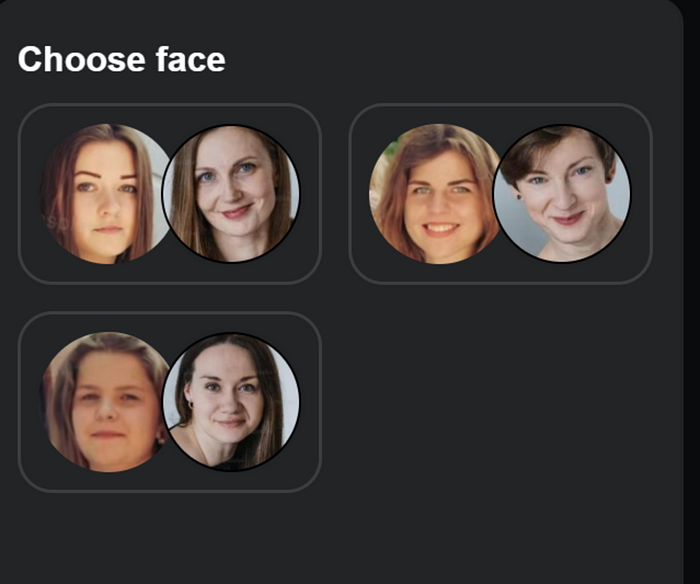

c. DeepSwap Overcomes Challenging Scenes
Deepswap utilizes a detail-trained private model that is intelligent enough to adapt to multiple situations and resolve difficulties like occlusions, angle and lighting etc.
The following picture is featured with a side angle and light as well as a beard block.

The second picture is the creation by DeepSwap while the third is the result of another face-changing application.

Clearly, the custom-designed models have achieved a real technical breakthrough, leading to an obvious rise in the degree of restoration and human-likeness.
GIF Face Swap
Unlike some face-swapping software, Deepswap supports GIF formats in addition to images and videos, which enables users to create unique, animated content for various purposes such as memes, social media posts, or fun personal projects.
It is extremely meaningful for helping you enjoy happiness through AI and increase social engagement.

Video Face Swap Of DeepSwap
DeepSwap takes advantage of cutting-edge video processing technology to solve the issue of video jitter, which is common in less sophisticated systems.
This technology ensures that the face swapping remains stable and smooth, even when the subject in the video is making rapid movements or changing expressions.
This capability is crucial for maintaining the realism and continuity of the swapped faces throughout the video.
Moreover, DeepSwap’s comprehensive frame processing technique is another significant advantage.
By employing sophisticated facial recognition algorithms, the technology can accurately swap faces in every single frame of a video.
This meticulous frame-by-frame processing guarantees that no frame is left unswapped due to detection difficulties, thus enhancing the overall quality and consistency of the video.
As illustrated in the accompanying video, It has changes in lighting and angles throughout, and although the video shakes, every frame is successfully face-swapped after processing.
Last but not least, DeepSwap is capable of processing videos up to ten minutes while most similar softwares don’t support such a long duration, which is particularly beneficial for users looking to apply face swapping to longer video sequences without compromising on quality or performance.
Ideal for creating engaging content, educational materials, or other applications, DeepSwap offers a dependable and efficient face swapping solution tailored to diverse video editing needs.

How to Use DeepSwap for Easy Video Face Swapping: Step-by-Step Guide
Search for “video face swap online” on your browser, find deepswap.ai.
The main page is clear and concise along with a smooth design. Click the “Faceswap now” and you can operate the face changing now.

Before using face-exchange technology, you need to sign up first.
You can directly use a Google, Facebook or Apple account, or you can register an email to generate a new account.
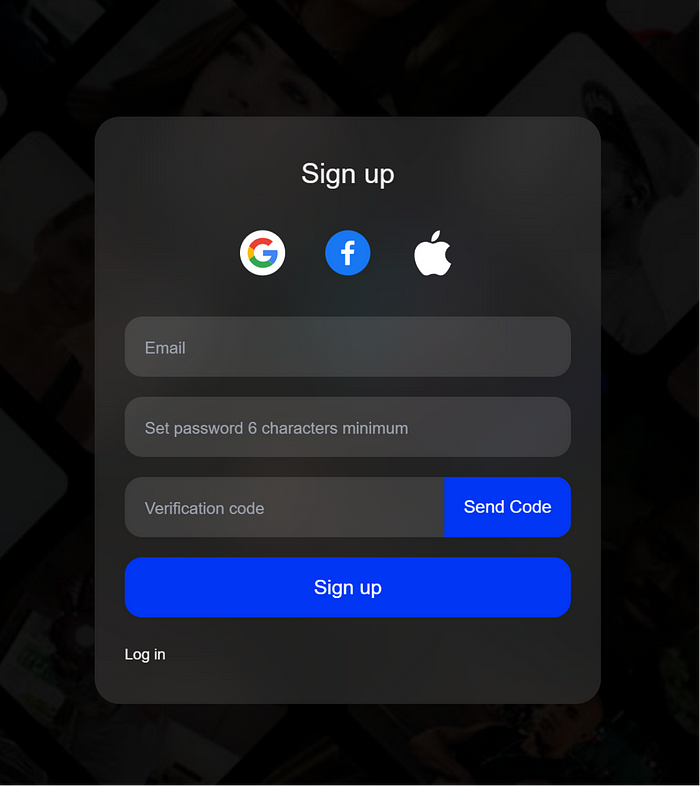
In a nutshell, it only takes three steps to change the faces of a video, picture or GIF.
Upload the material, add faces, generate and save it.
The whole process is simple and convenient, and doesn’t require any technical or operational threshold.
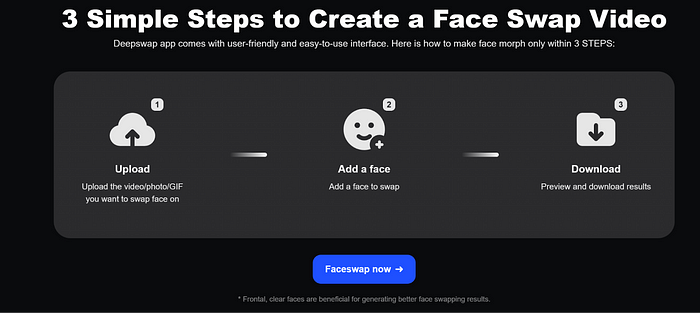
Click the blue button on the upload page to import original video, photo or GIF, you can upload up to five different types of files at a time.
The maximum capacity of a video file is 500MB with a maximum length of 10 minutes.
Images must be within 10MB, motion pictures need to be under 15MB.
The capacity of the original material library can relatively satisfy your daily needs. You can replace up to six faces in the same clip at once!
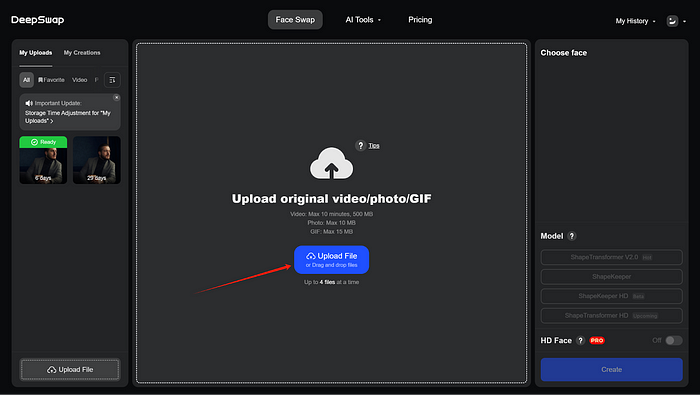
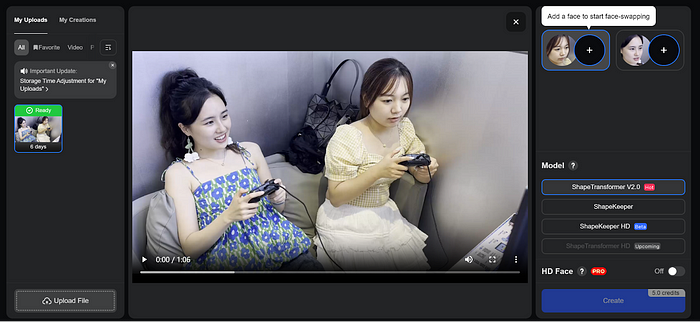
The layout of the operation page is simple to recognize, click the material you are going to edit on the left side, the “face” column on the right will recognize the existing page, then choose the “+” to upload a new face you want to replace.
The system will prompt you what a qualified face picture should be, it must be positive, clear and unobstructed.
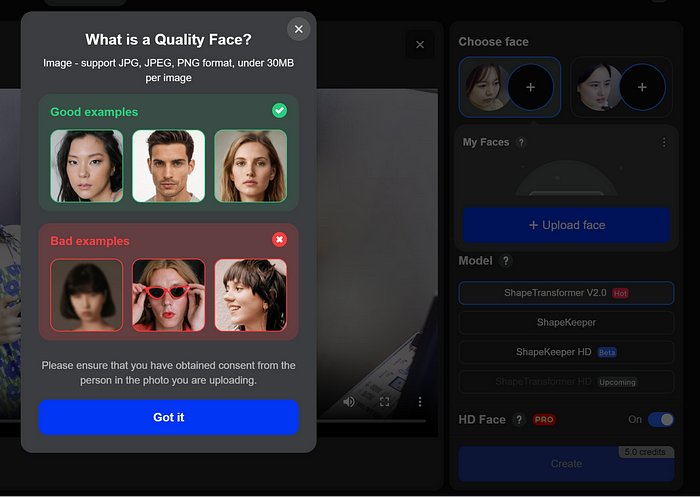
By pressing the face you’d like to replace in the blue rectangular box face set, you can change and replace it.
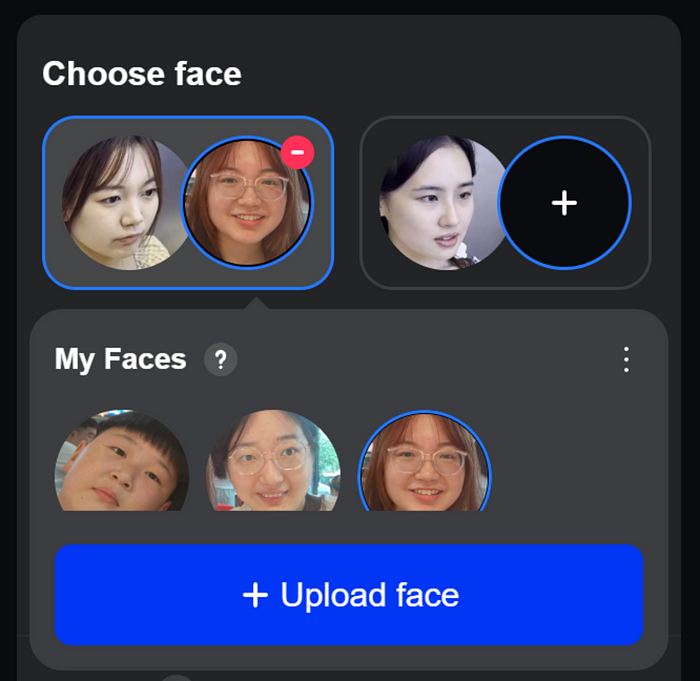
Next, you have to select the model and whether or not you want to use the HD face in the lower right, and finally click “create”, which will consume 5 credits.
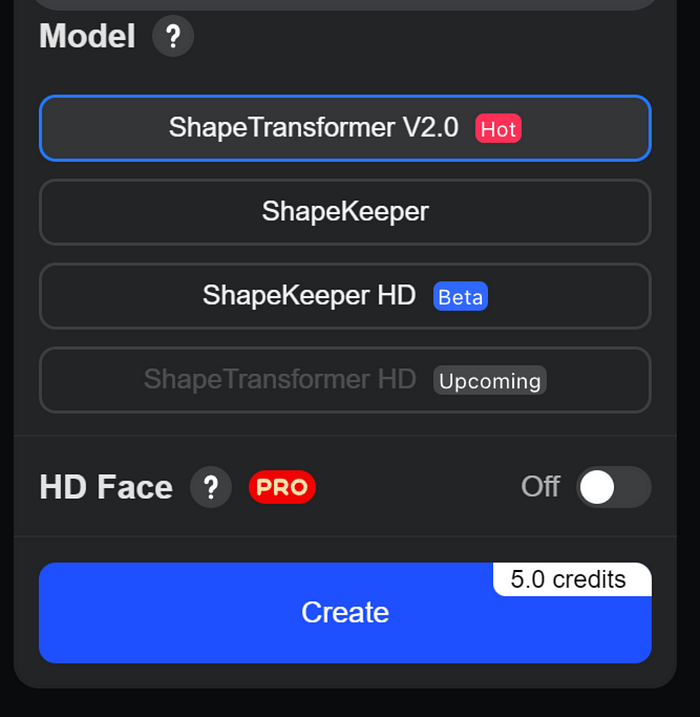
In just a few seconds the result will be presented and you can choose to download it or regenerate it such as changing the model, etc.
In the left sidebar you can see the uploaded clips or generated creations, where the “favorite” label is available, and “My History” in the upper right corner links to all the clips and creations as well.
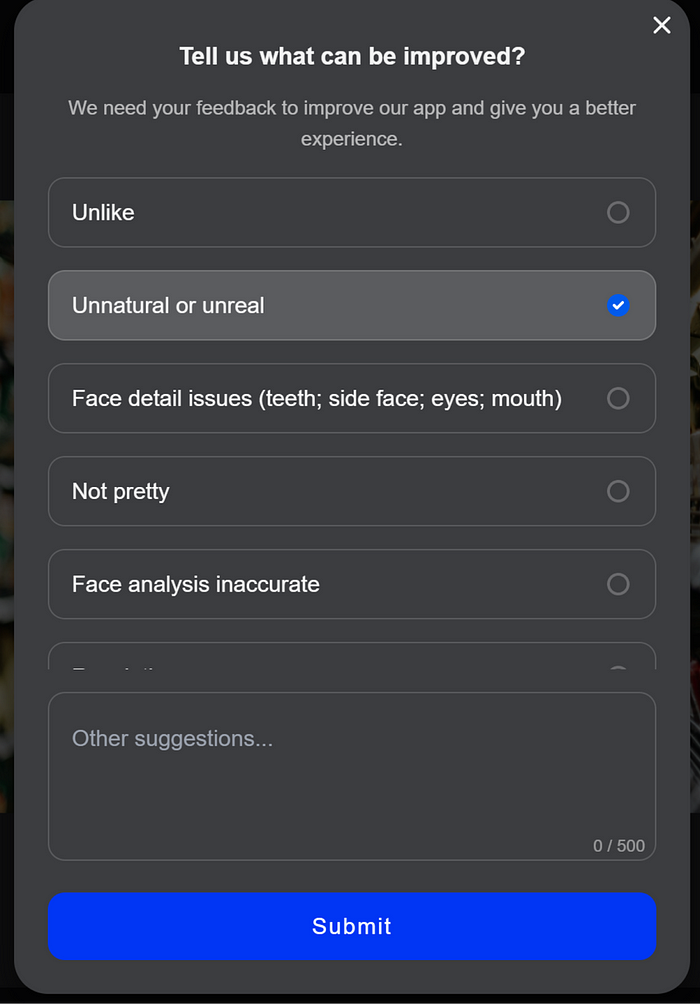
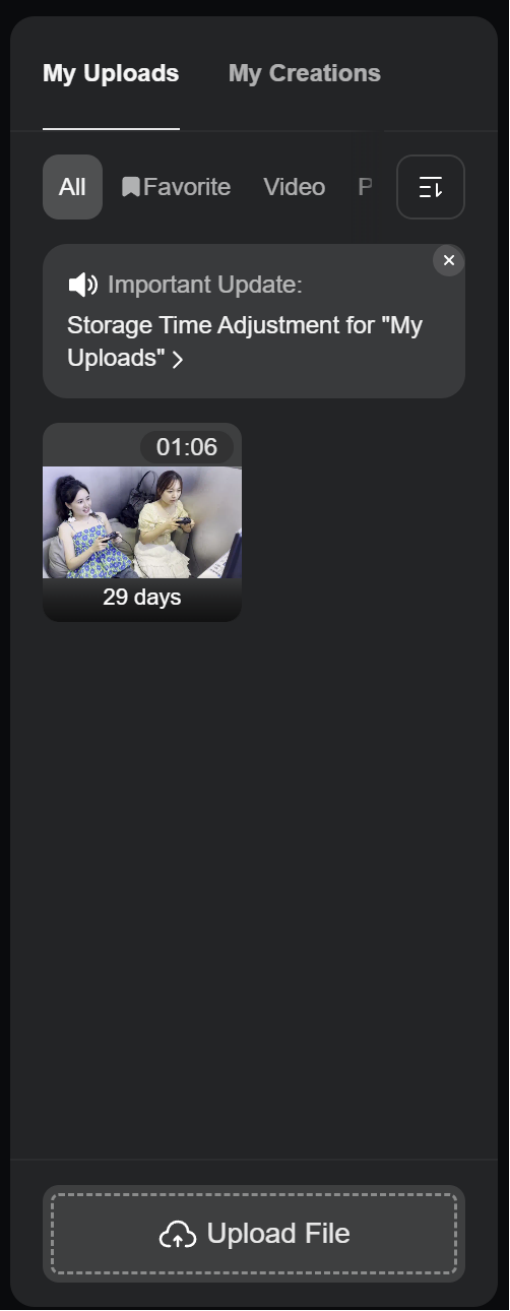
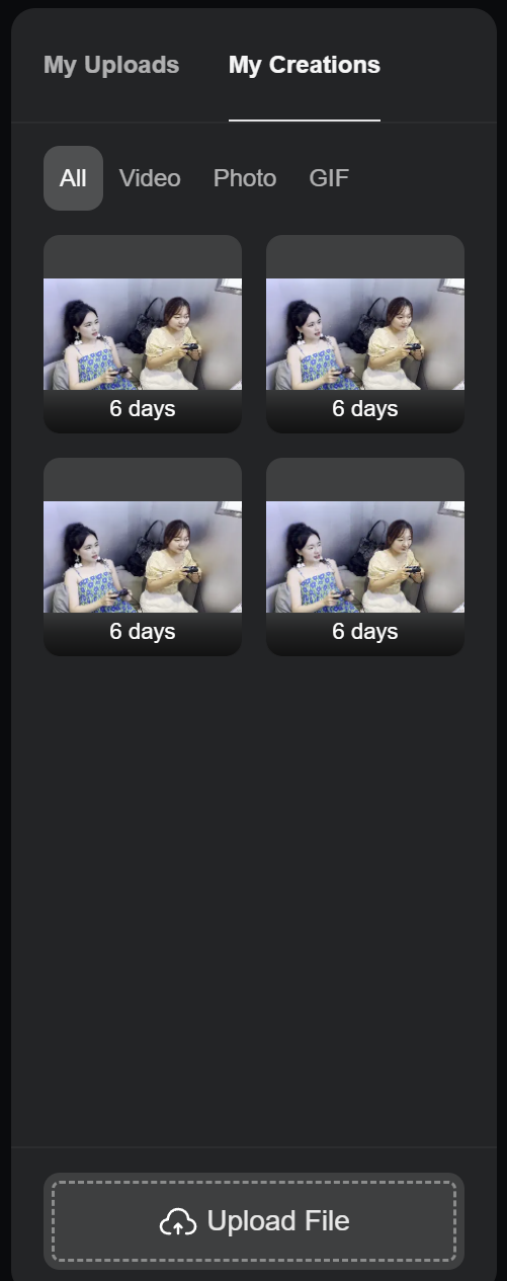
More than Face Swaps
Deepswap also provides other AI tools, including removing backgrounds other than portraits, enhancing images to improve recognition, and stylizing images in cartoon style.
You can pick one of them on the right side as needed, and the creation process is similar to face lift, which is even faster and easier to operate.
It takes only 0.1 credits, and there is a comparison option underneath the generated image.
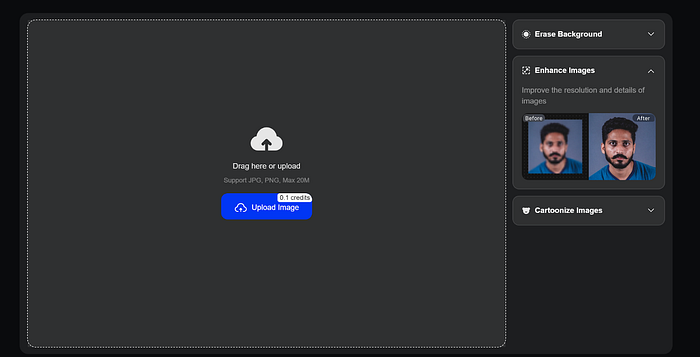
Erase Background
The feature uses advanced AI algorithms to automatically detect and remove backgrounds from images, which provides users with instant results as well as sharing and downloading options all for free!
It is believed that this is favorable to preparing images for further editing.
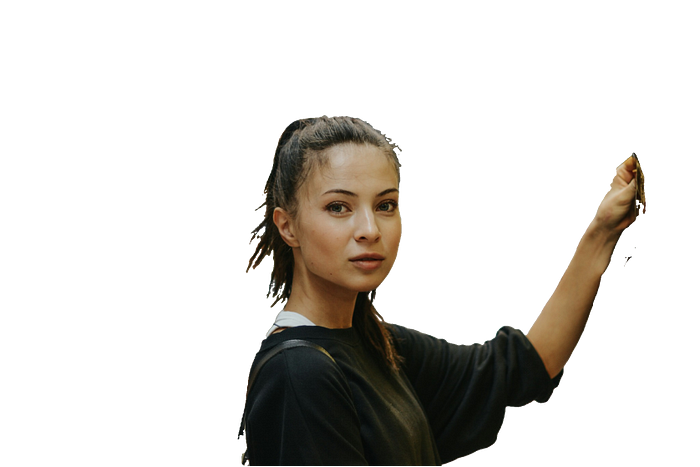
Enhance Image
“Enhance Image” function is designed to increase the resolution and clarity of photos, bringing out hidden details that may not be evidently seen.
It may contribute to improving personal photos, improving marketing materials, or preparing images for professional use.


Cartoonize
Specifically, the tool converts pictures into anime-style cartoons, giving images a distinct Japanese animation look.
You can create your unique profile pictures or generate cartoon-style content for social media.
Furthermore, if you are an anime enthusiast or content creator, then this will be very appealing to you.
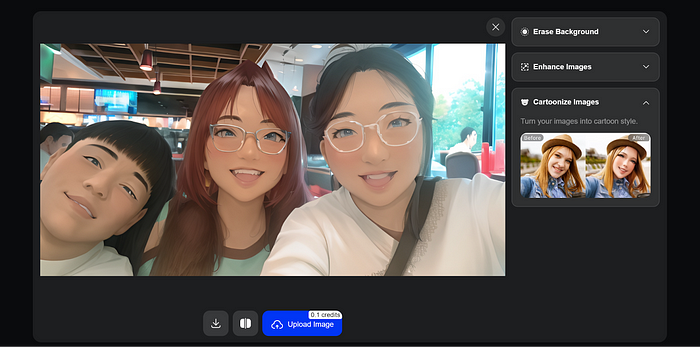
Pros and Cons of Deepswap
a. Minimize Time Investment with DeepSwap’s Efficient Processing
One of the standout features of DeepSwap is its ability to minimize the time investment required for face swapping in videos.
Unlike traditional methods that can take hours or even days, DeepSwap leverages high-performance GPUs to process a one-minute video in just 9–10 seconds!
This rapid processing time makes it ideal for content creators who need to produce engaging videos on a tight schedule.
For instance, a social media influencer can use DeepSwap to create multiple face-swapped videos in a single afternoon, significantly boosting their content output without sacrificing quality.
b. Advanced Model for Superior Face Swapping Results
The self-developed model achieves over 90% face swap similarity, which is 20% higher than other open-source alternative models on the market.
The technology is optimized for 16+ challenging scenes, outputing hyper-lifelike face swaps even in complex scenarios involving occlusions, varied lighting, and full-angle recognition.
A filmmaker can use DeepSwap to seamlessly integrate different actors’ faces into a scene, maintaining high realism and consistency throughout the video.
c. Multi-Face Swapping for Complex Projects
Another unique feature of DeepSwap is its ability to handle multi-face swapping, allowing you to swap up to six faces simultaneously in the same video clip.
This capability is particularly useful for projects that involve multiple characters, such as group photos or ensemble cast scenes in films.
Imagining that a marketing team can use DeepSwap to create a promotional video where all team members’ faces are changed with celebrity faces, creating a humorous and engaging piece of content that can go viral on social media.
d. Robust Privacy Protection Measures
DeepSwap places a strong emphasis on user privacy, that is no data is collected without explicit consent.
It’s quite easy for you to manage and erase history data when using the service.
This commitment to privacy is crucial for you who are concerned about data security, such as corporate clients or individuals handling sensitive content.
Suppose that a company could use DeepSwap for internal training videos, confident that their proprietary information will remain secure and private.
e. Improving User Customization and Feedback in DeepSwap
DeepSwap’s AI technology and consumer experience excel in many ways, but it lacks options for users to retain specific facial features like glasses, beards, or bangs during the swapping process.
Users may potentially wish to maintain these distinctive elements. By adding a feature that users choose whether to keep or not, DeepSwap could enhance personalization and user satisfaction.
Additionally, when users upload images that fail the quality check, they often receive no specific feedback on the issue. This can be frustrating, as they are left guessing what went wrong.
Providing clear reasons for rejection like low resolution, poor lighting or celebrity limit would significantly improve the user experience.
This clarity would help users quickly understand how to select qualified images, making the face swapping process more efficient and enjoyable.
Pricing of Deepswap

Price List
Credit Usage:
Photos: 0.1 credits per face swap
Videos: 1 credit per 15 seconds
GIFs: 1 credit per face swap
DeepSwap offers a flexible pricing structure with monthly and annual premium plans, as well as direct credit purchase options.
Premium members receive 20 credits per month, usable for face swapping in photos, videos, and GIFs. Free users get 0.2 credits daily, but are limited to image cartoonization, background removal, and enhancement features.
If you don’t want to subscribe but need face swapping, DeepSwap provides direct credit purchase options starting from $9.99, offering various credit amounts.
This flexible pricing model caters to a range of needs, from occasional users to frequent content creators, so that everyone can find a suitable option.
Transforming Digital Creation and Navigating Future Challenges
DeepSwap’s AI-powered face swapping is transforming digital content creation. This innovative platform enables you to effortlessly swap faces in photos, videos, and GIFs, catering to both casual users and professional content creators.
What’s more, user experience stands out with its user-friendly interface, lightning-fast processing, and high-quality results.
These features have propelled DeepSwap to the forefront of AI face swapping tools, making it a go-to choice for those looking to enhance their visual media projects with cutting-edge technology.
As DeepSwap advances the capabilities of AI face changing, it also brings ethical considerations to the forefront.
The platform balances creative freedom with responsible use, arousing concerns about digital identity manipulation and authenticity in the virtual world.
DeepSwap’s approach to these challenges includes implementing clear usage guidelines and promoting user education on ethical content creation.
As AI technology continues to evolve, DeepSwap remains at the center of discussions about the future of digital identities and the role of artificial intelligence in shaping our online presence.
- A Gameplay handbook of TalkFlow – December 23, 2024
- UberDuck AI: Is it worth the price? – November 20, 2024
- How to Make Talking Photo (step by step guide) – November 12, 2024
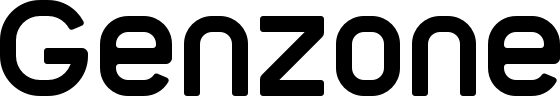

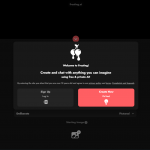



Leave a Reply